12 Days of Integrations — PagerDuty

It’s that time of year again… The leaves have fallen from the trees, every department store is playing “All I Want for Christmas is You” on a loop, and I can finally justify wearing that hand-knit beanie I bought on Etsy (even though I live in California).
To celebrate, Sentry is highlighting twelve of our many integrations with an ornament hung with care each day on our festive Sen-Tree. We hope you return every day to enjoy these GIFs with your holiday feast, egg nog, Manischewitz, or pour-over artisan coffee.
Our ninth featured integration is PagerDuty.
The Elf on the Shelf: A Christmas Tradition was written in 2005 and, sheerly through confidence in book titling, established an actual holiday tradition that makes everyone feel super creeped out. If you don’t know the story, the Elf on the Shelf supposedly keeps an eye on what everyone is doing so they can report back to Santa about it. Not only is that creepy, it’s also pretty rude.
PagerDuty is like an Elf on the Shelf for your organization, watching out for major problems so it can tell you about them right away. Look, we know that comparison is a stretch but come along with us. Pager Duty is great at what they do, and what they do is alert you to things that you absolutely must deal while wishing you could be eating dinner instead. As far as we know, they don’t also share this info with Santa.
Our integration sends alerts via PagerDuty for the incident response and intelligence workflows you define. You can associate a single PagerDuty integration key with as many Sentry Projects as you want. Then set up different alert rules within Sentry for each Project to determine the kinds of issues and errors that should trigger PagerDuty.
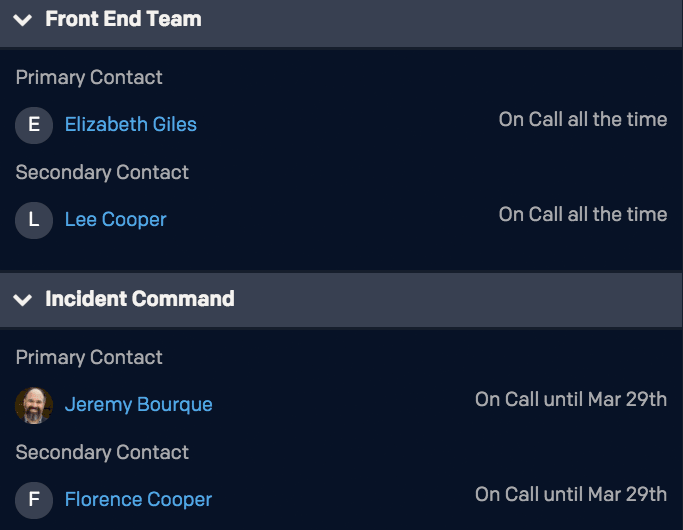
Response teams shown in PagerDuty. Poor Elizabeth
Maybe on one Project you want to get notified via PagerDuty if an error impacts more than 100 customers in one minute. Maybe on another you want to be notified whenever very specific types of errors are being thrown. You can configure all of this via Sentry’s alert rules.
How does it work?
Before you can use Sentry with PagerDuty, you need to add us as a service within your PagerDuty account. See PagerDuty’s guide.
Within PagerDuty:
-
Start by going to the Configuration menu, and then select Services.
-
On your Services page: If you are creating a new service for your integration, click +Add New Service.If you are adding your integration to an existing service, click the name of the service you want to add the integration to. Then click the Integrations tab and click the +New Integration button.
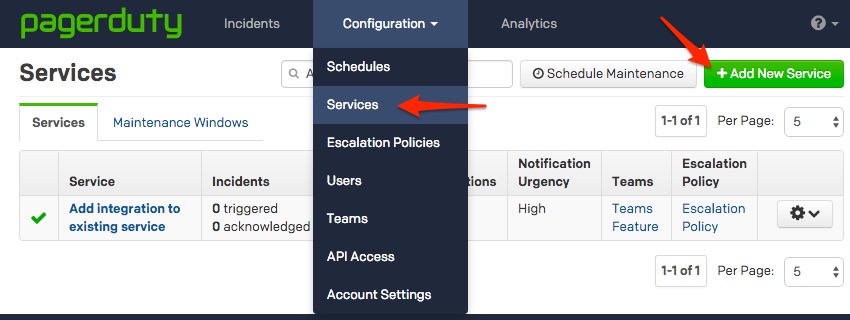
Adding a Service in PagerDuty
-
Select your app from the Integration Type menu and enter an Integration Name.If you are creating a new service for your integration, in General Settings, enter a Name for your new service. Then, in Incident Settings, specify the Escalation Policy, Notification Urgency, and Incident Behavior for your new service.
-
Click the Add Service or Add Integration button to save your new integration. You will be redirected to the Integrations page for your service.
-
Copy the provided Integration Key.
Then in Sentry:
-
Choose a Project you’d like to integrate with PagerDuty and go to Project Settings.
-
Then go to All Integrations and find PagerDuty. Select it and click to Configure plugin.
-
Press the Enable Plugin button and paste your PagerDuty Integration Key where shown.
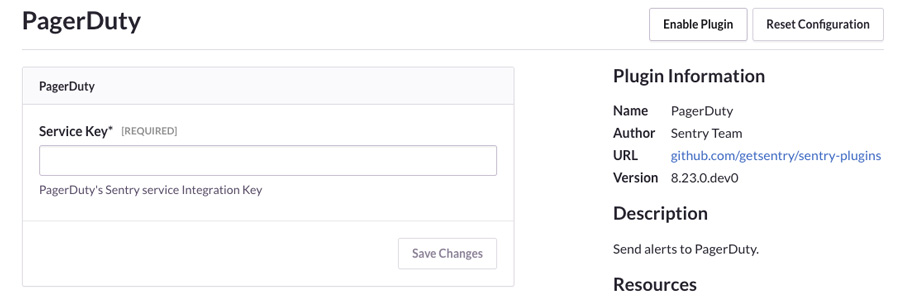
Enabling the PagerDuty integration
- Go to Alerts in the left sidebar and create alert rules for when we should notify PagerDuty of issues.
With Sentry + PagerDuty you’ll always know when your app is being naughty or nice.