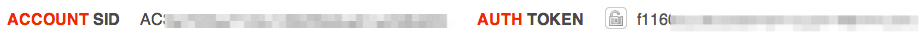12 Days of Partners — Twilio

It’s that time of year again… The leaves have fallen from the trees, every department store is playing “All I Want for Christmas is You” on a loop, and I can finally justify wearing that hand-knit beanie I bought on Etsy (even though I live in California and wear it almost every single day anyway).
To celebrate, Sentry is highlighting twelve of our many partners with an ornament hung with care each day on our festive Sen-Tree. We hope you return every day to enjoy these GIFs with your holiday feast, egg nog, Manischewitz, pour-over artisan coffee, or pour-under artisan coffee.
Hey there, Ebenezer, uh, Techperson. It’s me, the Ghost of Holidays Past. Remember last year when you missed an alert saying your entire system had crashed, preventing your company from earning billions of dollars in revenue? Wow, that was a bummer. And also completely preventable. Anyway, bye!
And that’s why our eleventh featured partner is Twilio.
Twilio is a cloud communications platform comprised of building blocks that add messaging, voice, and video to your web and mobile applications. With that bit of marketing language in mind, it should be no surprise that Twilio’s link to Sentry is also based in communication.
In fact, Twilio has a customizable API that you can integrate with Sentry for alerts. Want your phone to ring when there’s an error? Done. A video? Actually, we’re not quite sure why you want to receive a video call for an error alert, but it’s an option.
You might actually get the most use out of a plugin for Sentry that sends SMS notifications via Twilio. If you’re running Sentry On-Prem, check out the installation and configuration steps below. If you’re running Sentry SaaS, we already do this for you!
Plugin installation
Setting up the plugin is incredibly simple, as in one line of code simple:
$ pip install sentry-twilioPlugin configuration
To correctly configure the plugin, sentry-twilio needs four pieces of information.
- & 2. The Account SID and Auth Token can both be found on your Twilio account dashboard.
- The SMS From, which is the number that was purchased through Twilio. Check the Twilio documentation for more information.
+13305093095
// or
5551234567- You’ll also need SMS “To” Numbers, which is a list of phone numbers that will receive the text alerts. Please separate the numbers by commas.
+13305093095, 5551234567We hope this plugin improves your efforts to alert your team efficiently. If not, feel free to submit a pull request.
Learn more about some of Sentry’s other various partners and integrations on our aptly named Integrations page.