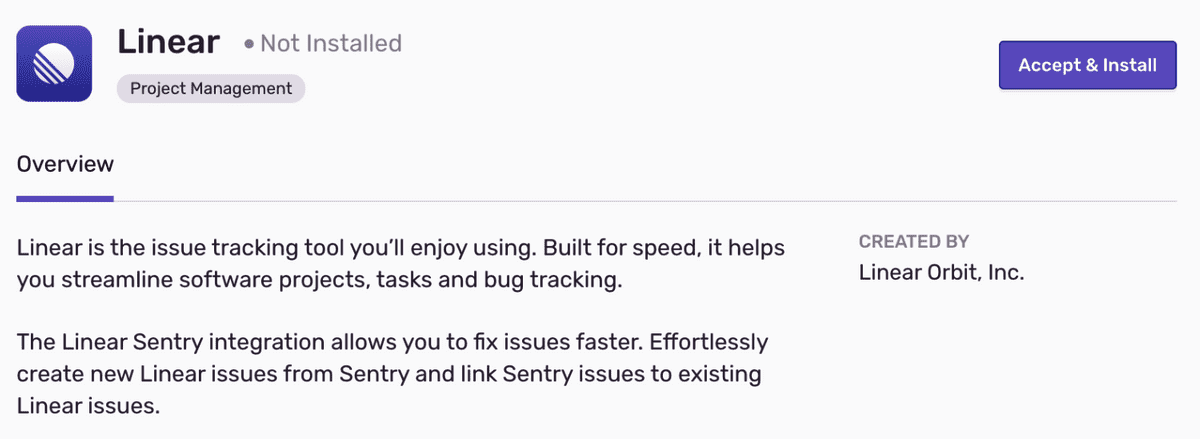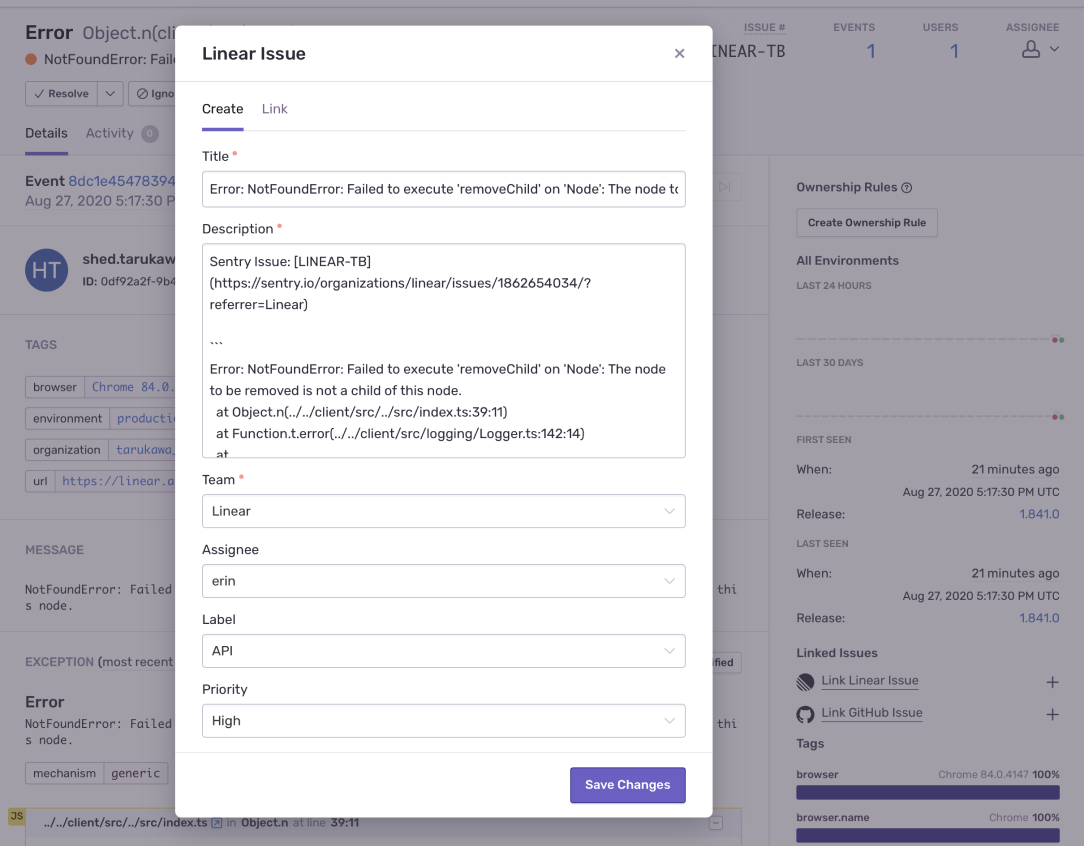Issue Tracking with Linear and Sentry
This integration was built on the Sentry Integration Platform — a new way for developers to build workflows on top of Sentry. Interested in creating an integration? Check out our documentation.
Linear is an issue tracking tool that helps streamline software projects, sprints, tasks, and bug tracking. Linear’s new Sentry integration helps developers automate issue tracking and sync issues between both services.
Teams can create and assign Linear Issues directly from any Sentry Issue or link Sentry Issues to existing Linear Issues. Linear’s automation will close your Sentry Issue once the Linear Issue has been resolved and update the assignee in Sentry if it changes in Linear. Additionally, for those using GitHub, merging a pull request related to the Linear Issue will also mark that issue resolved in both services.
Install the Linear Integration
In Sentry, navigate to: Settings > Integrations. Then, search for Linear and click Accept & Install.
Create Linear Issues from Sentry Issues
After installing the Linear integration in Sentry, you can create or link a Linear Issue from any Sentry Issue. Assign it to a team or teammate, add a label and set the priority directly from Sentry.
The rest works like advertised. Diagnose and fix without the manual overhead of figuring out who can fix what when. As Linear Co-founder, Jori Lallo put it, let computers do the boring work.
For more information about this integration, check out Linear’s documentation.
Interested in building your own Sentry integration? Learn more about Sentry’s Integration Platform.