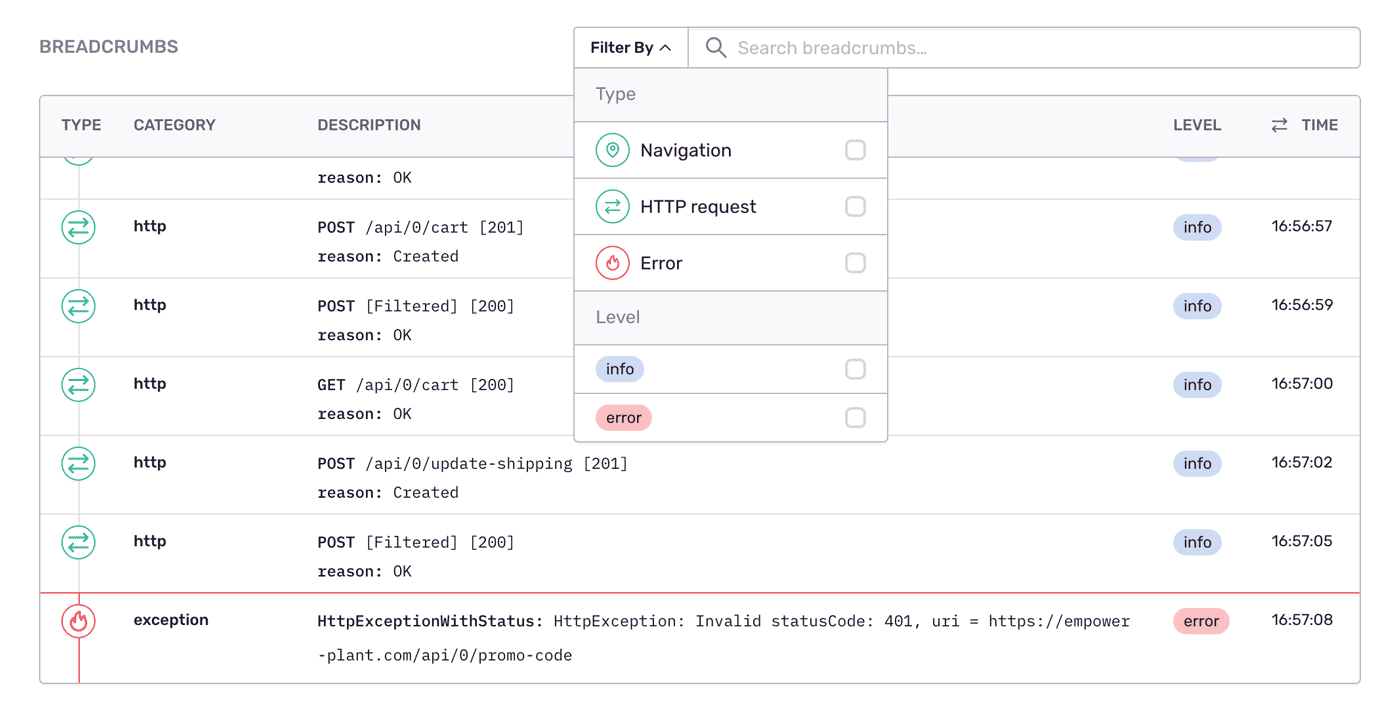With Flutter and Sentry, You Can Put All Your Eggs in One Repo

This month we’re updating several of our mobile SDKs. You might think it’s madness… Mobile March Madness. First up is Flutter.
It’s fair to say that all of us have had a bad mobile experience which frustrated us enough to warrant switching apps. Getting the experience right requires a lot of work due to the variety of OSes, screen sizes and orientations. Using Sentry’s new Flutter SDK gives you the advantage of being able to fix issues once and have the solution work everywhere.
Built upon the original Dart SDK written by Google, we expanded functionality to report device and operating system details, native crashes, session data, and version adoption so developers can quickly determine if a release is successful or if it should be rolled back. Our new Flutter SDK makes it easy for developers to segment issues to determine which users are adopting the latest versions or encountering crashes or in the not-so-ideal case, both.
Flutter provides customers with a fast path to building beautiful apps for multiple platforms from a single codebase. But one big challenge for mobile app developers is dealing with all the dependencies that can affect an application’s uptime and performance across multiple platforms. Thanks to Sentry's Flutter support, developers now have access to a great suite of tools for monitoring and maintaining their app.
Tim Sneath, Director of PM, Flutter & Dart, Google
Configuring Sentry takes only a few minutes. Get the SDK from pub.dev by adding the following to your pubspec.yaml:
dependencies:
sentry_flutter: ^4.0.0Import Sentry and initialize it:
import 'package:flutter/widgets.dart';
import 'package:sentry_flutter/sentry_flutter.dart';
Future<void> main() async {
await SentryFlutter.init(
(options) => options.dsn = 'https://<key>@sentry.io/<project>',
appRunner: () => runApp(MyApp()),
);
}Additionally, developers can monitor Dart/Flutter and Native SDKs (Kotlin, Java for Android, Swift, Objective-C for iOS, and C/C++ for both platforms). We also symbolicate Flutter apps, capture UI events and HTTP requests as breadcrumbs so that you can follow the trail for each user. In the off chance a user’s device goes offline or a fatal crash occurs, Sentry provides offline caching and fatal crash support. In these scenarios, Sentry will be able to send the reports once the device comes online again, so you won’t miss these valuable reports.
With our event query tool, Discover, you can understand how an issue impacts users across any segment (device type, os, region, URL, etc). Set up an alert based on this saved query so that you are notified when that issue develops again.
We don’t just tell you that there is a crash; we tie the user experience back to the impact, so you can focus on building what’s next great thing rather than debugging hard-to-find bugs.
With Sentry’s SDK for Flutter, you can get notified of errors that occur on Android, iOS, or native platforms in real-time:
See errors and crashes that were introduced in every release
Solve issues quickly with full context: contextualized stack traces, events that lead to the error, client, hardware information, and the very commit that introduced the error.
Learn and analyze event data to reduce regressions and ultimately improve user adoption and engagement
To start using Sentry with Flutter, configure the SDK, or if you’re new to Sentry, try it for free today.