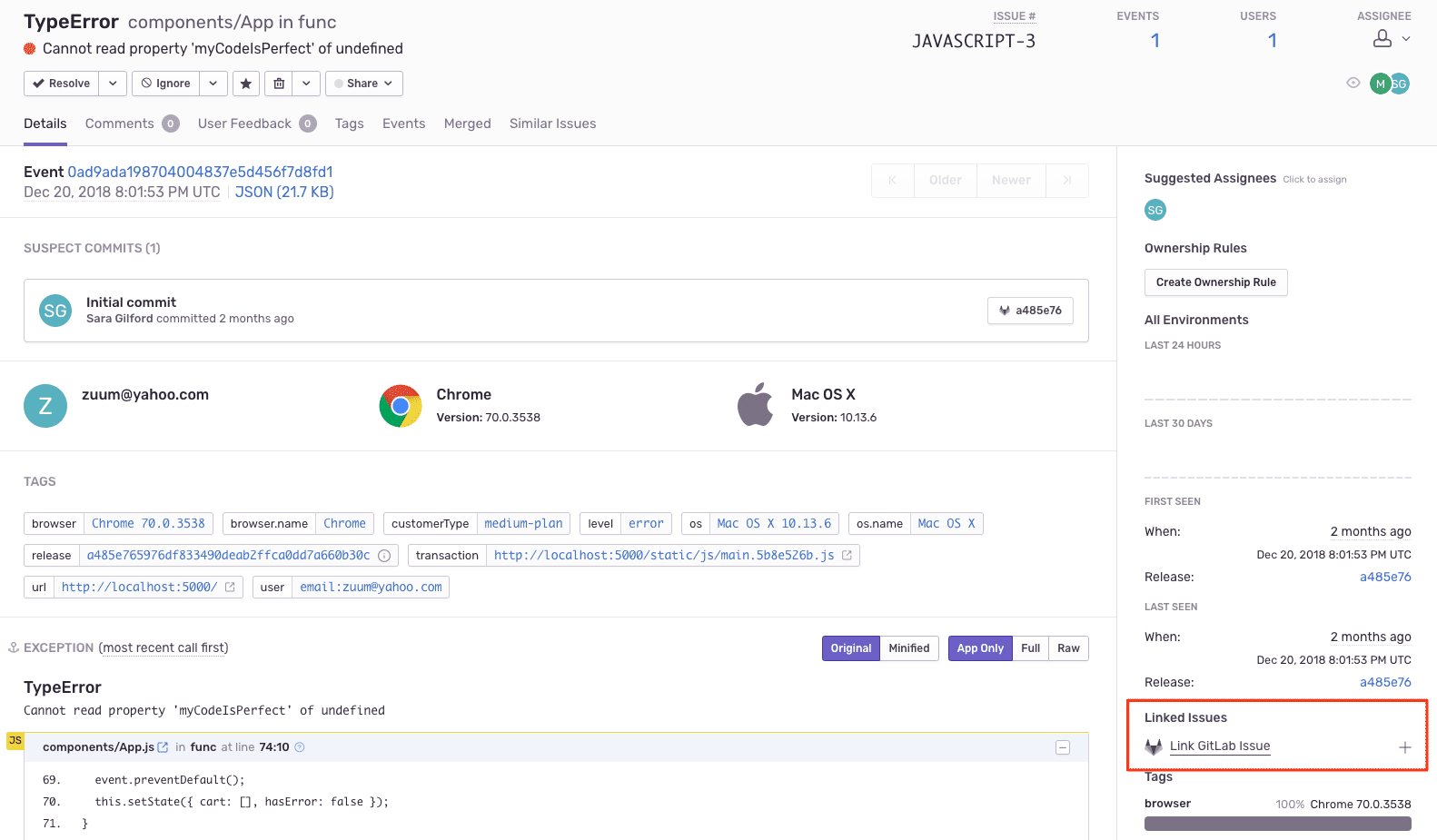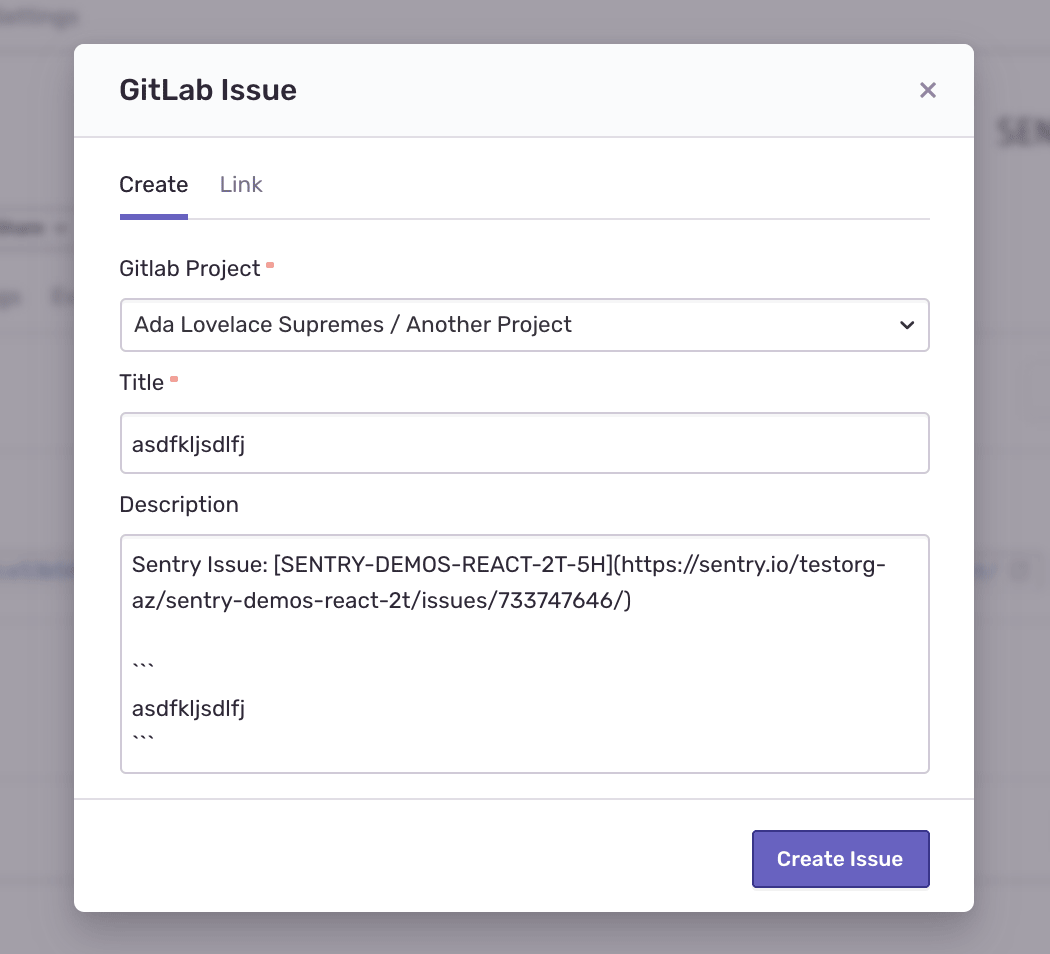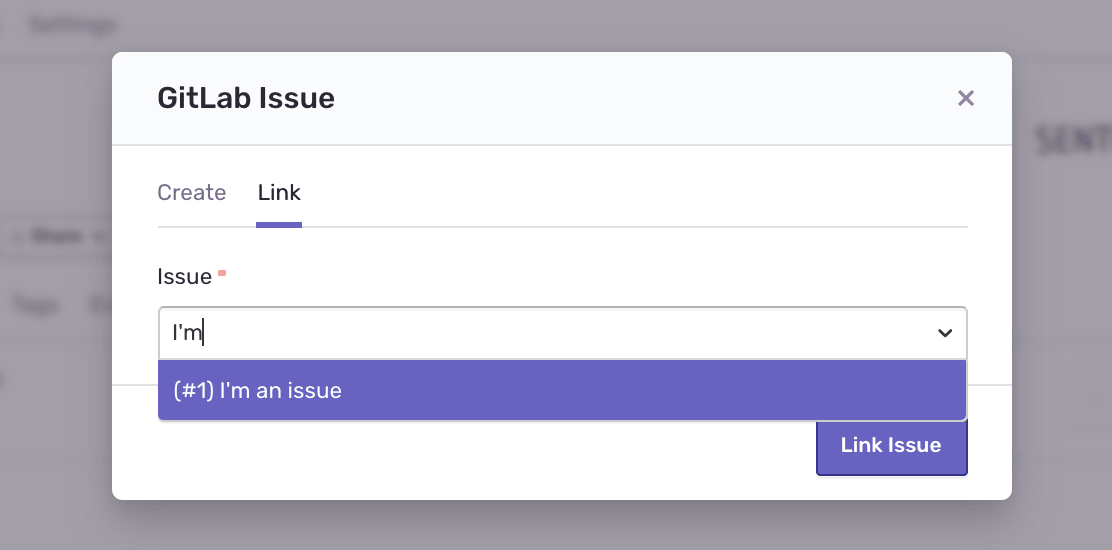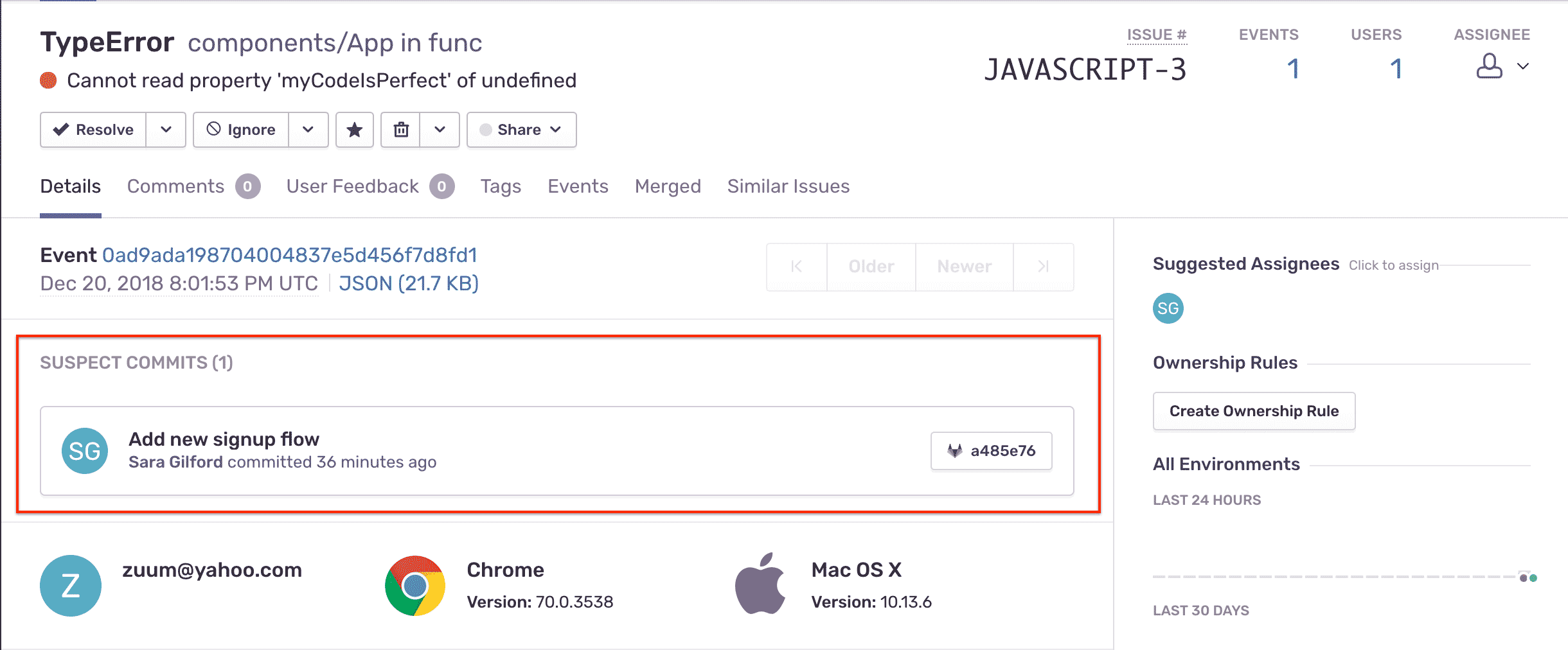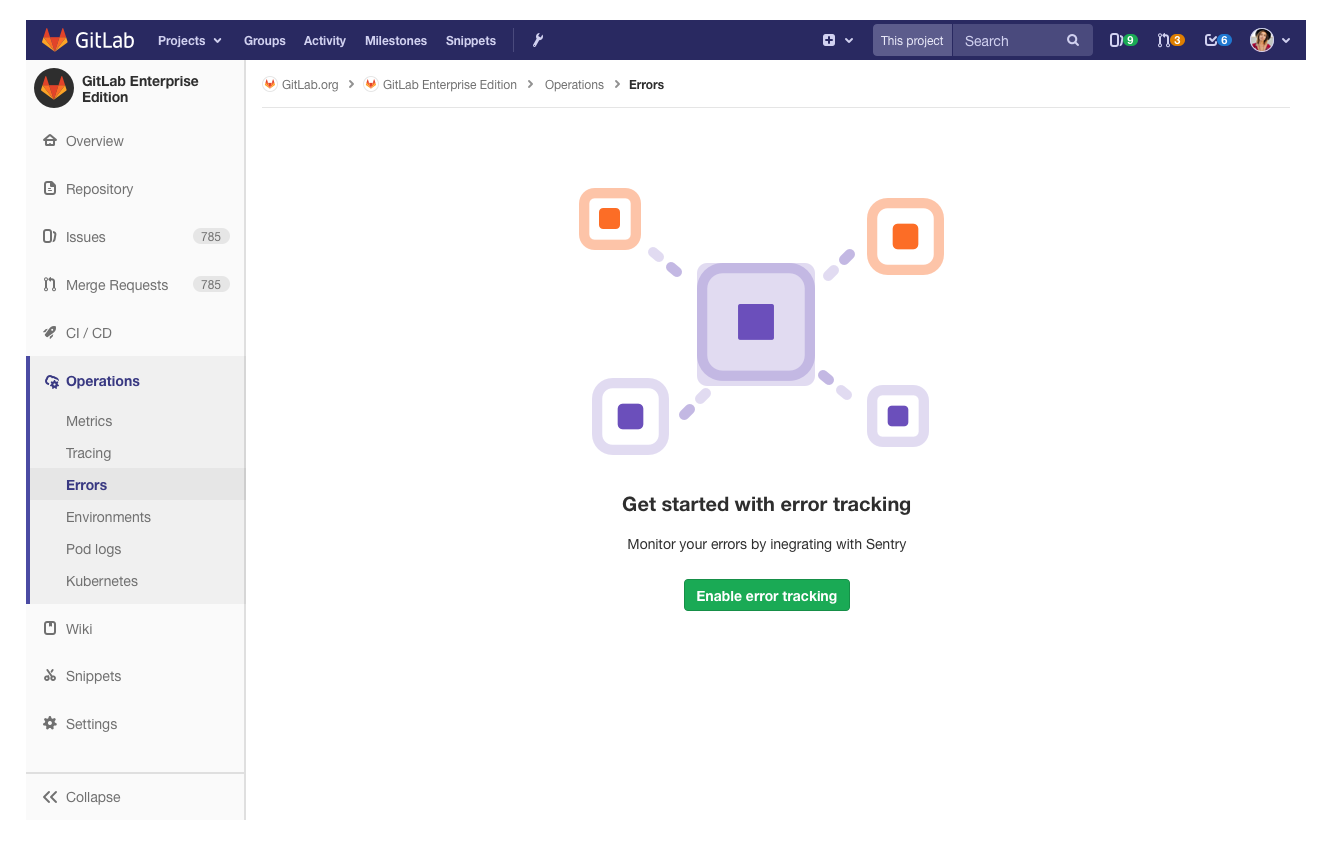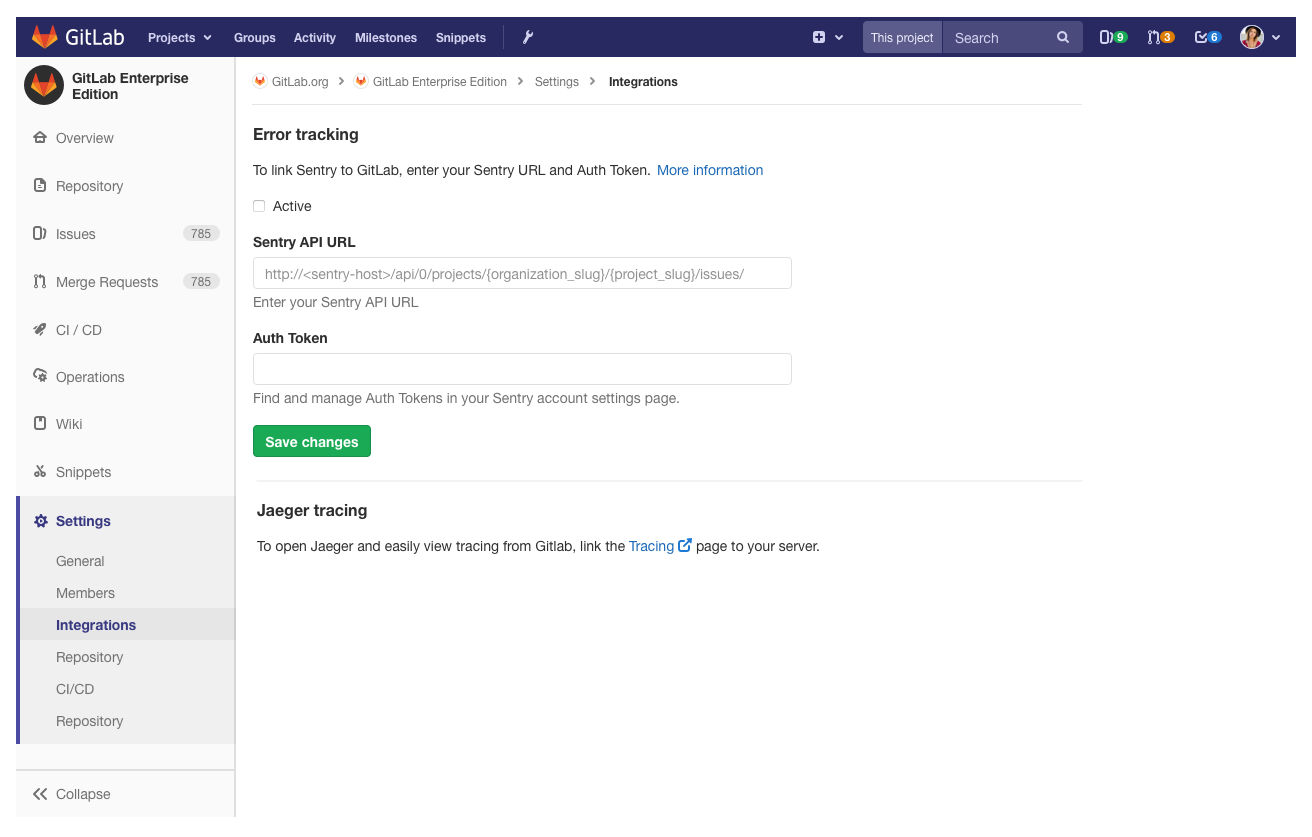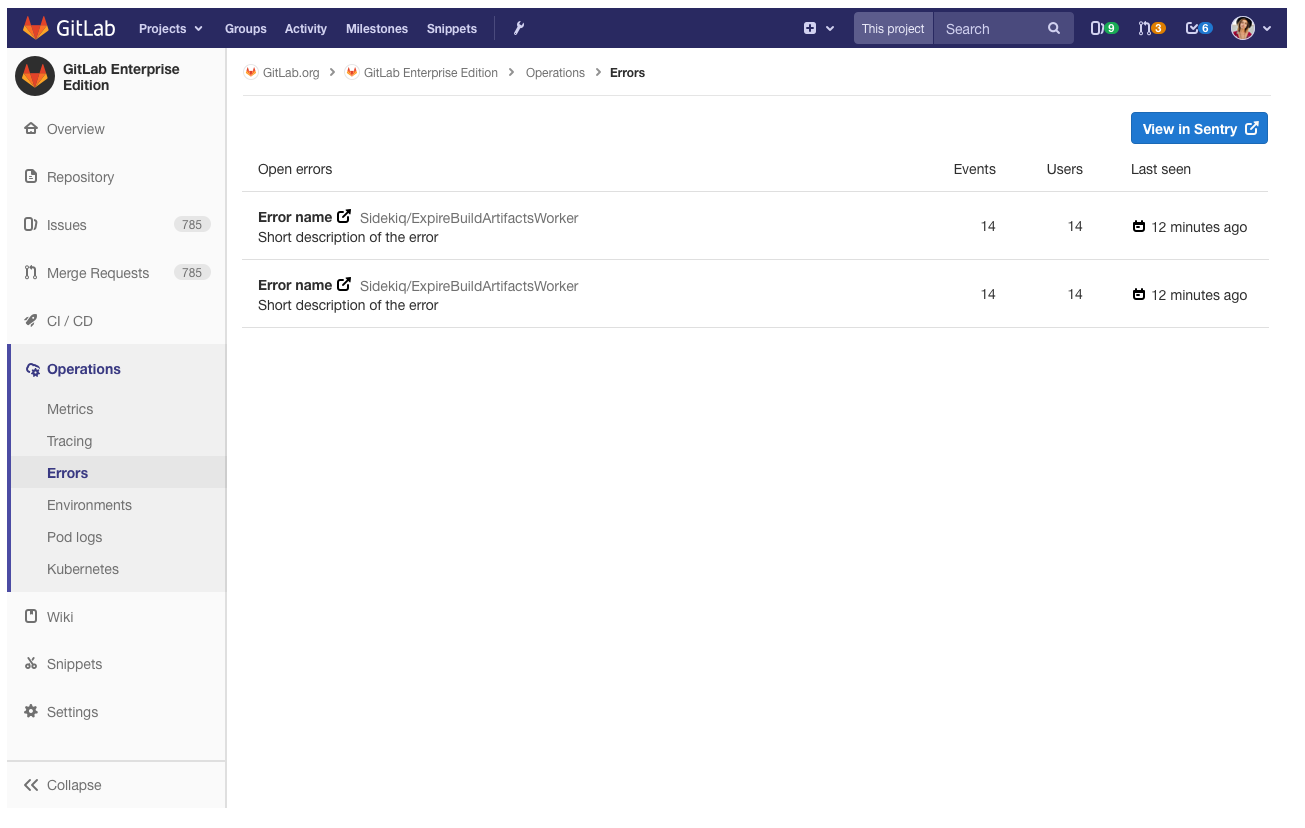Find and Fix Bugs Faster with Updated GitLab Integration
Find and Fix Bugs Faster with Updated GitLab IntegrationPeanut butter and jelly, donuts and coffee, Wendy's Frosties and french fries — these combinations just work. We don't ask why; we accept nature's gift and enjoy.
We hope you also accept and enjoy our gift of another great pair: Sentry and GitLab. In fact, Sentry and GitLab already go together so well that users who have installed this integration successfully resolve issues triaged in-platform 73% of the time.
To give greater visibility into errors, we recently improved the GitLab integration by adding release and commit tracking as well as suspect commits. GitLab continued this effort in their newest release (11.7) by integrating Sentry directly into GitLab projects.
The combination of both integrations provides a clear path to addressing errors contextually while remaining within your existing workflow.
Streamline and shorten your workflow
Let's forget about days when error alerts sent you into a panicked spiral, toggling from tool to tool to see exactly what went wrong and where. Instead, let the combined power of Sentry and GitLab alleviate your alert-induced anxiety, while also streamlining your triaging process and shortening your time to issue resolution. Sounds nice, right?
If you use both Sentry and GitLab, you can manage and create GitLab issues directly in the Sentry UI.
Create a GitLab Issue in Sentry by adding the GitLab Project, Issue title, and Issue description.
Link an existing GitLab Issue in a single step. (Okay, two steps, if you consider toggling to the Link tab. Actually, three steps, if you consider opening this modal as a step. Anyway, linking existing GitLab Issues is easy.)
Find and fix bugs faster
Our integration update added release and commit tracking, including an enhanced release overview page that highlights new and resolved issues, files changed, and authors. You can resolve issues via commit messages or pull requests, see suggested assignees for issues, and receive detailed deploy emails.
With suspect commits, you'll see the commit that likely introduced an error as well as the developer who is best equipped to work on it.
Keep in mind that this feature is available for Sentry users on “Teams” plans and above.
View errors in GitLab Projects
GitLab is also contributing to visibility and efficiency efforts with their recent update. If you use both GitLab and Sentry, you can now see errors tracked by Sentry directly within your GitLab projects.
Linking Sentry to GitLab is as simple as entering your Sentry API URL and Auth Token.
Again, why toggle between tools when you can have everything you need in a single interface?
By now you're surely craving chicken and waffles, or milk and cookies, or maybe even shrimp and grits (or whatever your favorite combination happens to be today), and that's fine because you've reached the end of this blog post.
After your well-earned snack, we highly recommend that you check out the documentation for our GitLab integration as well at GitLab's Sentry integration.