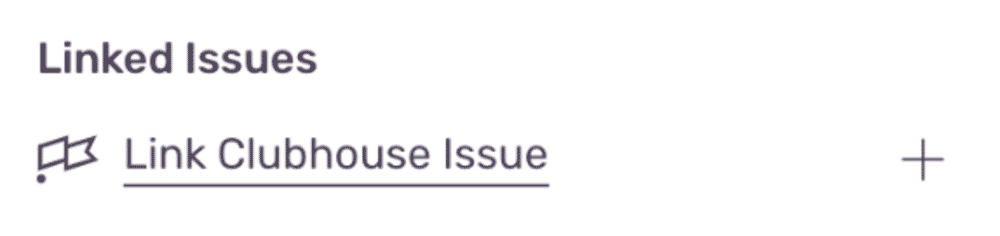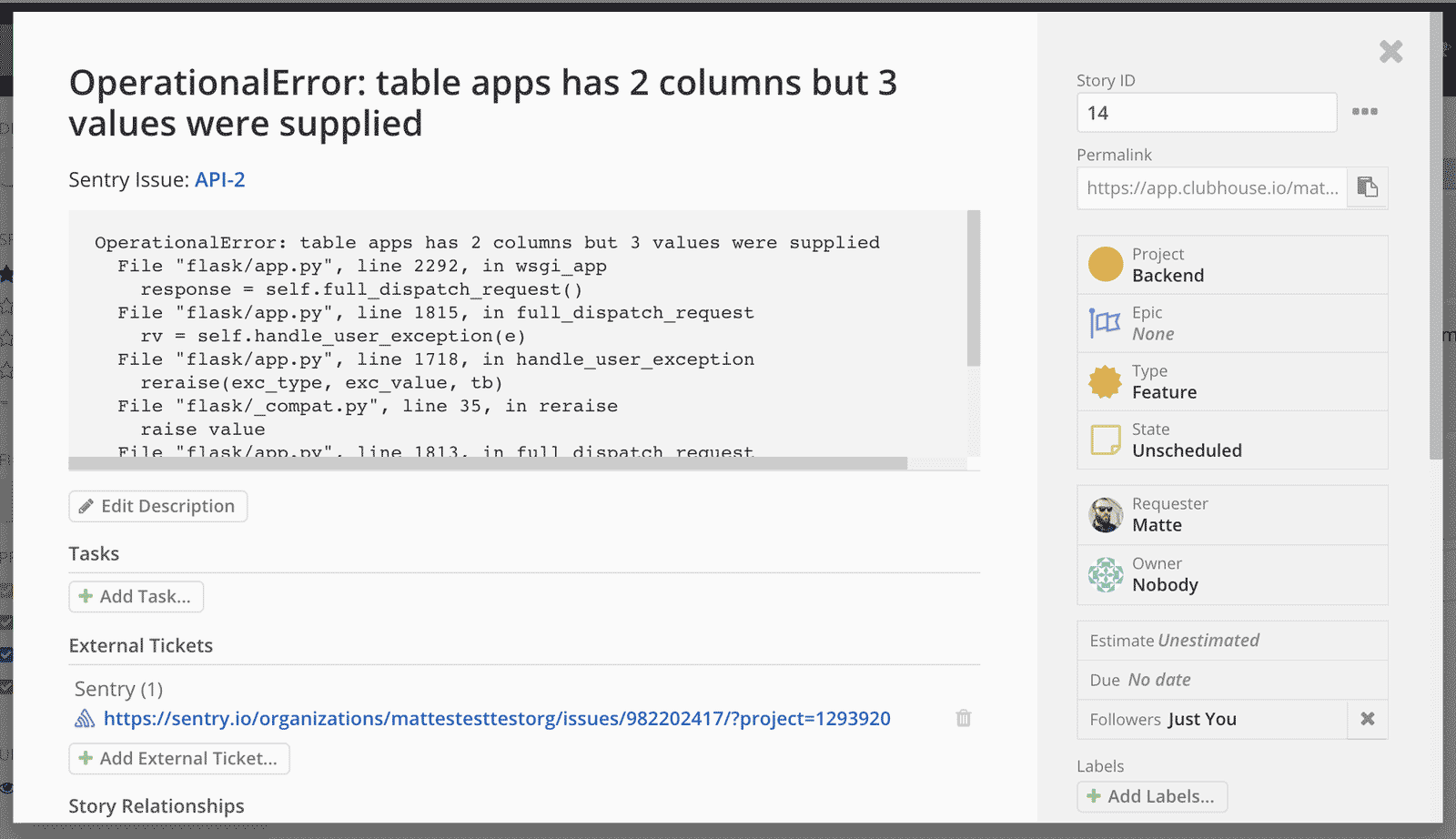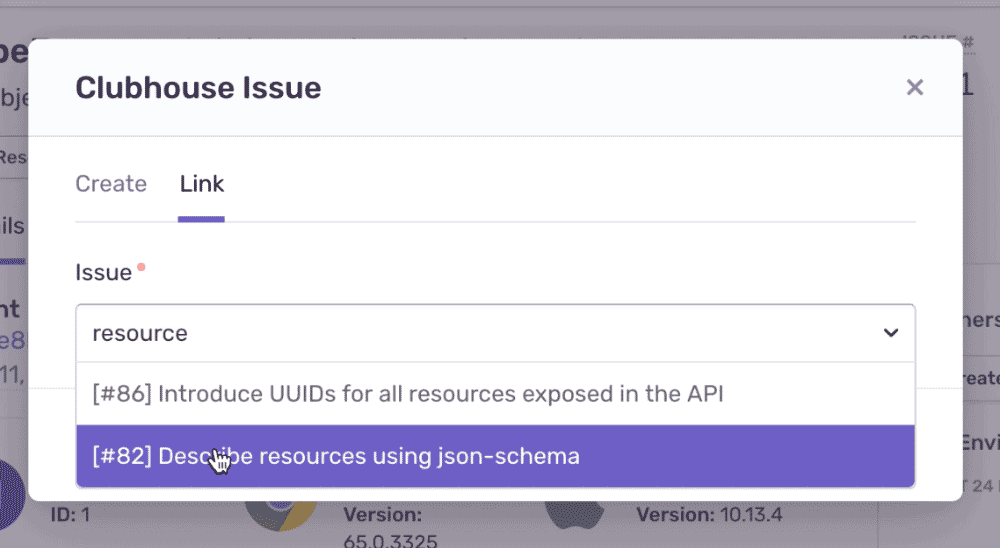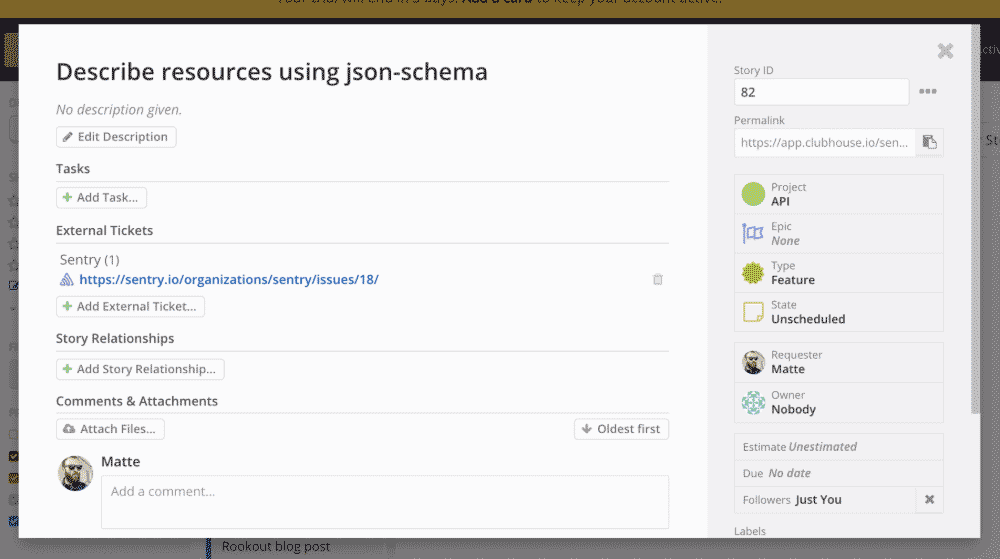Sentry Integration Platform: Project Management with Clubhouse
Sentry Integration Platform: Project Management with ClubhouseWe recently launched the Sentry Integration Platform — a new way for developers to build workflows on top of Sentry. You can read all about it in our launch post. Interested in being an early adopter? Drop us a line at partners@sentry.io.
We’ve said it before, and we’ll say it again — teamwork makes the dream work. Nothing quite says teamwork like a software development project management tool that focuses heavily on enabling every person on every team to work collaboratively. In this case, that tool is Clubhouse, who also just happens to be an early adopter for the Sentry Integration Platform.
With the new Clubhouse integration, errors, features, and anything else you might track in Clubhouse can live side by side with Sentry Issues, which Kurt Schrader, co-founder and CEO of Clubhouse, says “will help the thousands of teams on our platform prioritize and fix bugs faster.”
Create a new Clubhouse Story from Sentry
After installing the Clubhouse integration in Sentry, you can create Clubhouse Stories in the Sentry Issues UI.
In Sentry, navigate to the Issue you want to link. Click on Link Clubhouse Issue under Linked Issues.
In this modal, add information to the created Clubhouse Story, including:
Title of Story - auto-filled from the Sentry Issue, but also editable
Description of Story - auto-filled from Sentry Issue, but also editable
Project - additional data about the Project
Requester - the person who created the Clubhouse Story and linked it to the Sentry Issue
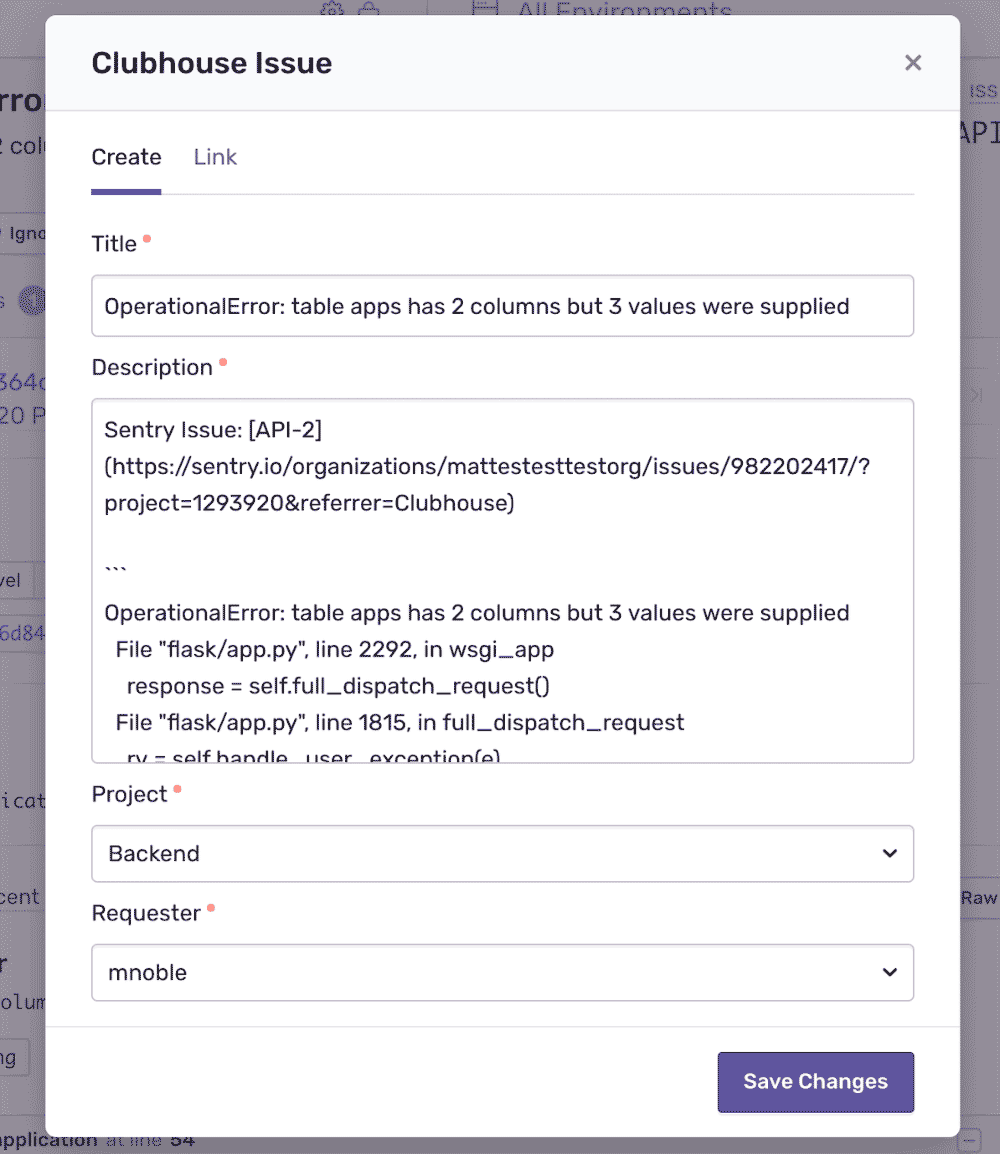
Click Save Changes to submit the form. Now, clicking on the Clubhouse Story under Linked Issues will automatically take you to Clubhouse where you can review your Clubhouse Story and the linked external ticket to Sentry.
Link a Clubhouse Story to a Sentry Issue
Want to link an existing Clubhouse Story to a Sentry Issue? No problem at all.
Once again, you’ll need to navigate to the Sentry Issue you want to link, and then click Link Clubhouse Issue under Linked Issues.
This time, toggle to Link, and select the Clubhouse Story you want to link.
Click Save Changes to submit the form. Now, clicking on the Clubhouse Story under Linked Issues will automatically take you to Clubhouse where you can review your Clubhouse Story and the linked external ticket to Sentry.
Note: You can link multiple Sentry issues to a single Clubhouse Story.
Moving Sentry Issues to Complete from a Clubhouse Story
As an added bonus, when a Clubhouse Story is moved to Done in Clubhouse, all associated Sentry Issues are marked as Complete in Sentry. After all, less toggling between tools means more time spent on other things… like not toggling between tools.
If you’ve read this far, it’s safe to assume you’re interested in the new Clubhouse integration. Go install it now.
You can also help us flex this platform and expand what it can do. If that sounds exciting, let us know!