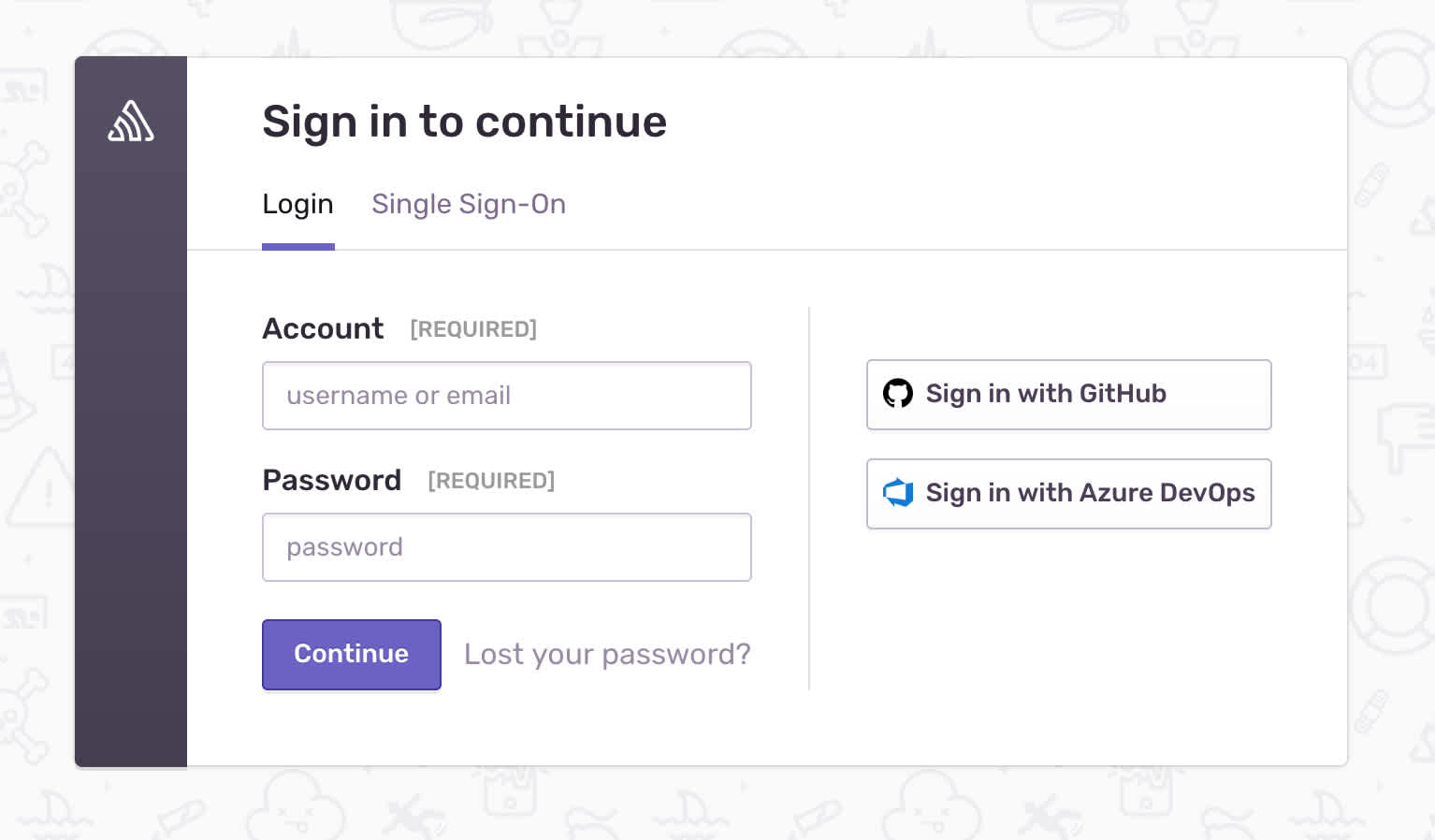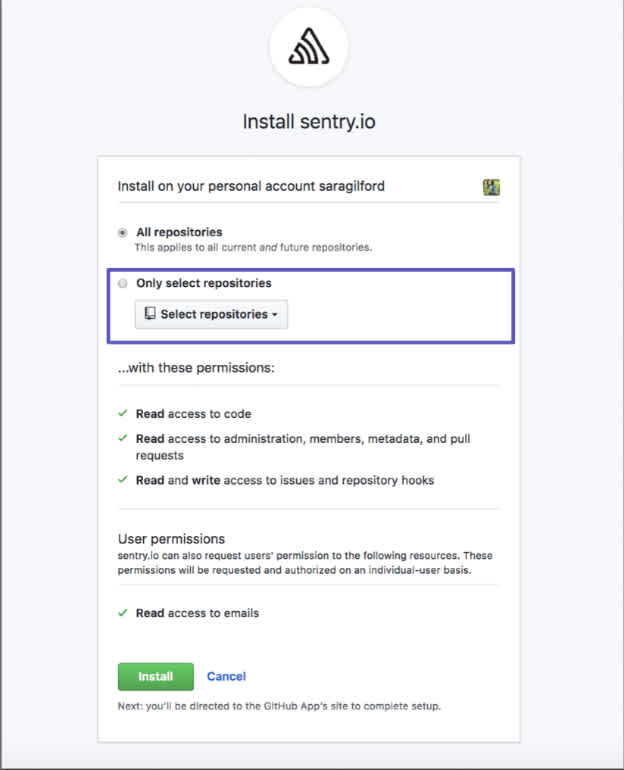Sentry + GitHub: Now with Support for GitHub Enterprise and Other New Features
Great news: we've updated the Sentry's GitHub and GitHub Enterprise integrations! With the growing relationship between GitHub and Microsoft’s developer stack, Sentry will help users save time, squash bugs, and work more efficiently through the many different parts of the development workflow.
The features you already use in our existing integration are still there, including resolve via commit or via pull request, issue tracking, and suggested assignee via commit.
So what’s new then?
GitHub Enterprise now has support for Sentry's Releases feature.
GitHub and Sentry users also benefit from easier sign-on and organization-wide setup improvements that allow for quicker access to your account as well as more efficiency in your setup and workflow.
What’s especially exciting for GitHub users is new permissioning. Before, Sentry required access to all your private repos, even the ones you didn’t use with Sentry. But now, you can pick and choose what repos you want Sentry to access.
We also switched from OAuth to GitHub apps, which allowed for this updated permissioning.
Ready for the details?
Releases and Suspect Commits for Github Enterprise
Sentry releases support for Releases (see what we did there) for Github Enterprise.
The feature set that depends on integrating with a version control system — namely, commits — is now unlocked for Github Enterprise customers, offering a broader experience to Sentry users who previously had more limited use of Sentry.
In addition to being a new integration, GitHub Enterprise supports the following features previously supported through the Github integration: resolve issues via commit in the command line, resolve via pull request and issue tracking, in addition to identifying the suspect commit that likely introduced the error, and suggesting an assignee who could help fix it.
Login
Through the new sign-on and sign-up functionality, you can use your GitHub account to log into Sentry. Get access to your organization with your existing credentials and minimize time spent on setup and configuration. As a security and admin bonus, the new login features also mean fewer dependencies on your usernames and passwords list.
Organization-Wide Setup
Beyond sign-on, the settings process for GitHub users will also be more streamlined with organization-wide settings. You decide which projects and repositories you’d like to give permission for Sentry to access, and Sentry will take care of the rest.
This level of customization eliminates the sense of “all or nothing” by syncing only the project or environments you explicitly want connected. Check out this previous post to learn more about our new sign-on and settings features for integrations.
Sign-on and setting improvements are made possible by viewers like you… Actually, they are made possible by our switch from OAuth to Apps on the GitHub Marketplace. Stay tuned for more about that soon!
To learn more about what can be done with GitHub and Sentry, check out the docs.
What else should I know?
As part of the larger Microsoft ecosystem, Sentry also integrates with Azure DevOps, which you can read more about in a future post.