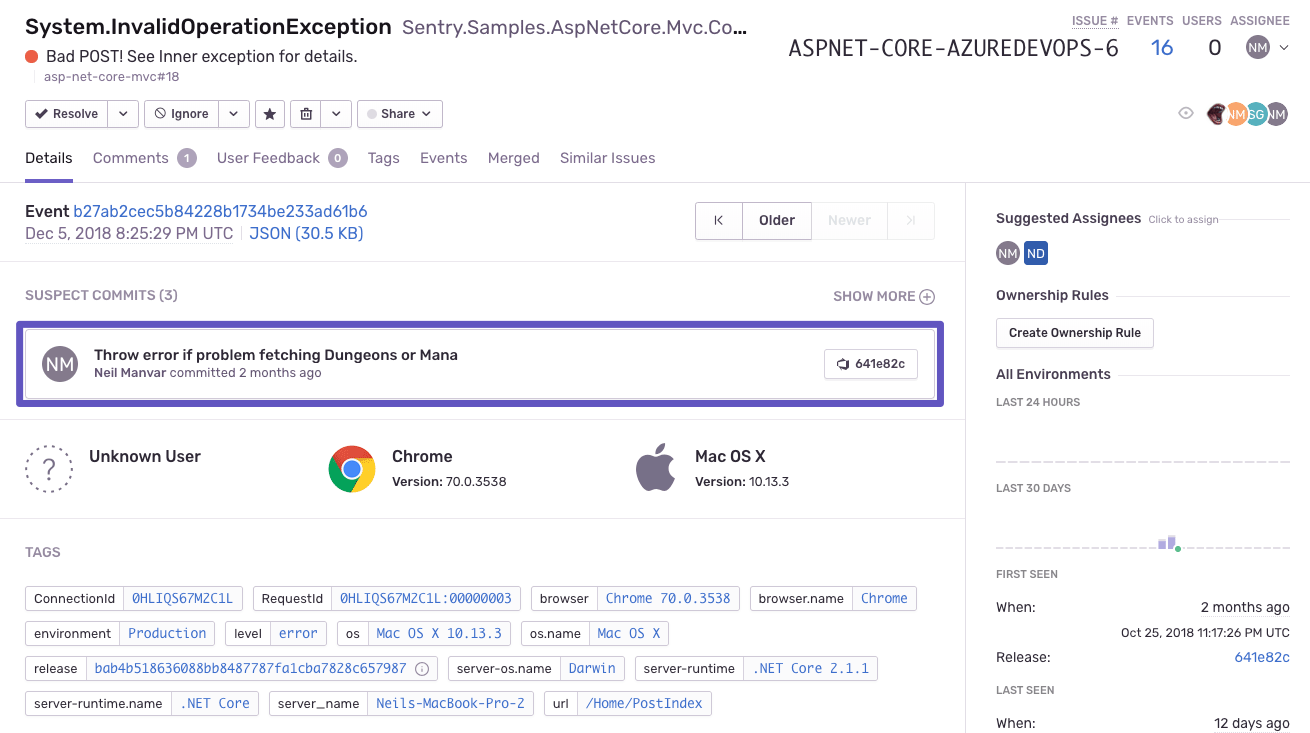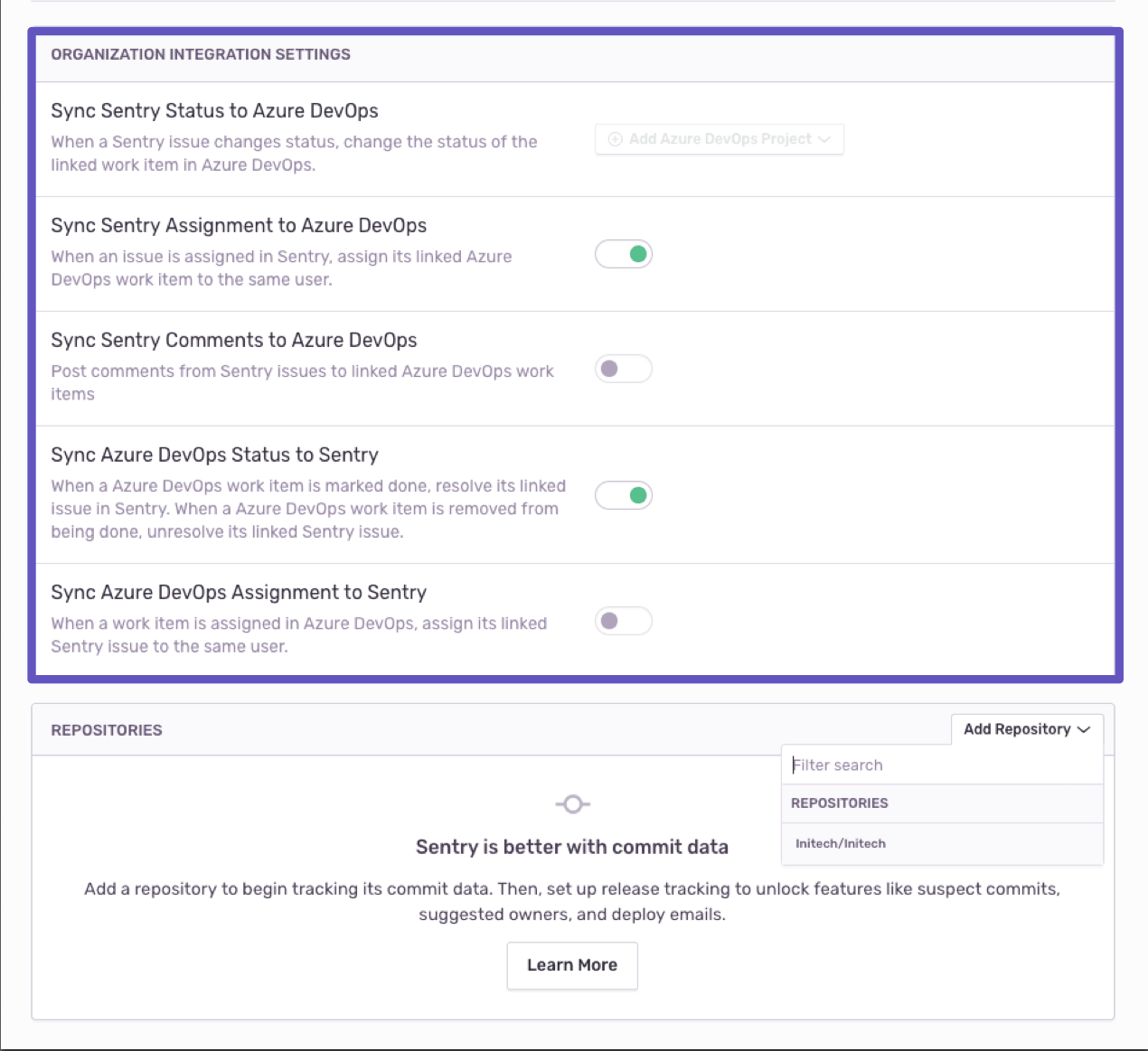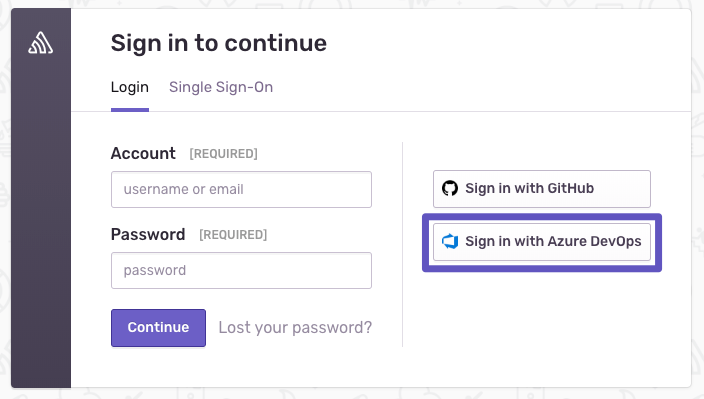Sentry + Microsoft Azure DevOps: Error-Tracking, Crash-Reporting, & More
Sentry is updating our key integrations for Azure DevOps (formerly VSTS). With these tightly-woven integrations, developers (like you) can unlock enhanced release tracking, informative deploy emails, and assignee suggestions for new errors. Route alerts to the right person based on the Azure DevOps commit that caused the issue, cutting remediation time to five minutes.
What can I do with Sentry and Azure DevOps?What can I do with Sentry and Azure DevOps?
Good question! Sentry integrates with the Azure DevOps platform to include issue tracking, starting with error monitoring. Continuous deployment is encouraged through automation focused on the entire development lifecycle, including features that you may already be using: resolve via commit in the command line, resolve via pull request, create and link issues from Sentry.
We’ve also added support for suspect commits and our releases feature. This guides you and your team toward the specific commit that contains the error, acting like a big flashing arrow that points out the root cause so you can fix the problem faster.
Imagine a world in which the right person is notified of issues in their code so they can resolve it without the pain of excess investigation and triage. That world sounds great – we should all live in that world. And now we can.
But wait, there’s more!But wait, there’s more!
Want to create new Azure DevOps work items directly from Sentry issues? We thought so.
With issue sync, you can create issues in Azure DevOps directly from Sentry. No duplicate work. No out-of-sync information on two different platforms. The issue sync works in both directions, ranging from assignments and comments to issue resolution, and is customized for your specific Azure DevOps projects.
And there’s easy sign-on?And there’s easy sign-on?
That’s right. The integration also allows users to log into Sentry via their Azure DevOps account – no new username or password needed. This makes the onboarding process to Sentry much faster, taking away unnecessary admin steps.
Check out our docs to read more about setting up the integration.
And learn how to quickly put even more of our integrations to use by taking advantage of your project’s Alert Rules.