Improve Signal to Noise with Inbound Filters
Improve Signal to Noise with Inbound Filters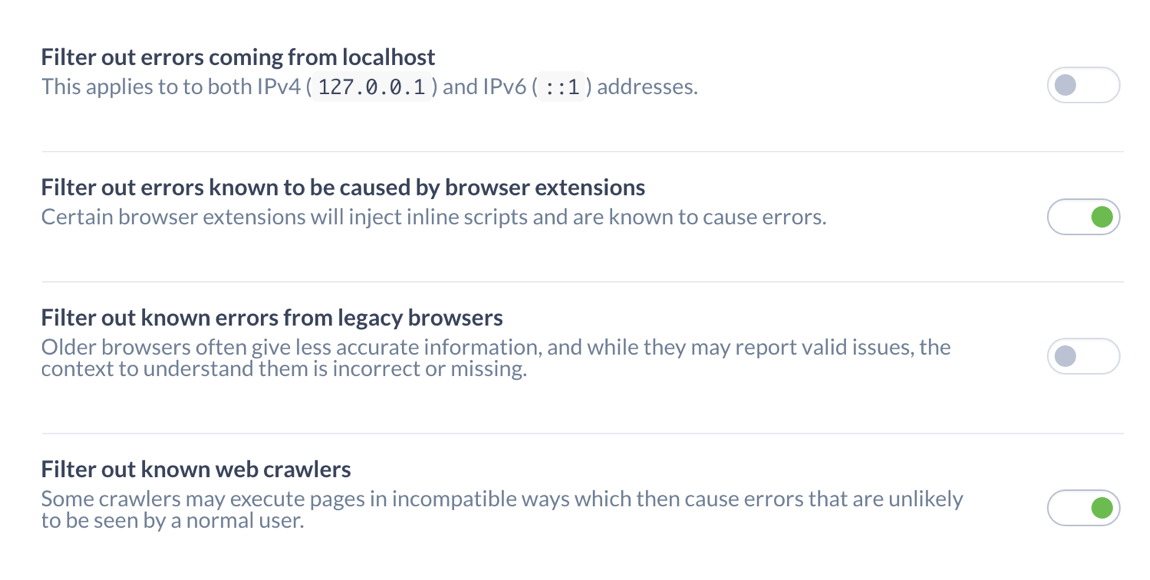
We've frequently heard from users that they want an easy way to filter unwanted issues from their Sentry projects – one that doesn't involve tricky client configuration. We're introducing a new resource that complements our existing features for adding context to error tracking and is aimed at making filtering simple: Inbound Data Filters.
Located in your project settings, you can now enable one of four filters that eliminate inbound issues according to commonly-requested criteria:
Errors from localhost/127.0.0.1
Browser extensions
Legacy browsers – IE9, IE8, and other deprecated browsers
Web crawlers – e.g. search engine crawlers like Googlebot™
Today these filters are really simple, and rely on a set of predefined criteria (e.g. known user agents). Despite their simplicity, they are a powerful way to automatically remove a wide variety of low-value issues from your inbox.
Get started today by browsing to "Project Settings" → "Inbound Data Filters".



