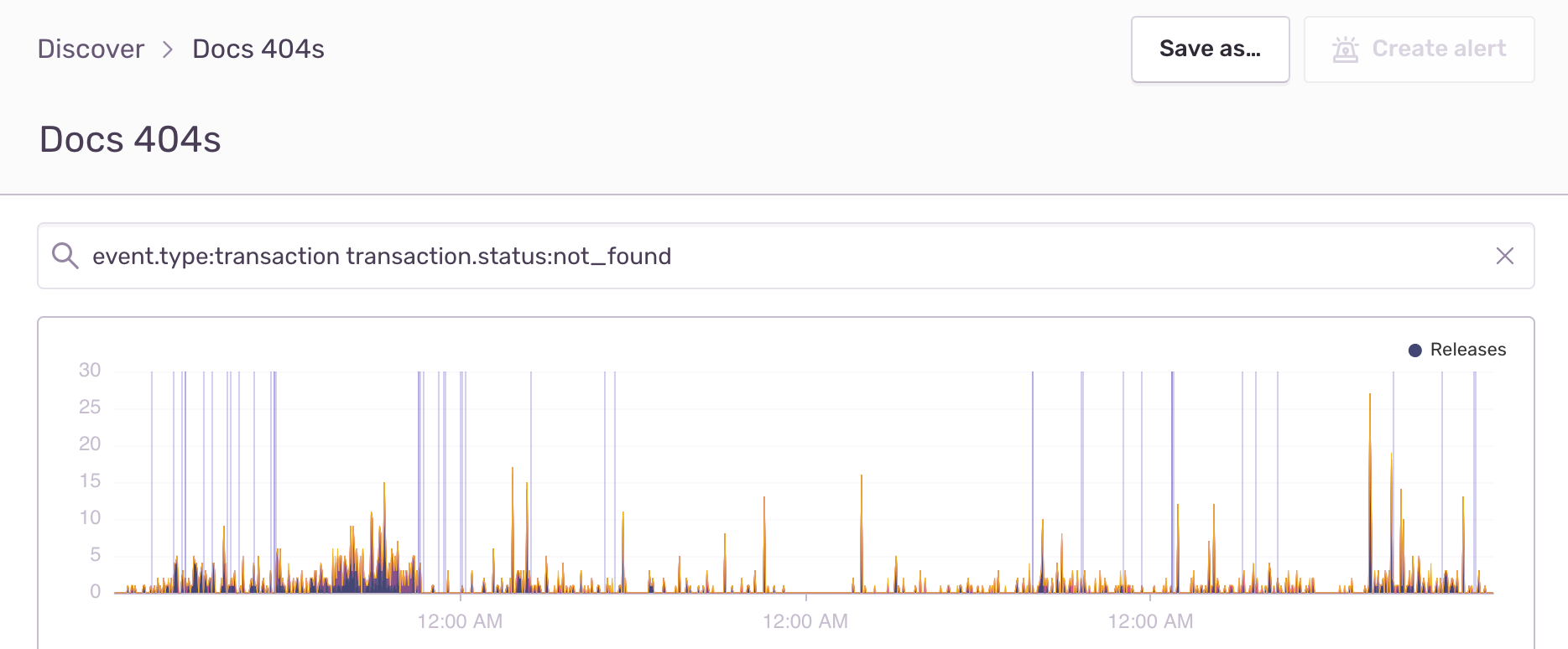Patching A Flood of 404s
Patching A Flood of 404s
Documentation serves as a roadmap, guiding you toward reliable and high-performing code. Like maps that evolve to reflect new roads and infrastructure, our documentation is continually updated to ensure you have the most effective tools and insights for using Sentry with purpose and precision.
In our latest edition of Dogfooding Chronicles, we use Discover to root out the bane of all companies everywhere: the 404 page.
The Problem: Lots of 404s
As we transitioned to a new documentation structure, all our existing links collapsed, leading to a sea of 404s. A 404 Not Found Response is shown when website content has been removed or moved to another URL. Now for most companies, a 404 on their website is a minor embarrassment. For an error monitoring company, a 404’d page holds a special kind of vocational irony only reserved for shoeless cobblers and vegan butchers.
The Fix: Identify & Prioritize
Because we had to reproduce each page from scratch, we couldn’t just patch a bunch of 301 redirects and call it a day. First, we had to understand the scope of the problem. So we used Discover, our insights tool, to not only identify where content was broken but also prioritize that content by user or request count. Then, with Metric Alerts, we were notified if any future deployment caused a spike in 404s.
And to nip future 404s in the bud, we built out a homegrown linkchecker to evaluate and identify broken links and anchors while also requiring that all links must pass the linkchecker test before the merge.
Just like some drivers refuse to consult maps, we understand that some developers just don't like reading documentation. And while there are other ways to learn our products’ best practices (like webinars), there’s no better resource to get your code moving in the right direction than documentation. We certainly proved that here, as we used our application performance monitoring platform to help us create documentation that, well, helps you use our platform.
Be sure to give Sentry a try for error monitoring, and visit our docs to get started. If you have any feedback, please feel free to join the discussion on Discord or GitHub.