The Troubles With iOS Symbolication
The Troubles With iOS Symbolication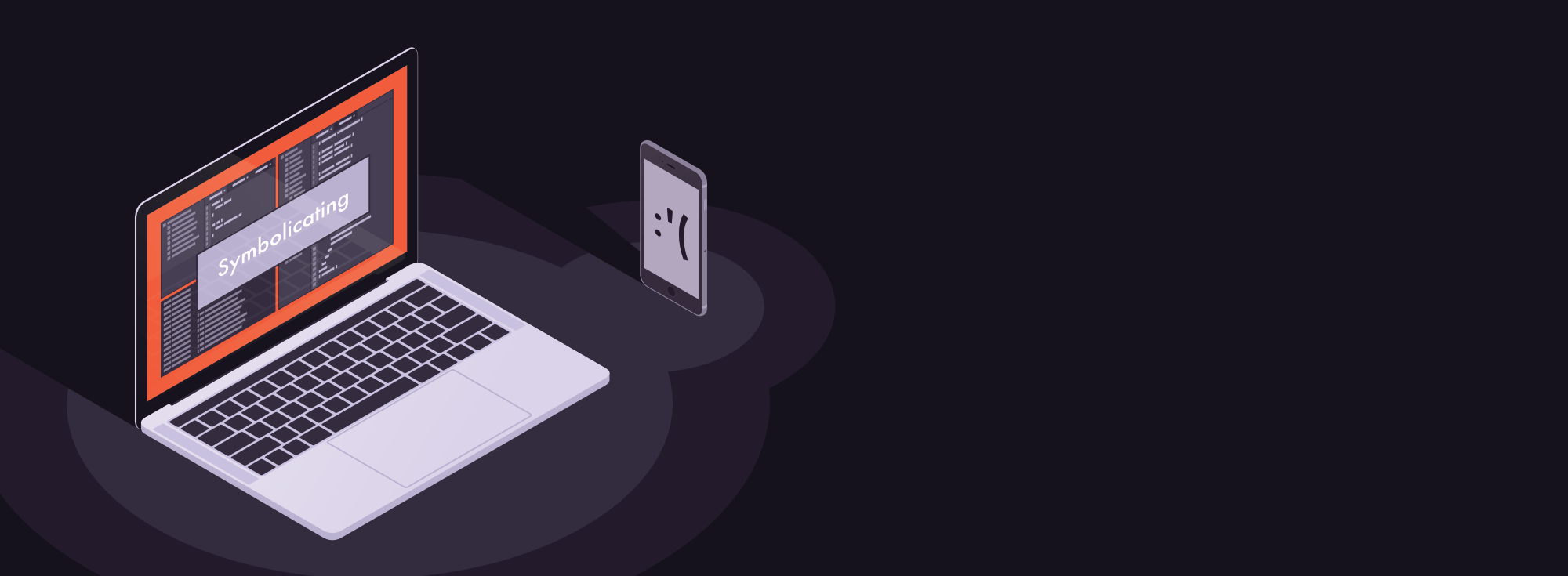
Who does not love iOS? It’s a great operating system. However I can tell you
about a type of person that has a love/hate relationship with iOS: engineers
who have to debug crashes on iOS devices. iOS makes debugging crashes trickier
than most environments which in turn makes the job of tools like Sentry that much harder. In this blog post we want to give you a bit of
insight into how Sentry deals with iOS crashes and what is necessary for you
to have an enjoyable iOS crash reporting experience.
Crashing in the First Place
The first part that goes into a crash is to generate a report we can actually
send to Sentry. For this to work you need something that can generate you a
basic backtrace at the moment a crash happens. There are two popular libraries
for iOS that can do that. One is KSCrash, the other is PLCrashReporter. Those
two libraries hook into different parts of the OS to respond to errors and to
extract a backtrace. This in itself is already a very complex undertaking and
we’re glad that others have done this task for us.
There are many different situations that can cause crashes and each of them has
different characteristics. I don’t want to get too much into detail here but
it’s important to understand that not all crashes will result in the same
quality of reporting. An extreme case for iOS are C++ exceptions which will not
create proper backtraces on iOS because of how the exception system works.
When we manage to report a stacktrace and some important data on crashing we
persist that temporarily on the device. Next time you start the application
we send that information to the server. The stacktrace is the most interesting
part and this also is the first complexity that spills over to the server
side.
To give you a bit of an idea what this looks like, here is an example
stacktrace after you extract it:
CrashLibiOS 0x100077c4c
CrashProbeiOS 0x200050220
UIKit 0x31d104d30
UIKit 0x31d104cb0
UIKit 0x31d0ef128
UIKit 0x31d10459c
UIKit 0x31d68f628
UIKit 0x31d68b6c0
UIKit 0x31d68b1e0
UIKit 0x31d68a49c
UIKit 0x31d0ff30c
UIKit 0x31d0cfda0
UIKit 0x31d8b975c
UIKit 0x31d8b3130
CoreFoundation 0x3111ffb5c
CoreFoundation 0x3111ff4a4
CoreFoundation 0x3111fd0a4
CoreFoundation 0x31112b2b8
GraphicsServices 0x314690198
UIKit 0x31d13a7fc
UIKit 0x31d135534
CrashProbeiOS 0x20004f2a4
libdyld.dylib 0x30f0f65b8So the first step would be to find some names for those addresses. This process
is often called "symbolizing" or "symbolicating". We can already see where the
addresses are located because the device sends us a list of loaded images
(object files) and where they are loaded into memory. To find the names we
need to look at symbol tables.
Stacktraces on iOS
So as you can see stacktraces are fairly incomplete. While we can easily
find out what frameworks the addresses are contained in, it's unlikely that you
will be able to find the function names for them on the device. There are two
cases you have to keep apart here. One case is where the symbols are in fact
missing, the other one is where symbols are marked as redacted.
Missing symbols are typically what you have in release builds for your own
applications. In release builds most of the symbols you encounter are not
actually on the device so if we were to try to locate the function names on
the device we will not succeed. Instead they are stored in what is commonly
referred to as a “dsym file”. Technically a dsym file is a macho file just
like an executable but it only contains the symbol table and debug information.
So while they could be in the same file, they usually are not. When I said that
“most” symbols are not on the device, this refers to the fact that some symbols
need to be in the file. This is because most applications on iOS are written
in Objective-C. This is relevant because Objective-C implements methods through
a mechanism that is based on the idea of sending messages from object to
object. These messages are referred to as “selectors” and they are essentially
the name of the method.
PLCrashReporter and some other tools are often attempting to find such symbols
even if the normal symbols are not on the device, however for the bulk of the
symbols you need to do this on the server.
The second case of missing function names we need to concern ourselves with
is a weirder one: redacted symbols.
Redacted Symbols
Redacted symbols are symbols that are indeed available on the device but tools
like KSCrash or PLCrashReporter cannot access. When iOS loads system libraries
it removes symbols so that when one attempts to read the symbol by parsing the
framework one will only come across a symbol with the name <redacted> .This
is most likely done to save some memory or for security reasons. Because all
system frames will have the same constant string as a symbol there is a lot
that does not have to be loaded into memory.
The downside is that we are not able to tell you which function in UIKit caused
your crash. When you hook your phone up to Xcode you can see such symbols
though. So how does that work? The answer is a bit bizarre and requires some
understanding of what happens when iOS loads the system libraries.
When iOS redacts symbols it stores a copy of the original symbol on the file
system in a cache file that is not accessible for non rooted devices. The file
is named dyld_shared_cache_arm64 for arm64 etc. From the file name you
can see that this is considered a cache file. This means the file is updated as
redacted symbols are added to it. Apple built this system to primarily support
the flow where you debug your own device. If you run your own app and you hook
it up to the debugger all the frames that you are interested in will have their
redacted symbols added to the cache file. When you connect the phone to Xcode,
Xcode will go in and “prepare the device for development” and that will
essentially download the cache file and run it through a process where dummy
debug symbols are built for it. It will in fact create a folder structure below~/Library/Developer/Xcode/iOS DeviceSupport for your version of iOS and put
new macho files in there with symbols recovered from the cache file.
Now you can guess what the problem with this is: if you have never seen a
symbol it won’t be in the cache file. This is particularly noticeable if you
are working with “legacy” architectures. For instance if you hook up an arm64
device with Xcode it will be able to extract some armv7 symbols but it will
most likely not find all. Your chances are most likely higher if you are
running a lot of 32bit apps to populate the cache, but you might as well just
hook it up with an older device instead. Whenever you add a device to Xcode it
will merge together the symbols it extracts.
This shows one of the core issues that come up with symbolizing on iOS: you
need to collect as many of these debug symbols as possible.
Symbolicating App and System
Sentry is using two separate systems for resolving functions. For customer
debug symbols we are using our own LLVM based symbolication library for Python.
We fetch debug symbols from our S3 backed asset storage and then symbolicate
based on the symbols we have on our device. This scales quite well to the
workload caused by apps. These are typically large symbol files but there are
not that many per app.
On the other hand dealing with symbols from the system libraries is a different
story. There are thousands of symbol files and because the cache might be
incomplete we actually want to be quite fuzzy over them. As example for this
fuzziness is that we might be dealing with incomplete debug symbols for
system libraries from one SDK. In that case we want to try a few older versions
as well in case we find matches there.
To achieve this goal we wrote a separate system we call the sentry symbol
server and it is a simple HTTP service written in Rust that takes a batch
request of addresses to symbolicate and then responds with the function names
if it finds them. It uses a custom file format that can be memory mapped in. We
then use a separate build process to create these mmap’ed files and put them to
S3. In regular intervals the server checks back with S3 and fetches new memory
maps if necessary.
The Final Result
After symbolication our boring crash report from before looks more like this:
CrashLibiOS -[CRLCrashNULL crash] (CRLCrashNULL.m:37)
CrashProbeiOS -[CRLDetailViewController doCrash] (CRLDetailViewController.m:53)
UIKit -[UIApplication sendAction:to:from:forEvent:]
UIKit -[UIControl sendAction:to:forEvent:]
UIKit -[UIControl _sendActionsForEvents:withEvent:]
UIKit -[UIControl touchesEnded:withEvent:]
UIKit __UIGestureEnvironmentSortAndSendDelayedTouches
UIKit __UIGestureEnvironmentUpdate
UIKit -[UIGestureEnvironment _deliverEvent:toGestureRecognizers:usingBlock:]
UIKit -[UIGestureEnvironment _updateGesturesForEvent:window:]
UIKit -[UIWindow sendEvent:]
UIKit -[UIApplication sendEvent:]
UIKit ___dispatchPreprocessedEventFromEventQueue
UIKit ___handleEventQueue
CoreFoundation ___CFRUNLOOP_IS_CALLING_OUT_TO_A_SOURCE0_PERFORM_FUNCTION__
CoreFoundation ___CFRunLoopDoSources0
CoreFoundation ___CFRunLoopRun
CoreFoundation _CFRunLoopRunSpecific
GraphicsServices _GSEventRunModal
UIKit -[UIApplication _run]
UIKit _UIApplicationMain
CrashProbeiOS main (main.m:16)
libdyld.dylib _startAnd this allows us then to render the iOS crash report in a more presentable way.
Because we know which symbols are from your app and which ones are from the system
we can by default hide frames you likely don't care about:
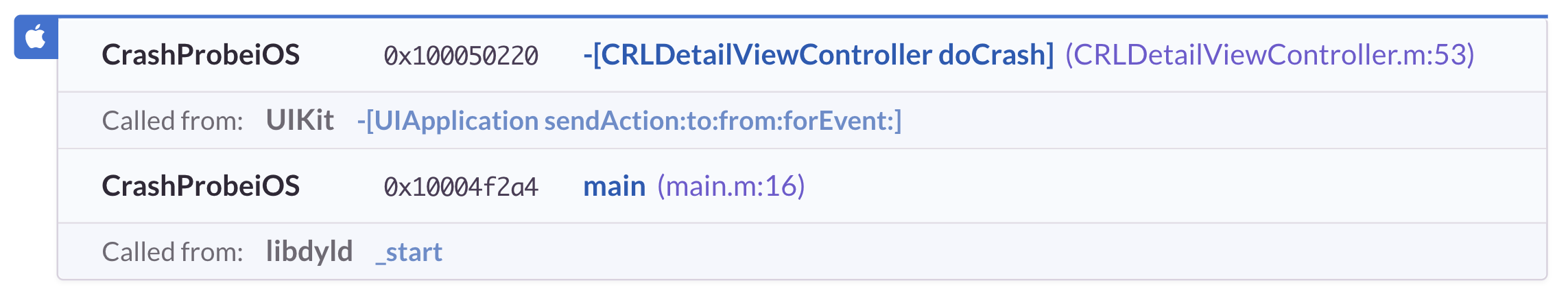
In an Ideal World
In an ideal world Apple would provide a web service that does what our symbol
server does. You give it the UUID of the image you want to symbolicate and the
address in it, and you get back a response of the symbol that is at that
address. At present the process of collecting all the symbols from different SDK
versions is slow, requires a lot of manual labour and is not even guaranteed to
always succeed.
Future Plans
Sadly we are limited to providing system symbol resolving on our cloud
hosted version. There are some concerns about the redistribution of system
symbol files which is why we currently cannot offer this service for on-prem
customers.
If you are interested for support for system symbol symbolication for on-prem
installations leave your feedback in the forums. We
are playing with the idea of making our symbol server a public API in case
there is demand for it.
If this article was of interest of you let us know. We might do a followup
where we explain our heuristics and the technical challenges on doing server
side symbolication.



