New in User Feedback: Screenshots & Spam Detection
New in User Feedback: Screenshots & Spam Detection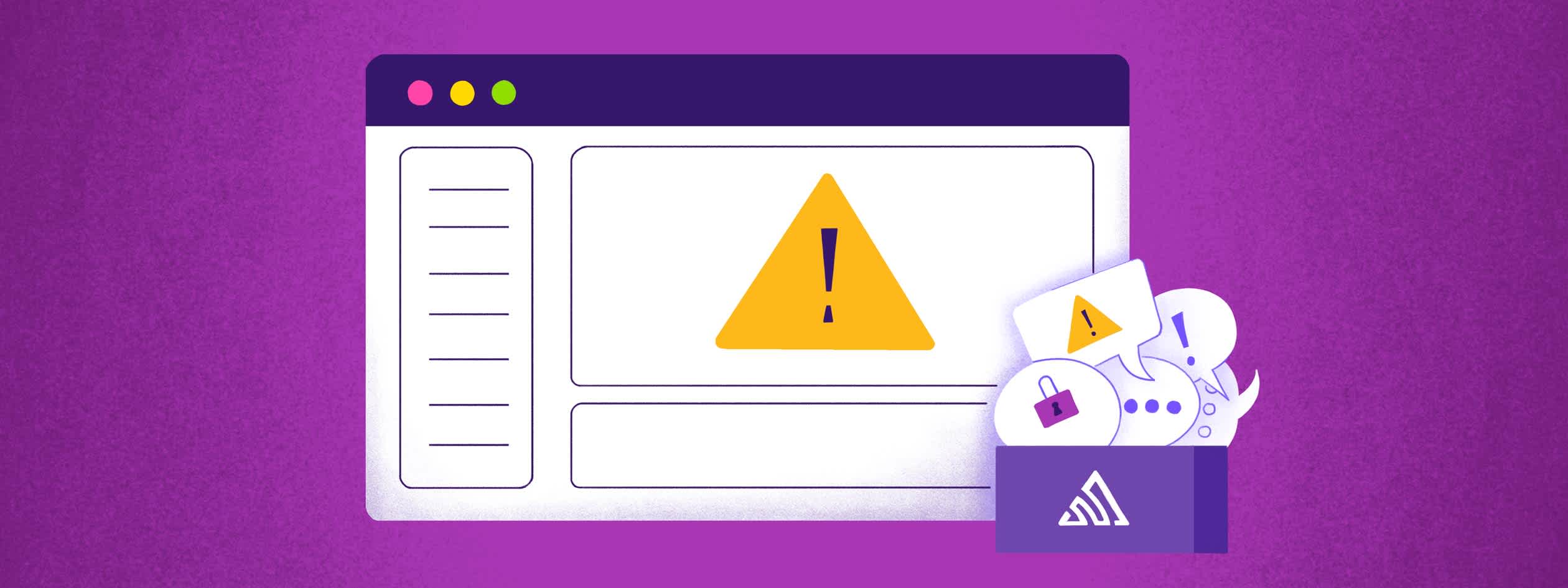
We recently added the User Feedback Widget to the Sentry platform, and now we are releasing two additional features to the product to help developers get deeper context into bug reports without being inundated with them: user-generated screenshots and automatic spam detection.
If you’re not familiar with User Feedback, this product gives your users an easy way to provide direct input on problems they encounter on your site – whether that be a frontend error, broken link, or misleading label – to help get context into a known error or catch an issue that can only be spotted in the UX. This simple widget can be customized to match your site’s look and feel and embedded non-intrusively. In Sentry, you’ll find feedback submissions are automatically linked with related debugging context – in particular, the session replay from that specific user – so you can pinpoint how the issue occurred and where in the codecase it happened. For more on User Feedback and how developers are using it, check out our announcement blog.
With our latest release, we are further connecting the dots between user interaction and developers by enabling users to attach screenshots directly to their report and by smartly removing unuseful feedback submissions from Sentry’s feedback stream.
User-generated screenshots
When a user encounters an issue on your site and submits a report, their main goal isn't to help you debug – they simply want to flag that something is wrong and make sure it doesn't happen again. Unfortunately, relying solely on their words might not always give you the full picture of what went down when the problem occurred. This is where screenshots come in. In our latest release of User Feedback, users can capture a screenshot, crop it as needed, and include it in the feedback submission, making it easy for users to share exactly what they saw and pinpoint problematic components on a page, even if they aren’t well-versed in dev speak. For example, a user may want to highlight that a certain button isn’t working or an image isn’t loading. Including a screenshot of the problematic component leaves no ambiguity as to where the issue lies so you can save time troubleshooting.
Spam Detection
When you place a form with a text input field on your website, you risk users typing in gibberish or unhelpful messages. To reduce the noise and overhead of spammy feedback submissions, we built a way to auto-detect spam in your User Feedback feed.
Built on Google’s PaLM 2 model, Sentry now auto-detects feedback submissions that are likely to be unuseful and puts them in the ‘Spam’ folder on the User Feedback page by default (similar to how your email inbox works), thus improving the quality and actionability of the feedback that are in the main list. We also will not alert you on any feedback detected as spam, so you only get notified of what matters. Should there be any spammy feedback that slips through the cracks, you can manually mark feedback submissions as spam as needed, as well as revert feedback submissions from the spam folder.
How to get started with User Feedback in Sentry
User Feedback is included in all plans at no additional cost. It only takes a few minutes to get the User Feedback widget set up as an existing Sentry customer:
Navigate to the ‘User Feedback’ tab in your Sentry organization.
Select the web frontend project you would like the widget to be installed on.
Click on ‘Set up Now’. You can configure the widget to be ‘always-on’, enabling end-users to submit feedback at any point or configure the widget to only appear when the user encounters a bug on your application.
Choose the OOTB widget design or customize the text, background color, borders, or focus states to align with your site.
To unlock the new screenshot capability, simply update your JavaScript SDK (or related framework) version to v8.0.0. Please note that screenshots consume the attachment quota. However, all Sentry plans include 1GB of attachments, which is equal to thousands of screenshots.
For a visual walk-through on how to set up User Feedback, watch this quick onboarding video:
When it comes to creating an optimized user experience, what’s better than hearing directly from your users? With our latest updates to User Feedback, we’re making sure the folks who use your site have the tools they need to easily submit a contextual bug report while making sure what you get notified on is qualified and actionable. Whether it’s errors, UX problems, or relevant product feedback – make sure nothing falls through the cracks with a direct line of insight from your users supported by Sentry context to help you take action.
Want to stay up-to-date on the latest from Sentry? Check out our changelog for a running list of all product and feature releases. You can also drop us a line on GitHub, Twitter, or Discord. And if you’re new to Sentry, you can try it for free today or request a demo to get started.



