Introducing the User Feedback Widget– The easiest way to connect with your users
Introducing the User Feedback Widget– The easiest way to connect with your users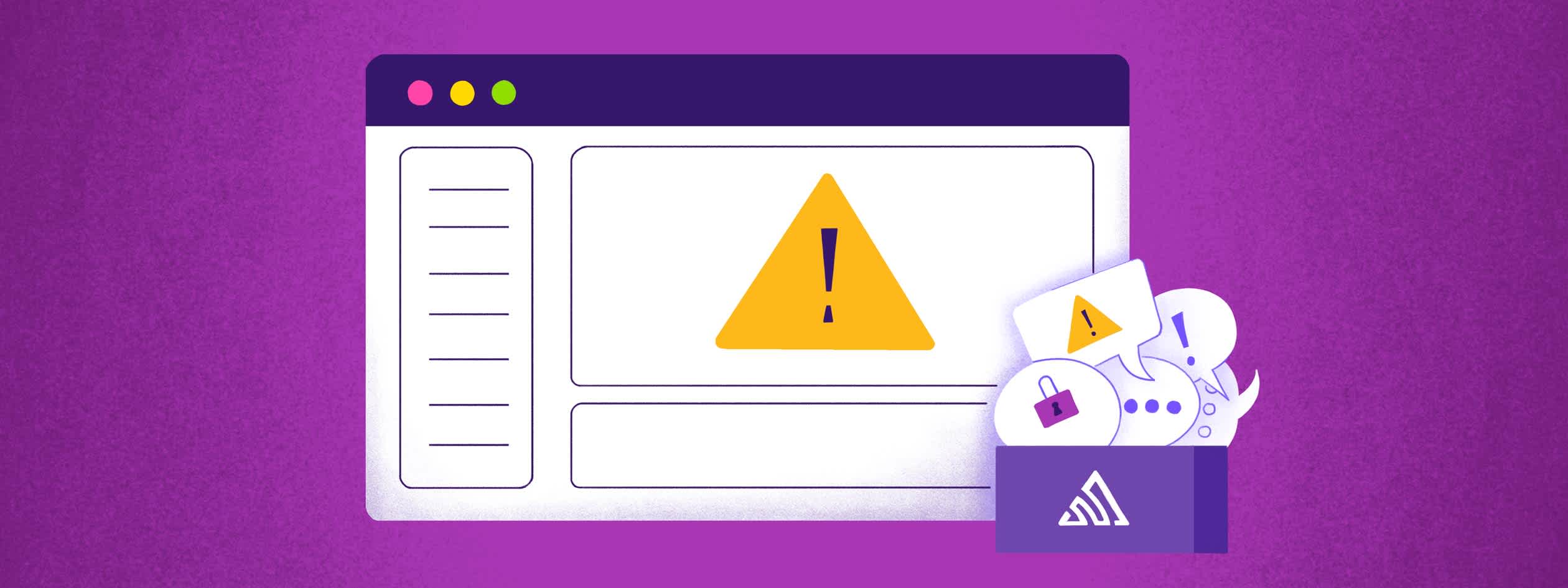
Sentry is pretty good at capturing all your production issues. But sometimes your user hits an issue that doesn’t fire an exception – maybe a broken link, problem with their permissions, or even something as simple as a grammatical error in copy. Sentry won’t capture those, but you should probably know about them so you can fix them.
User Feedback gives your users an easy way to create a bug report and let you know of these unconventional issues. The new User Feedback widget is a simple form that can be embedded on your site which allows end-users to report issues they encounter – whether it’s a broken link, misleading title, or a timeout error – giving you visibility into the impact of a known issue or shedding light on a bug only your users can see. Feedback submissions are routed to Sentry with additional debugging context related to the reported issue – including the associated replay from that particular user, URL & device tags, and correlated Sentry errors – to help you confirm and fix the bug at hand.
See connected replays and errors
What’s unique about what we built is the connection between feedback submissions and Session Replay. A feedback submission will automatically attach a replay from that particular user session, so the developer can see exactly what happened before, during, and after an issue occurs from the end user’s perspective. Plus, you can see the related errors. Now you don’t need to manually reproduce the error yourself, get on a call with a customer, or decode a support ticket.
Quick setup
User Feedback is easy to set up. Assuming you’re an existing Sentry user, navigate to the "User Feedback" tab in your Sentry organization, select the relevant web frontend project, and click on "Set up Now". You can enable the widget to be "always-on", providing a way for end-users to submit feedback at any point, or configure the widget to only appear when the user encounters a bug on your application. The Feedback widget is customizable to match your site’s look and feel - you can adjust the text, change the background color, borders, and even focus states.
“The barrier to implementation of User Feedback was low - it was delightful to do it, it worked, and we got feedback the next day.” - Scott Rogers, Sideline Learning
Demystify known errors
When Marius Margowski and his engineering team at dealcode AI encountered 404 and 500 Sentry errors indicating a server timeout on the backend, the team hit a wall when identifying the origin of the errors as they could not reproduce it themselves. However, with feedback reports from users on this particular issue, they were able to see this problem was occurring as users were generating a lead list.
Upon further investigation, they noticed all the customers who flagged this issue were trying to generate large datasets with over 10k leads. The replays of these user sessions within the feedback view further confirmed this for Marius and his team. With user-generated context, URL tags from the feedback submission, and the replays of these user sessions, it only took Marius’s team 30 seconds to confirm the origin of this issue and fix it.
With user-generated context and the replays of these user sessions, it only took my team 30 seconds to confirm the origin of the issue.
Learn about bugs only your users can spot
There are certain types of issues that only users can see – whether it’s a broken link, typos, misleading labels, or permission issues. With User Feedback, you can now see the problems that otherwise wouldn’t have made it on your radar.
When Steffen Holanger at Flake received a feedback report from a customer who was unable to add multiple items to a Calendar view, it raised some flags that there was a ‘State in React’ problem on their site. By being able to see the replay attached to the feedback submission –- including the page they were on, buttons clicked, and log messages — Steffen was able to quickly confirm that the Calendar view was not working as intended.
From there, Steffen created a GitHub Issue directly from the feedback page in Sentry, pushed a fix quickly, and let the customer know the issue was resolved. Without User Feedback and Session Replay, Steffen wouldn’t have known of the issue unless the customer called their support team, but now developers have a direct line to their users.
Prioritize high-impact issues
In addition to making debugging easier, user-generated reports can help development teams triage issues faster by identifying trends across their entire user base. Through feedback submissions, you can quickly take stock of what your users are reporting and how frequently an issue is reported on, helping you confirm the high-priority issues to fix.
The Crash-report modal helps to cut through the noise by highlighting issues that are actively reported by our users. It helps raise awareness of issues we should fix right away.
Conclusion
User Feedback, Session Replay, and Error Monitoring can give you – the developer – an unfiltered line with your end user. Whether it’s a known Sentry error, a random UX problem that only your users can spot, or something else, you can get the full context into anything that goes wrong with your site – starting with your users.
Want to stay up-to-date on the latest from Sentry? Check out our changelog for a running list of all product and feature releases. You can also drop us a line on GitHub, Twitter, or Discord. And if you’re new to Sentry, you can try it for free today or request a demo to get started.



