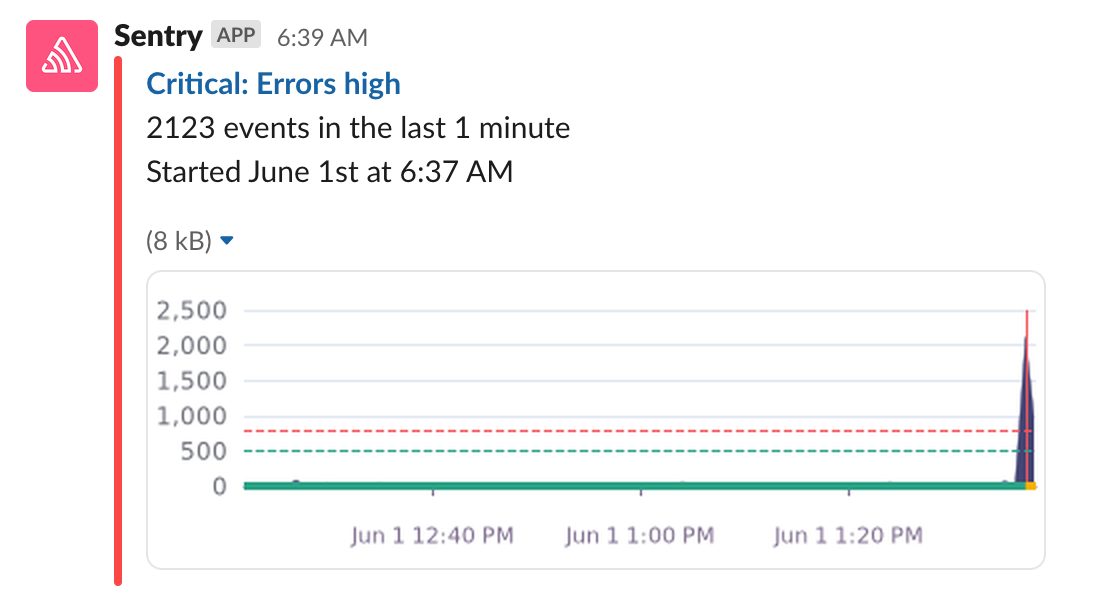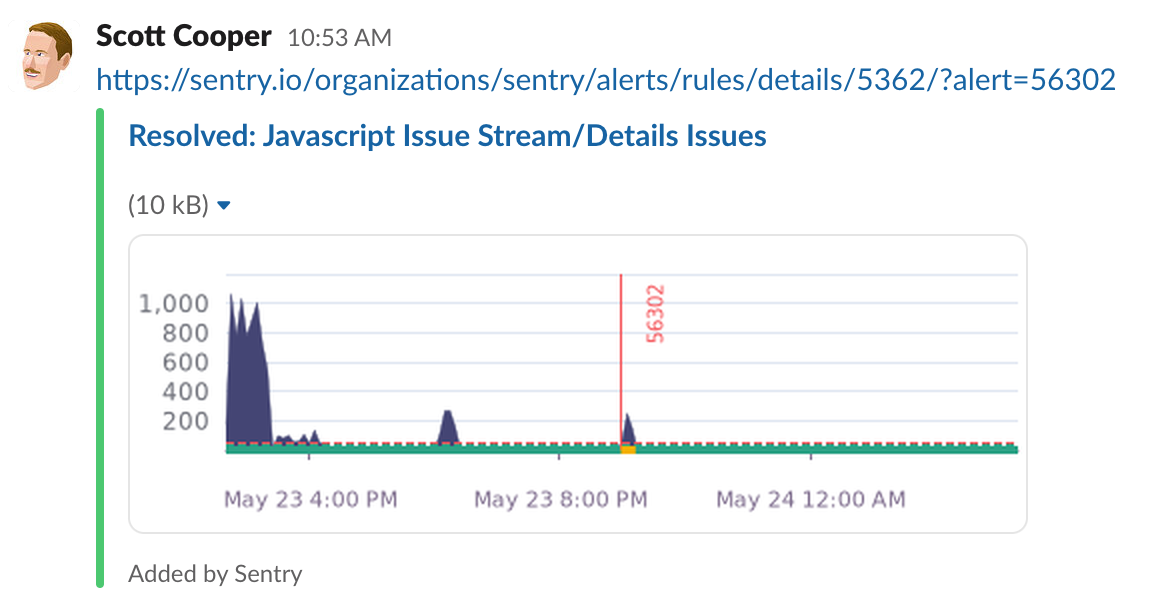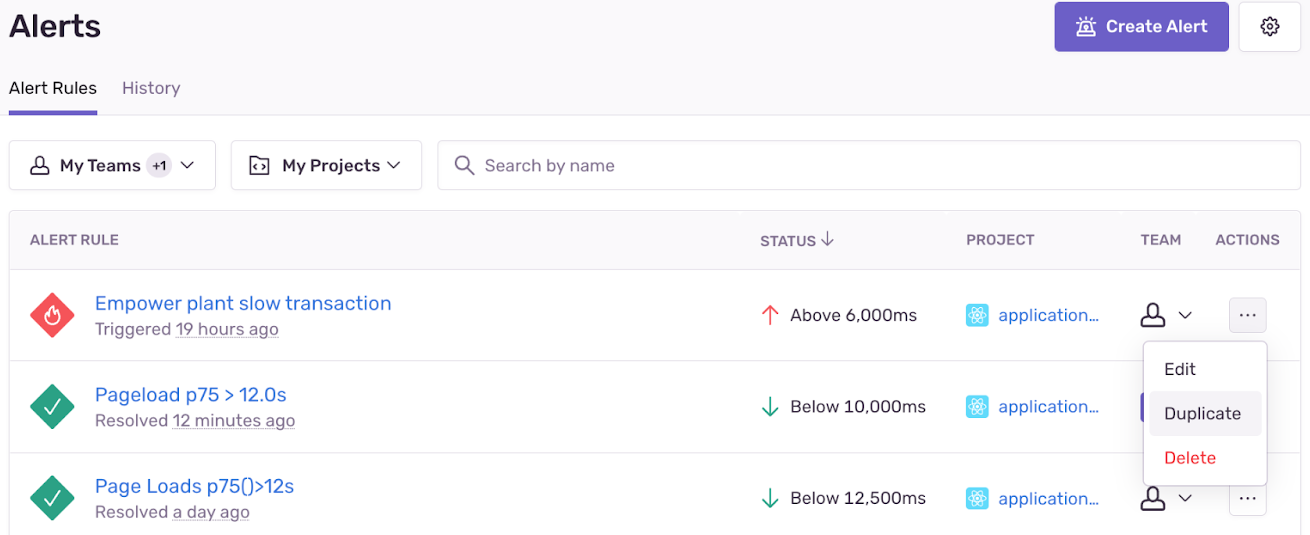Introducing Metric Alert notification charts and Duplicate Alerts
Introducing Metric Alert notification charts and Duplicate Alerts
Unless you stare at Sentry all day waiting for error or performance problems to pop up, chances are you rely on alerts to let you know when something breaks or slows down. There are two types of alerts you can set up: 1) Issue Alerts, which are tied to issues that meet predefined criteria, and 2) Metric Alerts, which trigger when error volume or performance metrics like apdex, latency, or throughput surpass a pre-defined threshold. After you configure your alerts, Sentry will notify you via Slack, email, or Teams when an error or performance issue needs your attention.
Read on to learn how Metric Alert Notification Charts help you better understand potential customer impact at a glance and how the new Duplicate Alert feature can help you set up alerts faster.
Metric Alert Notification Charts
Wouldn’t it be nice if you could see how a metric has trended over time in the alert notification itself? Enter Metric Alert Notification Charts.
Seeing metrics over time can help you quickly understand the scale of a problem. This makes it easier to determine how you prioritize which alerts you need to address right away versus which ones you can hit the “snooze button” on.
Example of Slack metric alert notification chart.
Want to share the Metric Alert in Slack along with the chart? No problem. When you share the link over Slack, the chart will automatically appear underneath it (aka link unfurling).
To enable Metric Alert Notification Charts, all you have to do is… nothing. It’s automatically enabled for all Metric Alerts.
Duplicate Alerts
The Duplicate Alert feature helps you build alerts faster by allowing you to… well, duplicate your alerts. If you are familiar with setting up alerts, you may be setting up the same alert configuration across multiple projects. With the new Duplicate Alert feature, you can copy an alert in one project, update the parameters, and use it for another project (or in the same project).
To get started, select the toggle to the right of an alert on the Alerts page, select “duplicate”, update as necessary, and save.
Wrap up
Alerts are key to getting ahead of problems with your code. The new Metric Alert Chart Notification feature gives you additional context around the potential impact of degrading performance issues and the Duplicate Alerts feature helps you save time. All these updates mean less time in Sentry and more time building or doing whatever it is you do.
For questions or feedback drop us a line on GitHub, Twitter, or our Discord. And if you’re new to Sentry, you can try it for free today or request a demo to get started.