Automatically Get Commits With Heroku Releases
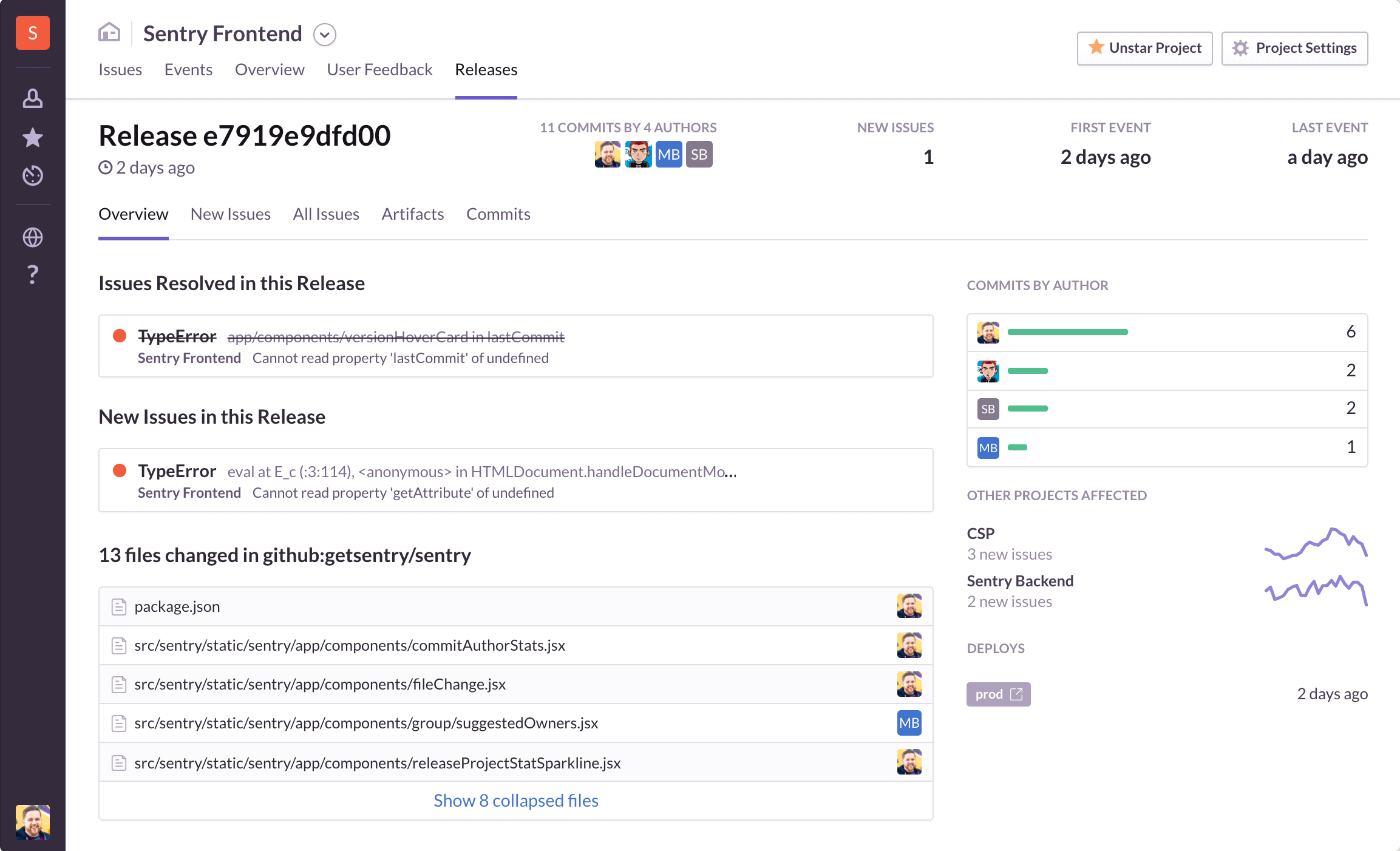
Tracking Heroku releases with Sentry just got a whole lot better.
With the deploy hook configured, you can track releases of your Heroku app in Sentry and see new errors as they arise. Now, with our expanded Releases feature, Sentry can automatically retrieve the relevant commit data associated with your release each time you deploy a new version. When you enable this feature, you also gain access to deploy emails so that relevant team members can be alerted immediately when their code has gone out.
Having access to this commit data for a release can be extremely helpful in debugging new errors, as it adds the ability to see which files have changed most recently, and which members of an organization have been involved in pushing code since the last release.
If you’re using Heroku to deploy your app and want to take advantage of release tracking with Sentry, just follow these steps:
Connect your repository to your Sentry organization so that we can automatically retrieve your commit data.
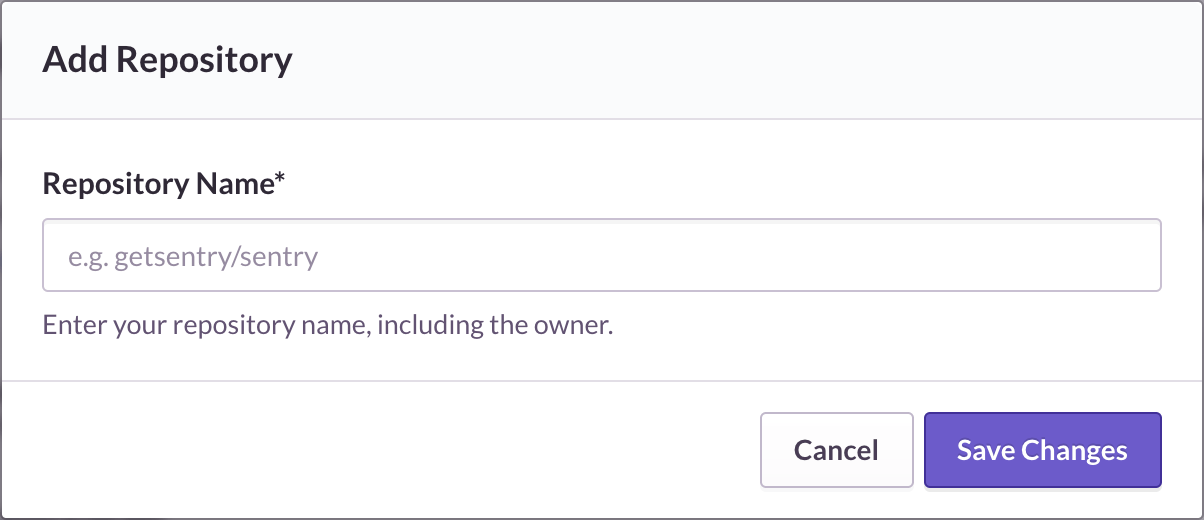
Enable the Heroku integration in your Sentry Project Settings.
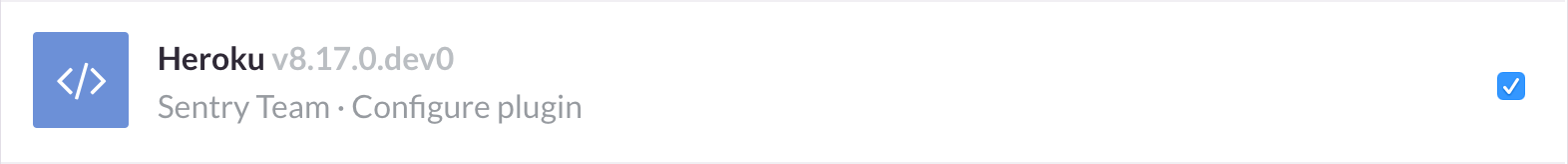
In the Heroku Plugin Configuration, specify which repository and deploy environment to be associated with your Sentry project.
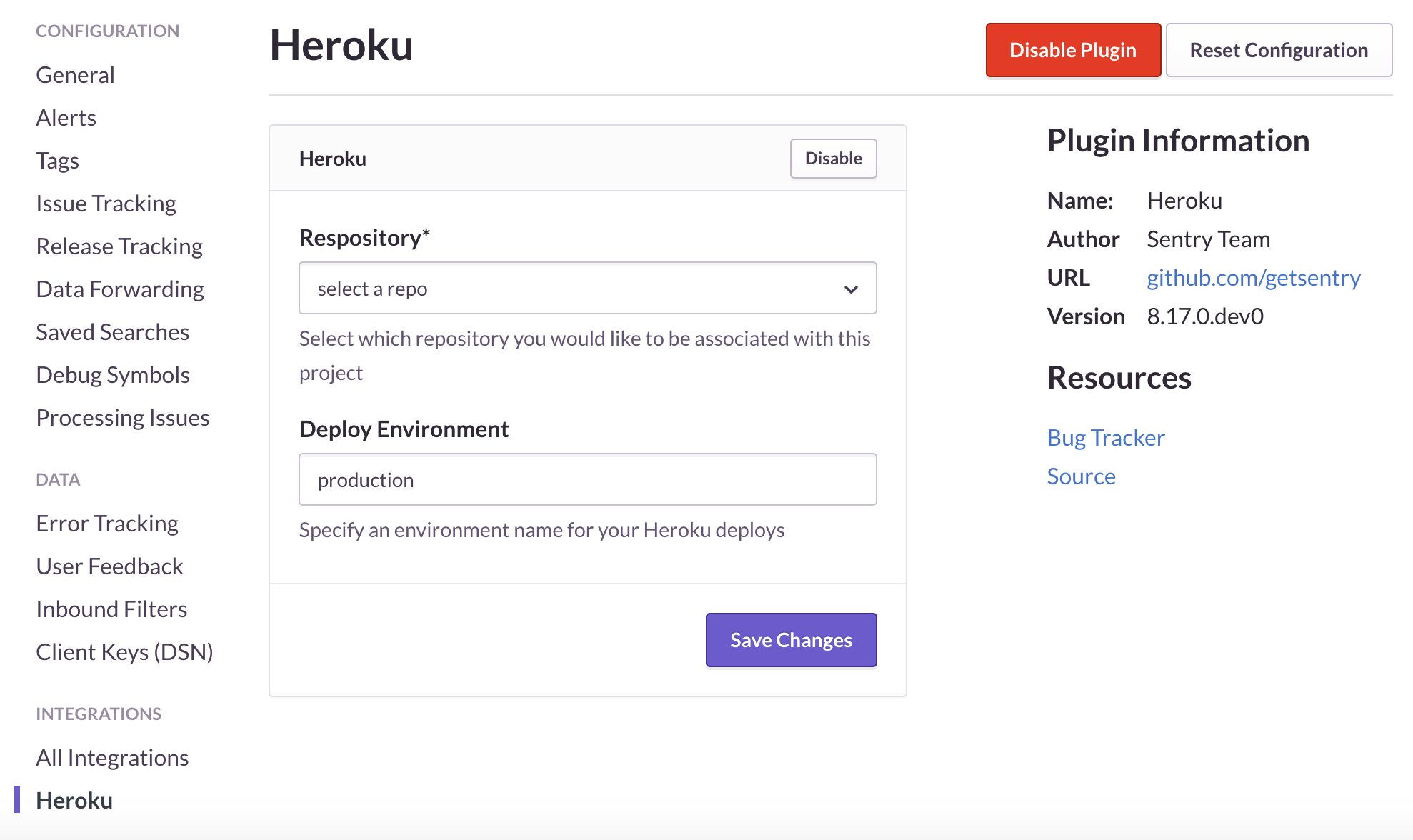
Navigate to your Project’s Release Tracking settings and copy the deploy hook command to your Heroku config.
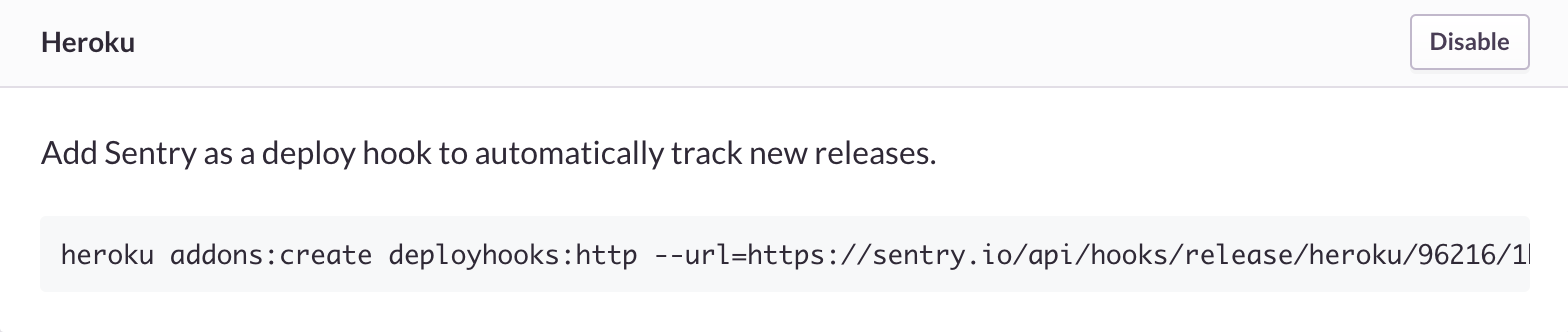
And voilà! You'll immediately start getting rich commit information and deploy emails with each new release.
Sentry has integrations with all your favorite apps and services so you can get more use from your error tracking workflows.



