Releases Are Better With Commits
Releases Are Better With CommitsKnowing what code changed recently is extremely helpful in determining the cause of an error, which is why we’ve expanded our Releases feature to support commit data. By integrating commit data, you’ll unlock a number of helpful features:
Enhanced releases overview page that allows you to see new and resolved issues, files changed and authors all in the same place (see photo below)
Resolving Sentry issues via commit messages
Suggested assignees for issues
Detailed deploy emails (look out for a more in-depth look at deploys in Sentry soon)
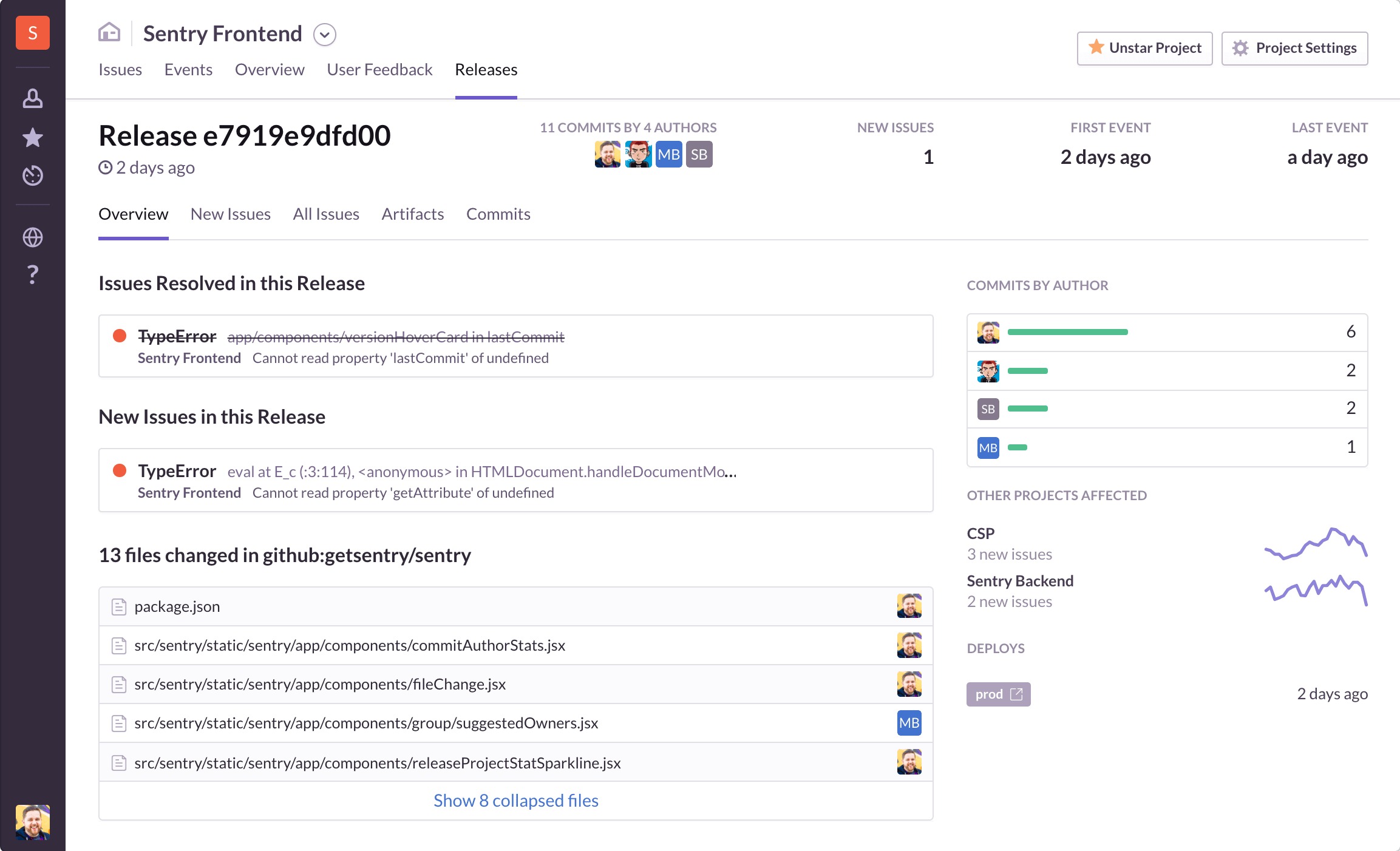
Connecting a repository
To get started, go to your organization’s dashboard, click “Repositories” and then click “Add Repository.” This will create a webhook and we’ll start collecting commit data, which you can then reference in releases.
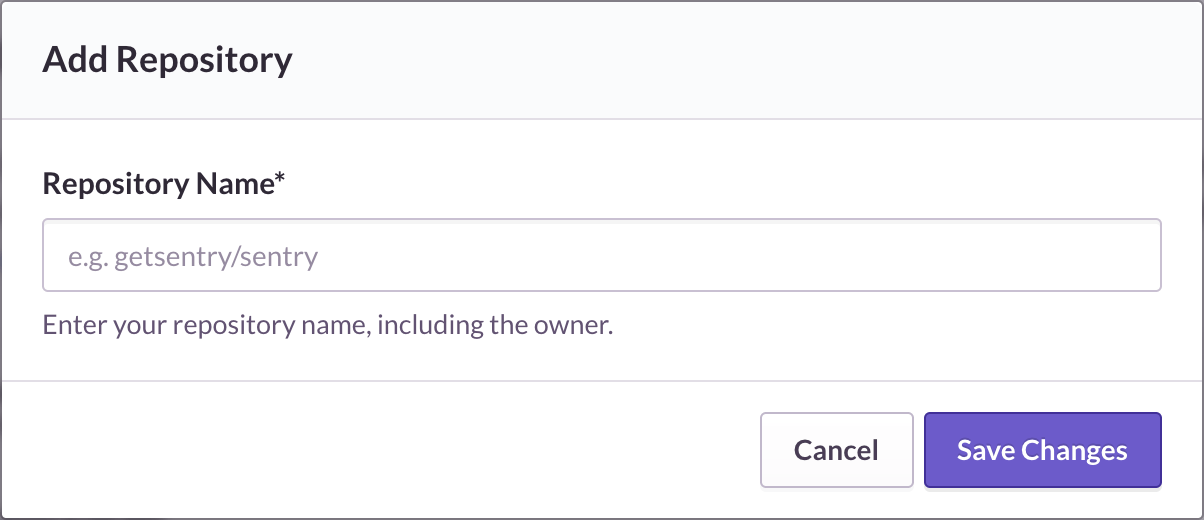
Adding commits to releases
To indicate which commits are part of a release, you simply send along a refs attribute when creating a release. In the below example, we’re telling Sentry that this release contains the my-repo repository, in which the current version (HEAD) is 2da95dfb052f477380608d59d32b4ab9. When you send this information, we'll figure out which commits are part of the release based on your git history and previous releases.
# Create a new release
curl https://sentry.io/api/0/organizations/:organization_slug/releases/ \
-X POST \
-H 'Authorization: Bearer {TOKEN}' \
-H 'Content-Type: application/json' \
-d '
{
"version": "2da95dfb052f477380608d59d32b4ab9",
"refs": [{
"repository":"my-repo",
"commit":"2da95dfb052f477380608d59d32b4ab9"
}],
"projects":["my-project","my-other-project"]
}
'Resolving issues via commits
Once you are sending commit data, you can start resolving issues by including fixes <SHORT-ID> in your commit messages. For example, a commit message might look like:
Prevent empty queries on users
Fixes MYAPP-317You can also resolve issues with pull requests by including fixes <SHORT-ID> in the title or description.
When Sentry sees this, we’ll automatically annotate the matching issue with a reference to the commit or pull request, and, later, when that commit or pull request is part of a release, we’ll mark the issue as resolved.
Stay tuned
We'll have a series of posts about the new features we've added to our releases workflow. In the meantime, you can check out our docs for more details on how to get started. And, whether you want to debug Node, do Ruby error tracking, or handle an obscure Java exception, you can get started fast with Sentry.



