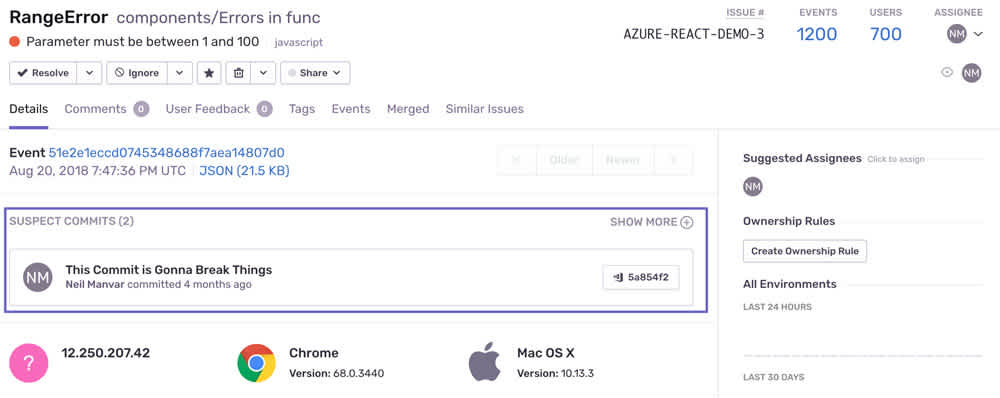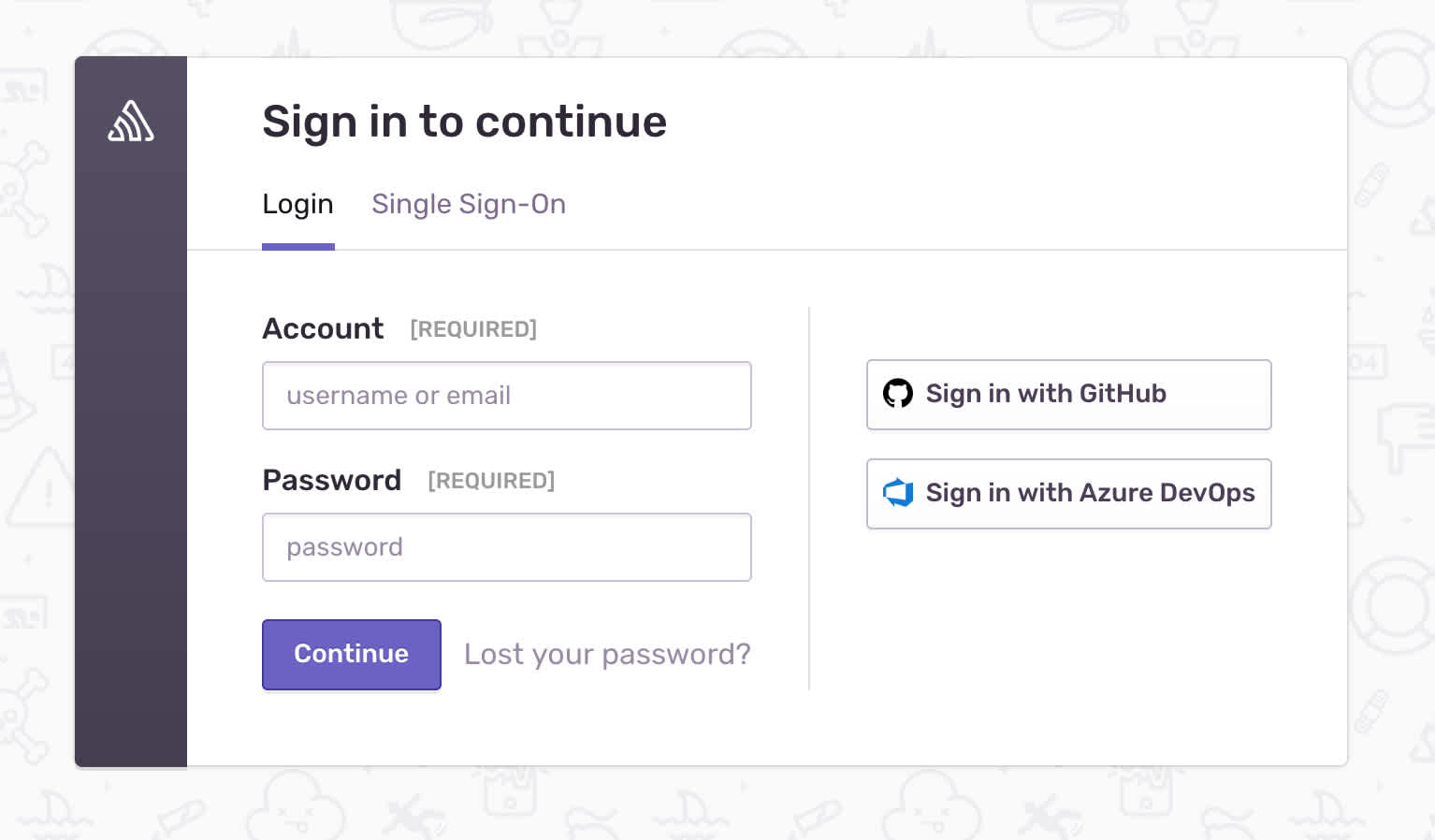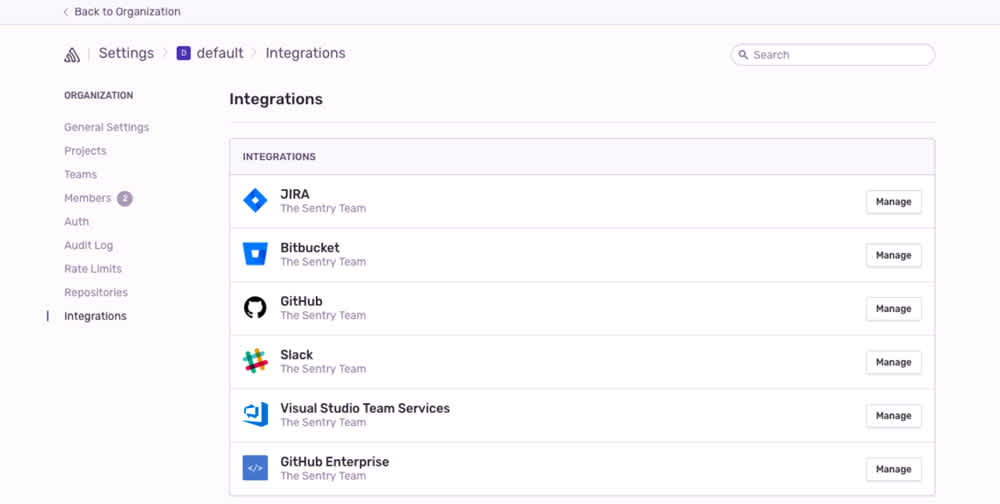New and Improved Integrations for Github, Jira, Bitbucket, Azure DevOps, & GitHub Enterprise
Essential to Sentry are the other tools that you use in tandem with us via integrations. Which is precisely why our newest update is entirely focused on new and improved versions of several of these integrations.
There are a number of big additions here, relating to two-way sync, expanding our Suspect Commits feature, account login, and organization-wide setup. These updates have been applied across five integrations: GitHub, Jira, Bitbucket, and our new integrations with Azure DevOps and GitHub Enterprise. (Surprise! Well, unless you read the subtitle of this post already… in which case you probably aren’t particularly surprised.)
Two-Way SyncTwo-Way Sync
Two-way sync for Jira and Azure DevOps ensures key information between Sentry and these apps remains synced, so that you don’t duplicate work by repeating the same actions across platforms. Two-way sync can be configured on both ends and applied to areas ranging from comments to issue resolution. You can also configure what to sync and in which direction (e.g., “I want tickets that get resolved in Jira to get resolved in Sentry — but not the other way around — and I want issue owners and assignees to sync from Sentry to Jira”).
See our documentation detailing how to set this up with Jira and Azure DevOps. Note that this particular Azure DevOps feature is currently only available for early adopters.
By providing a more holistic view of a project, two-way sync helps you and other engineers keep managers, project managers, and product managers (so much management) all on the same page without having to take extra steps or lose stakeholders along the way.
Keep in mind: two-way sync is currently available to customers on the medium plan and above.
Suspect CommitsSuspect Commits
Sentry now supports Release Tracking and Suspect Commits for GitHub Enterprise and Azure DevOps (these features were already available for GitHub and Bitbucket, and obviously wouldn't make any sense with Jira). Suspect Commits tie your errors to the specific commit that likely caused them, additionally suggesting the author of the problematic commit as the owner of the issue. This can eliminate a lot of back-and-forth since it gets the problem right in the hands of the person who is likely best suited to fix it, or at least best suited to start digging into it.
Keep in mind: this feature is only available for the small plan and above. Which makes sense considering that you know exactly which commits are likely responsible for a problem if you're using our free plan. Your own.
LoginLogin
Through the new sign-on and sign-up functionality, you can use your existing GitHub or Azure DevOps (currently available for early adopters) credentials with Sentry, minimizing time spent on setup and configuration. As a security and admin bonus, this also means fewer usernames and passwords to deal with.
Organization-Wide SetupOrganization-Wide Setup
Organization-wide setup allows for configuration of settings at the organization level instead of on a per-project basis for all the services we previously noted: GitHub and GitHub Enterprise, Azure DevOps, Jira, and Bitbucket. Now you can authorize an integration just once and use it across all projects (or the ones of your choice), so that you don’t have to repetitively set up an integration on a project-by-project basis.
Keep in mind: organization-wide settings for Azure DevOps and Bitbucket are currently available to early adopters, and will be released to everyone else shortly.
What's Next?What's Next?
Look out for in-depth posts about all of these features over the next week, starting with a deeper dive into our improved Atlassian integrations (Jira and Bitbucket). This post will be updated with links to these new posts as they're published.
Have questions? Reach out to our customer success team and support engineers. As always, they're here to help. And also to code. But mostly to help.