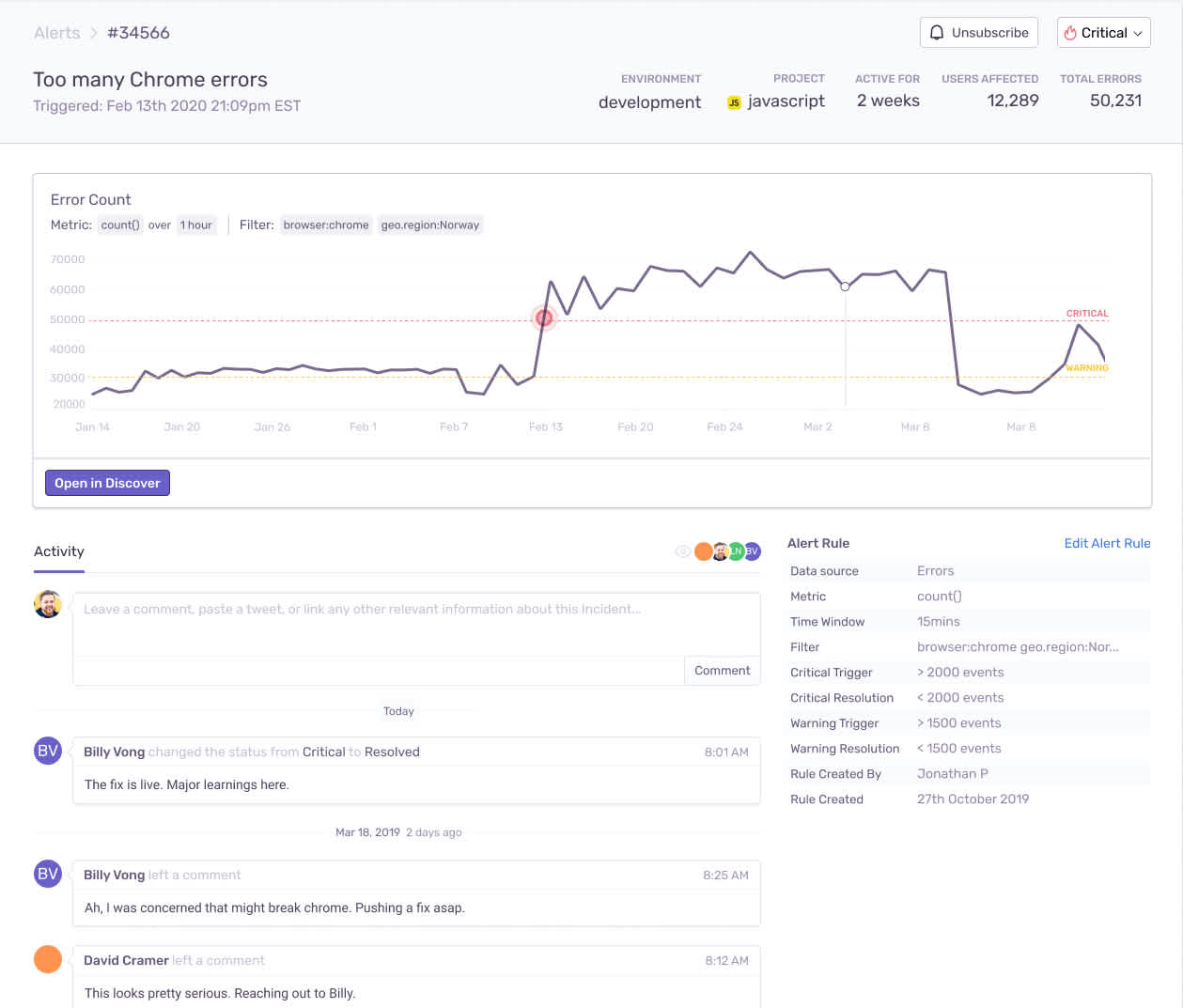Don’t Be Alarmed by Alerts

Among developers, alerts have a bad rep. But outside the coding environment, alerts can signify positive developments. For example, a microwave just alerted me that my burrito is ready to eat.
Sentry’s new Metric Alerts is the microwave to the frozen burrito that is your code. Unlike issue alerts that tell you when individual issues are problematic, Metric Alerts allow you to alert on the frequency of any subset of your events, so you can monitor the overall health of your app or specific parts of it. with Metric Alerts, you can:
Filter on any event tags or attributes
Set separate warning and critical thresholds
Alert when event volume goes below a threshold
Send notifications to email and Slack
View active and resolved alerts
Jump from an alert into a curated Discover view to root-cause the problem quickly
For example, we set up a metric alert to let us know when Sentry is not reporting any errors. Why? We take the first 30 seconds to bask in our own awesomeness of writing perfect code. Then we snap back into reality and realize that telemetry must broken somewhere. We now have a point in time reference we can analyze in Discover and quickly find the root cause.
We also noticed that many customers set alerts for total number of errors. Many customers find that they have a baseline level of errors that is normal. So when their error count exceeds their understanding of normal it usually means there’s a problem that needs to be addressed right away.
What’s more, Metric Alerts gives developers visibility into error patterns, helping teams eliminate alerts on redundant issues. In the near future we're going to extend alerting capabilites to:
As you begin using Metric Alerts, we’d appreciate it if you’d alert us on what you like — and what we can improve. So while you’re waiting for your burrito to cool off, drop us a line at alerting-feedback@sentry.io