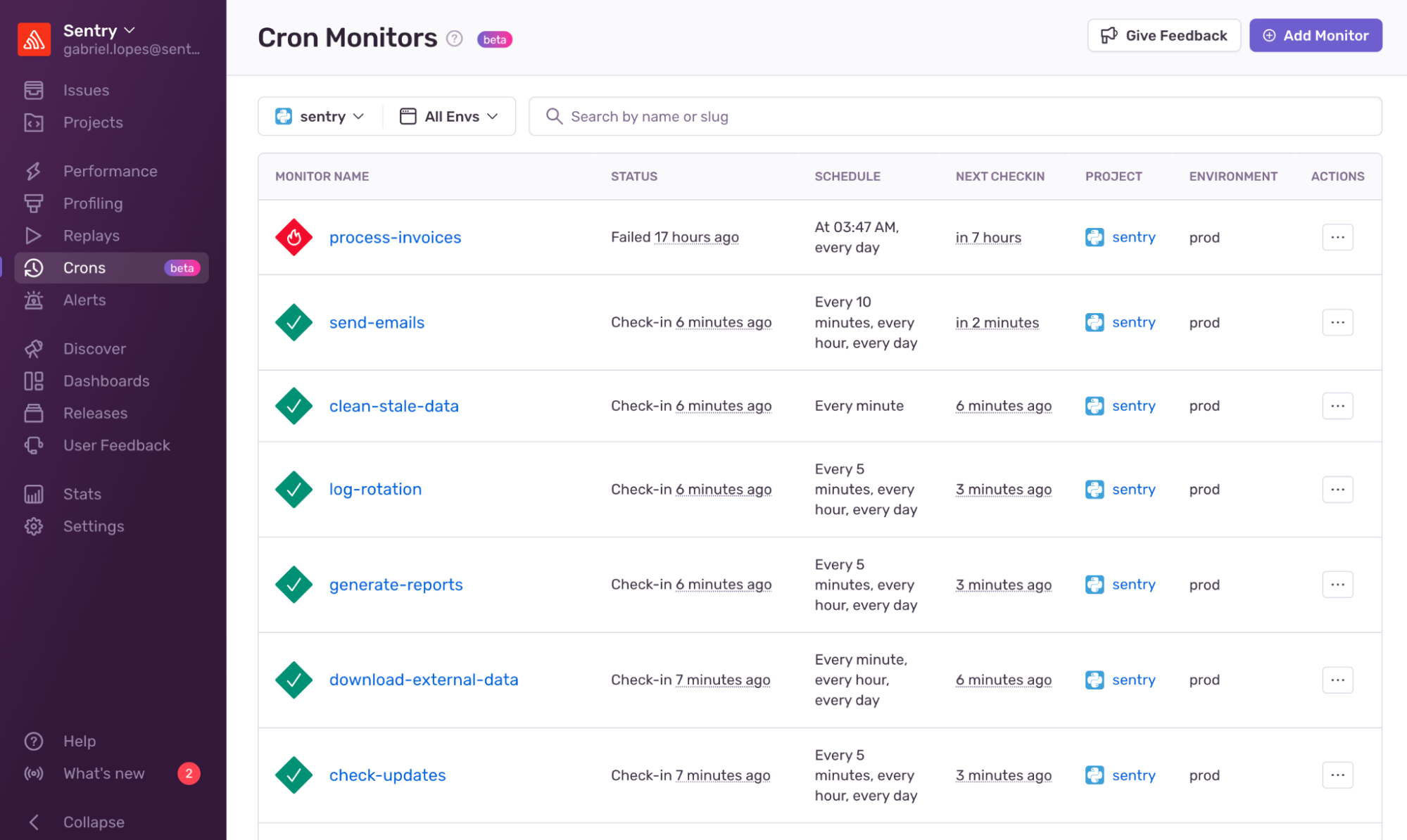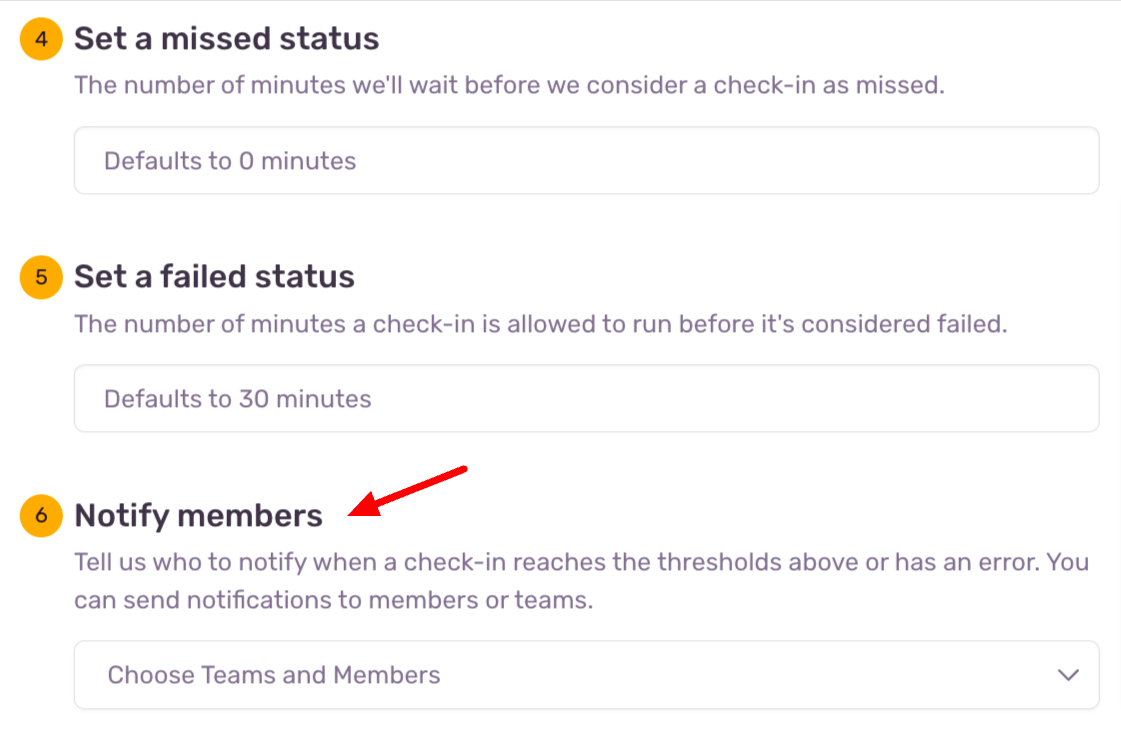Cron Monitoring Now Supports Sentry SDKs, Automatic Set Up, Multi-Environments and More
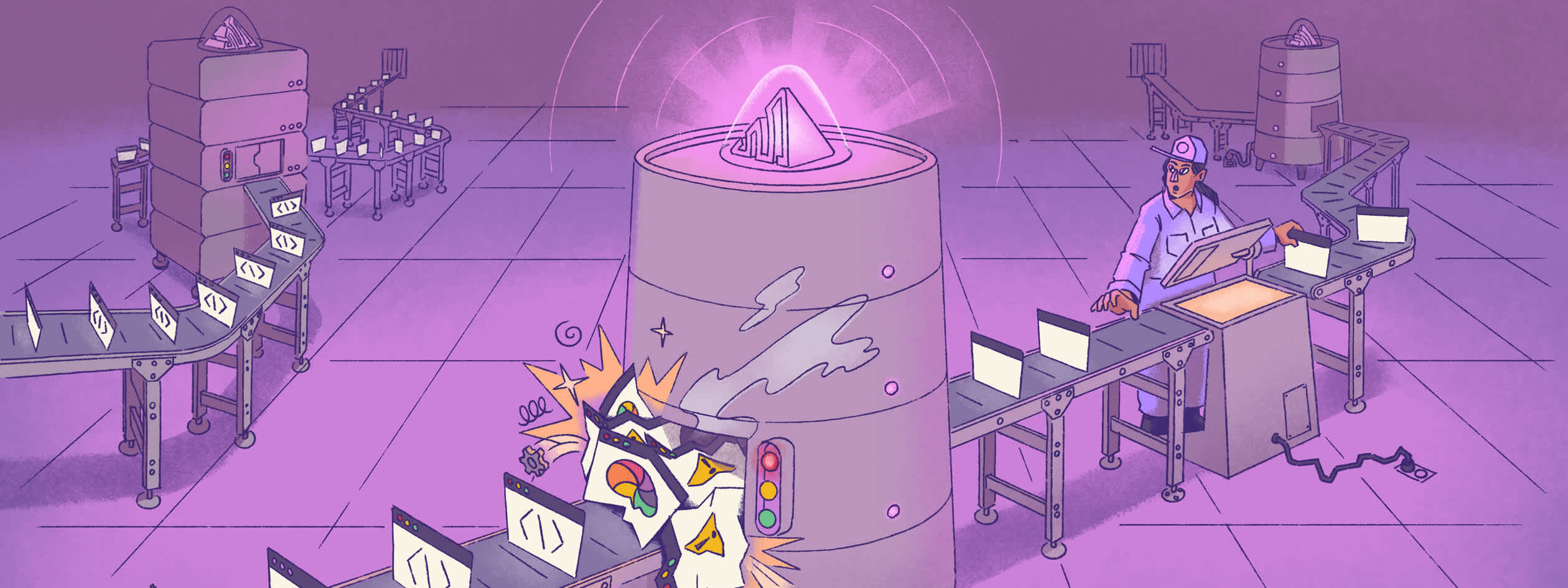
Last year we introduced Sentry Cron Monitoring (beta) to help developers get code-level context and performance trends for their scheduled jobs. While Crons remains in beta, we’ve heard your feedback over the past few months and want to share some big improvements we’ve shipped. In this post, we’ll cover how we’ve simplified the setup process by integrating Crons into our SDKs and automating monitor setup for select frameworks. Plus, how new features like timezone support, multiple environments, improved alerting, and attachments can help reduce downtime for your recurring jobs.
Get Started with Cron Monitoring in Minutes
As you typically configure
Sentry features through our
SDKs, integrating Cron Monitoring into our SDKs was an obvious next
step. Enabling the SDK setup for Crons was not only important for
building a consistent experience across our products, but also
simplified the setup process --- a lot. Now you can install Crons from
the following SDKs: Python, Celery, PHP, Laravel, and
Node.js.
If you previously set up a monitor, that process is going to look a lot
different. In addition to simplifying the in-app quick start guide UX,
when you create a monitor, Sentry will create a code snippet to
copy-paste into your Sentry SDK or CLI.
Want to avoid configuration in Sentry altogether? Good news. You can
automatically register monitors, eliminating the need for manual
instrumentation of your app's code. We currently support schedulers like
Celerybeat or hosting Next.js in Vercel.
Here's an example of how to enable Celerybeat auto instrumentation
# tasks.py
from celery import signals
import sentry_sdk
from sentry_sdk.integrations.celery import CeleryIntegration
#@signals.beat_init.connect
@signals.celeryd_init.connect
def init_sentry(**kwargs):
sentry_sdk.init(
dsn='https://examplePublicKey@o0.ingest.sentry.io/0',
integrations=[CeleryIntegration(monitor_beat_tasks=True)], # 👈
environment="local.dev.grace",
release="v1.0",
)Additionally, you can now specify monitor configuration via the
API
to quickly and easily create or update monitors through a check-in. This
is especially helpful if you have multiple monitors or environments to
configure.
More Context and Control
When v0 of Cron Monitoring launched, some of the most common feature
requests were the ability to define environments, time zones, and
attachments for monitors. As these features are table stakes for
monitoring a scheduled job, we went to work.
If you are using Sentry for error monitoring, you likely care more about
errors in prod than in your dev environment. Specifying your monitor's
environment and the timezone it is running in gives you some much needed
context for prioritizing missed or failed check-ins. Now you can define
your monitor's environment, filter for it via My Projects, and set the
local timezone that the monitor runs in.
Configure Alerts Setup During Onboarding
We've streamlined the process of setting up alerts right from the
onboarding stage. You can now quickly configure monitor failure
notifications in your preferred platform (Slack, Teams, or email) during
the setup process.
More to Come
Cron jobs are the unsung heroes of every application. They keep our
servers humming, backups running, and perform countless other functions
behind the scenes.
There's more work to be done before we GA Cron Monitoring. For example,
just like how you can connect performance slowdowns to error issues
through distributed tracing, connecting failed check-ins
to errors is priority number one. We also have committed to bringing
Crons support for our Ruby, Java,
.NET, and Go SDKs as well. Want to know what
else we have planned? View the roadmap
here
and share your feedback on the GitHub Discussion
thread.