Sentry's Internal Integrations: Build internal tools that fit your workflow
Sentry's Internal Integrations: Build internal tools that fit your workflowSentry helps developer teams build the most reliable software. Our help often manifests in two distinct forms: resolving issues in your product and ensuring that issue resolution fits seamlessly into existing workflows.
We recently launched our Integration Platform, which allows developers to build publicly available tools on top of Sentry. For the launch, we built many new features, while also making it easier to use existing ones. We also received clear feedback: you wanted a similar platform but with a focus on building internal tools.
Well, developer tools don't work in a vacuum, and the number and type of tools used by engineering teams daily vary. Tools used are sometimes internal or proprietary to the company. So, with your feedback in mind, we built a way for Sentry's awesome developers to build world-class tools on top of Sentry for internal uses.
Integrations made simple
Internal Integrations allow you to consume all the same features and tools we offer for third-party Integrations but with a simpler authentication model.
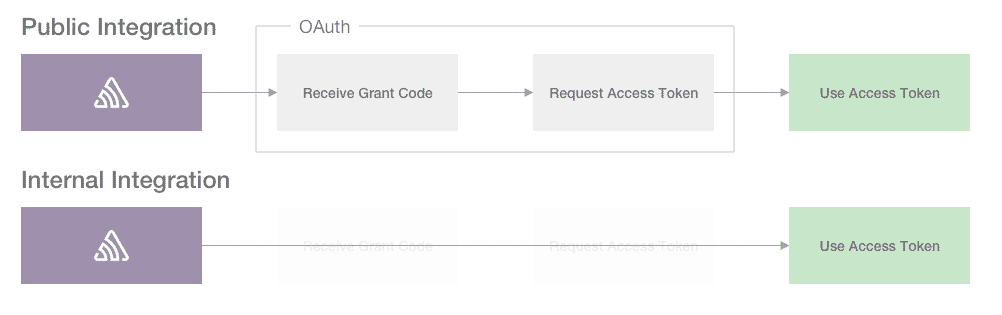
Instead of having to deal with OAuth at all, you receive an Access Token when you create an integration. We limit Access Tokens by the API scopes you choose when creating the integration, which allows you to have a different set of permissions for different internal tools you've integrated with Sentry.
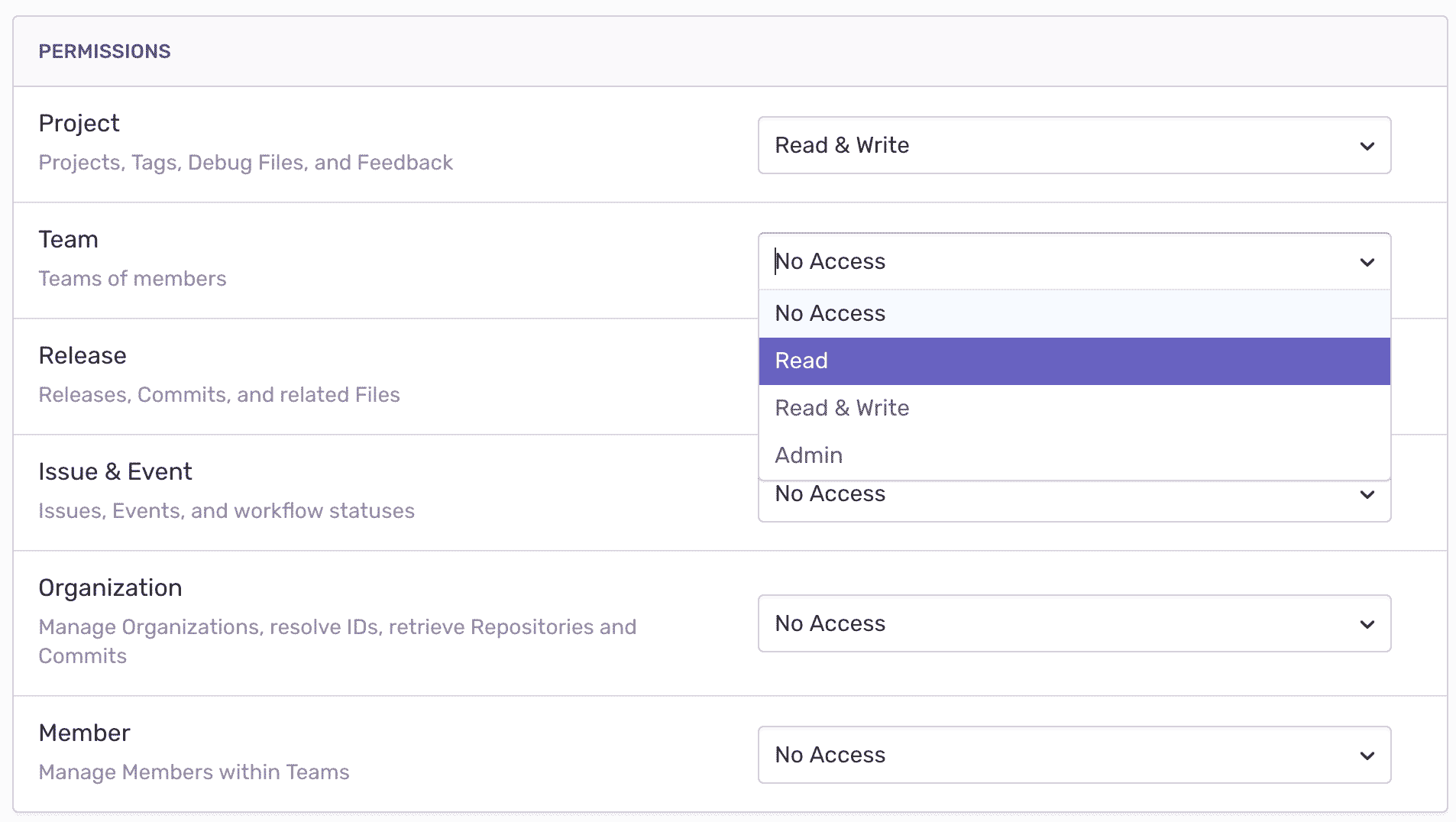
Like Public Integrations, Internal Integrations generate Access Tokens scoped to your Organization – not the users who created them. Organization administrators can create new tokens, revoke old ones, and so on, even if the creating user is long gone.
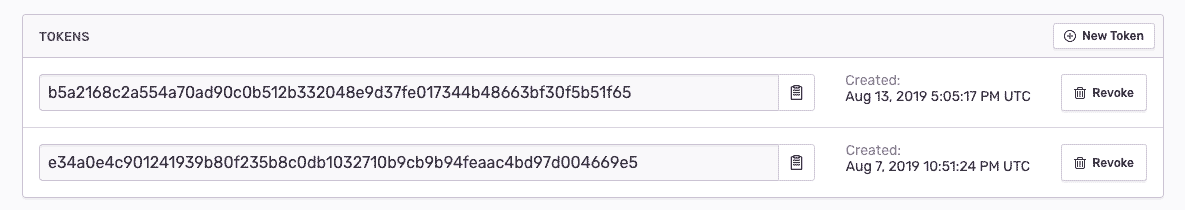
Communicating with the API
Access Tokens generated from Internal Integrations aren't just there to look pretty. They're used to communicate with Sentry's exhaustive API, which includes creating and listening to Webhooks, as well as accessing core API methods (creating Releases, uploading Artifacts, fetching Issues, etc.).
$ curl -i https://sentry.io/api/0/projects/1/groups/?status=unresolved
-H 'Content-Type: application/json'
-H 'Authorization: Bearer bcb05aa3d133472e899507be98ee9b7e2e24c3386c064639816b2b4c590b58ba'One of the coolest features of the Integration Platform is the UI Augmentation piece that allows you to add features to Sentry itself that interact with your integration. UI Augmentation is fully available to Internal Integrations, and something we think makes Internal Integrations a next-level way for you to work more efficiently.
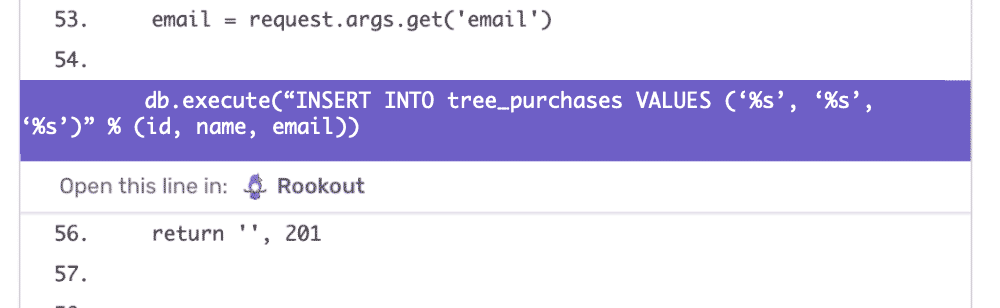
Your internal tool can show up in Sentry, like this example from Rookout, with our UI Augmentation APIs.
Integrate all the things
Sentry Internal Integrations let you easily experiment in integrating Sentry with your team's unique internal tools and unique workflow. Check out our documentation to get started.



