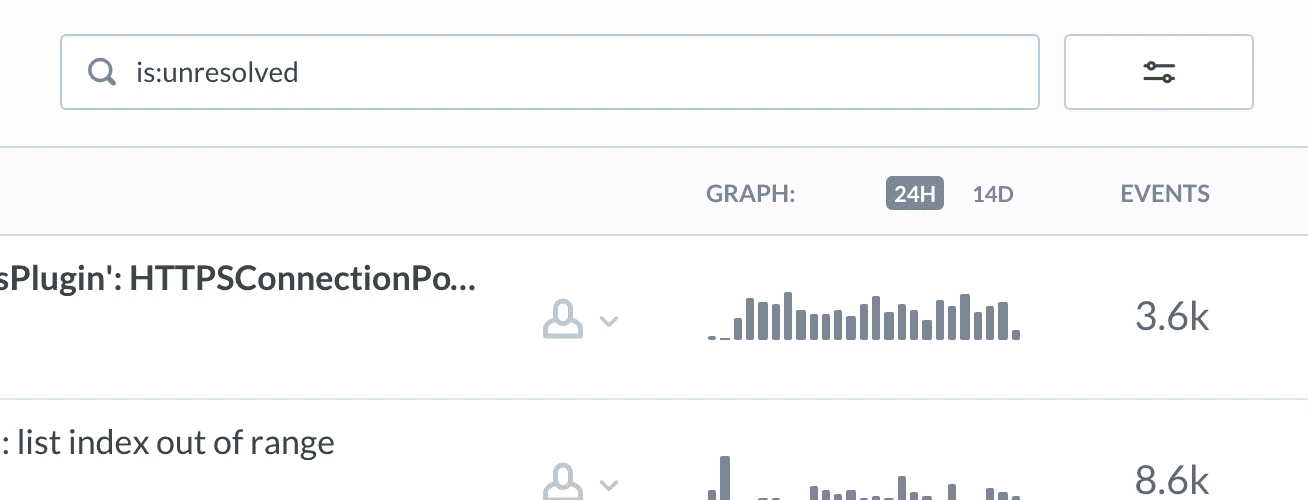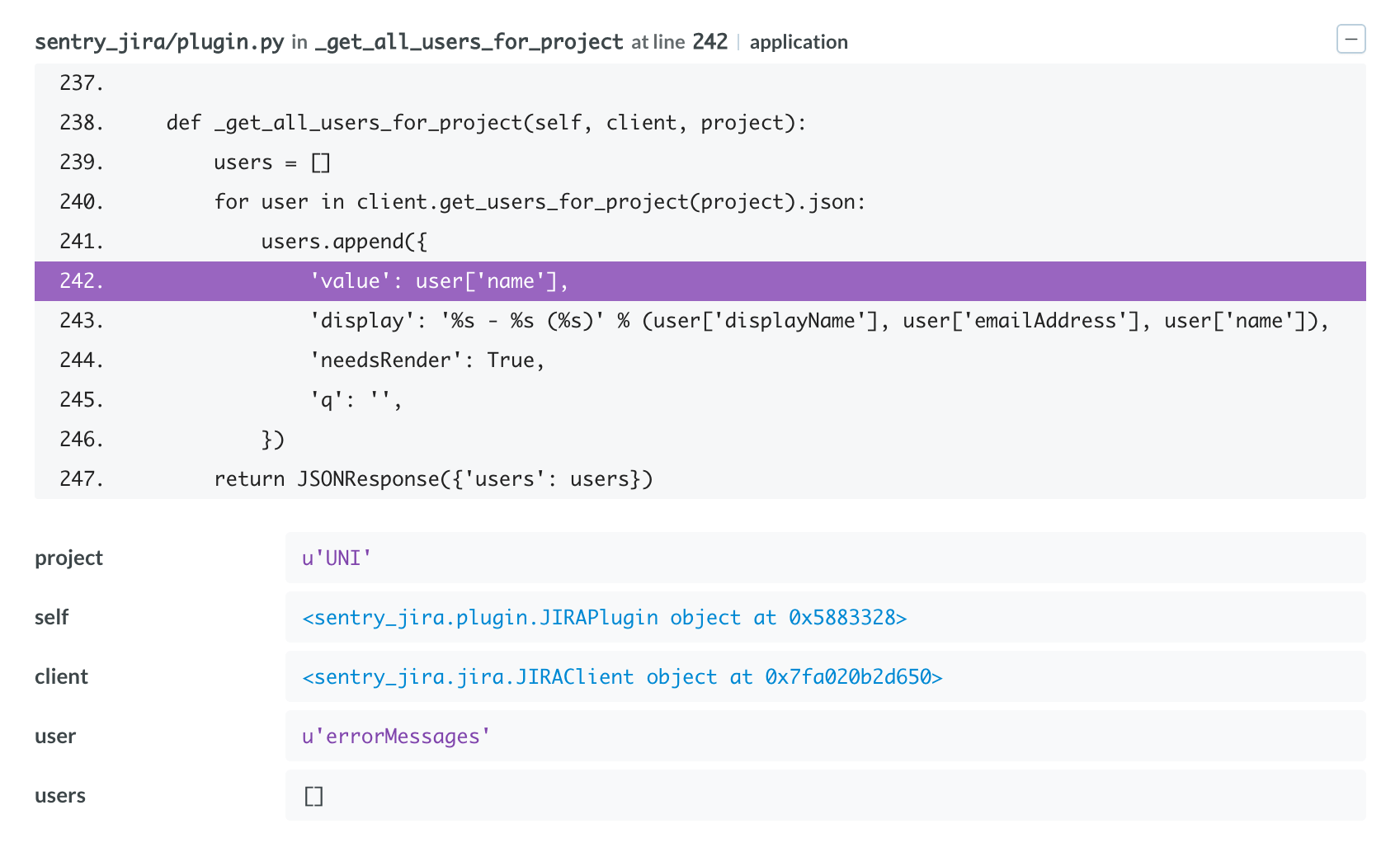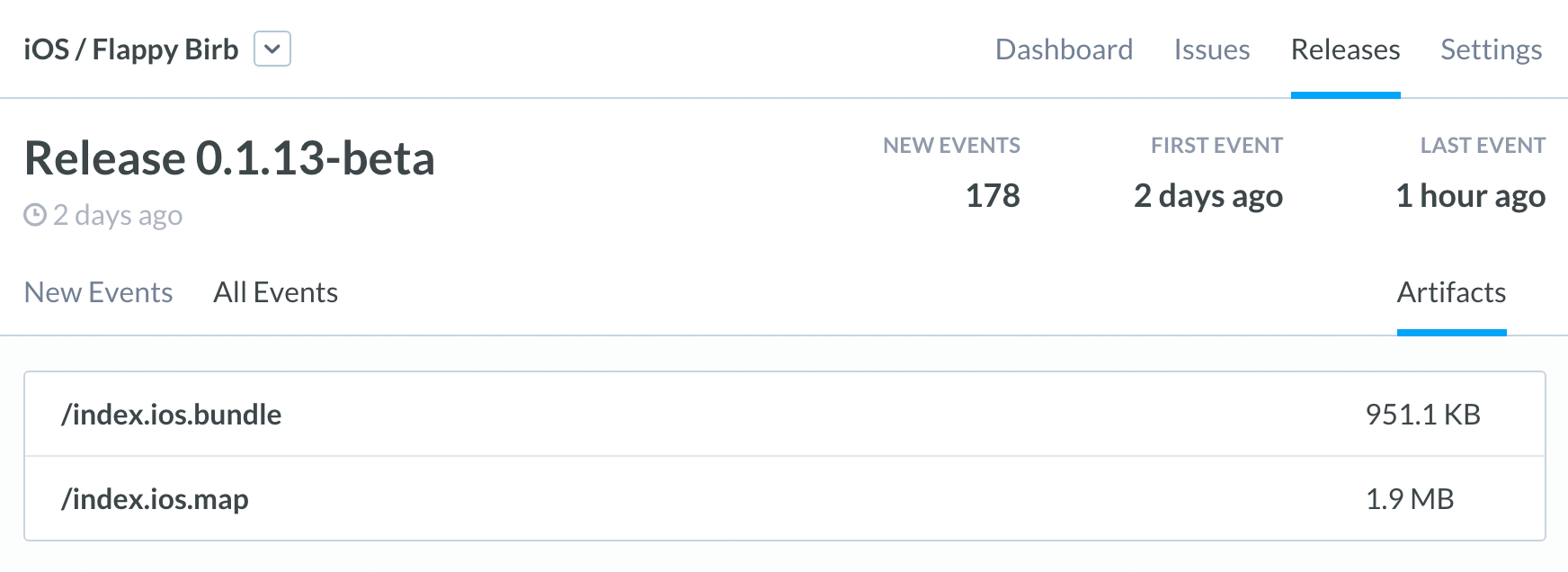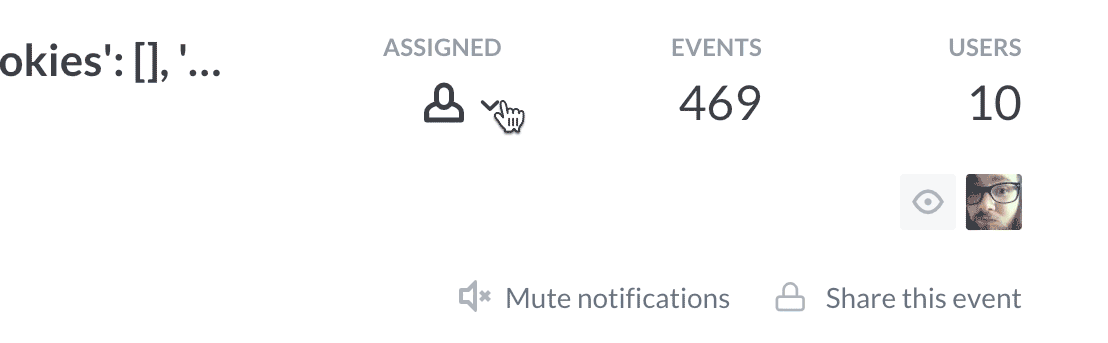Sentry 8 is here

Sentry -
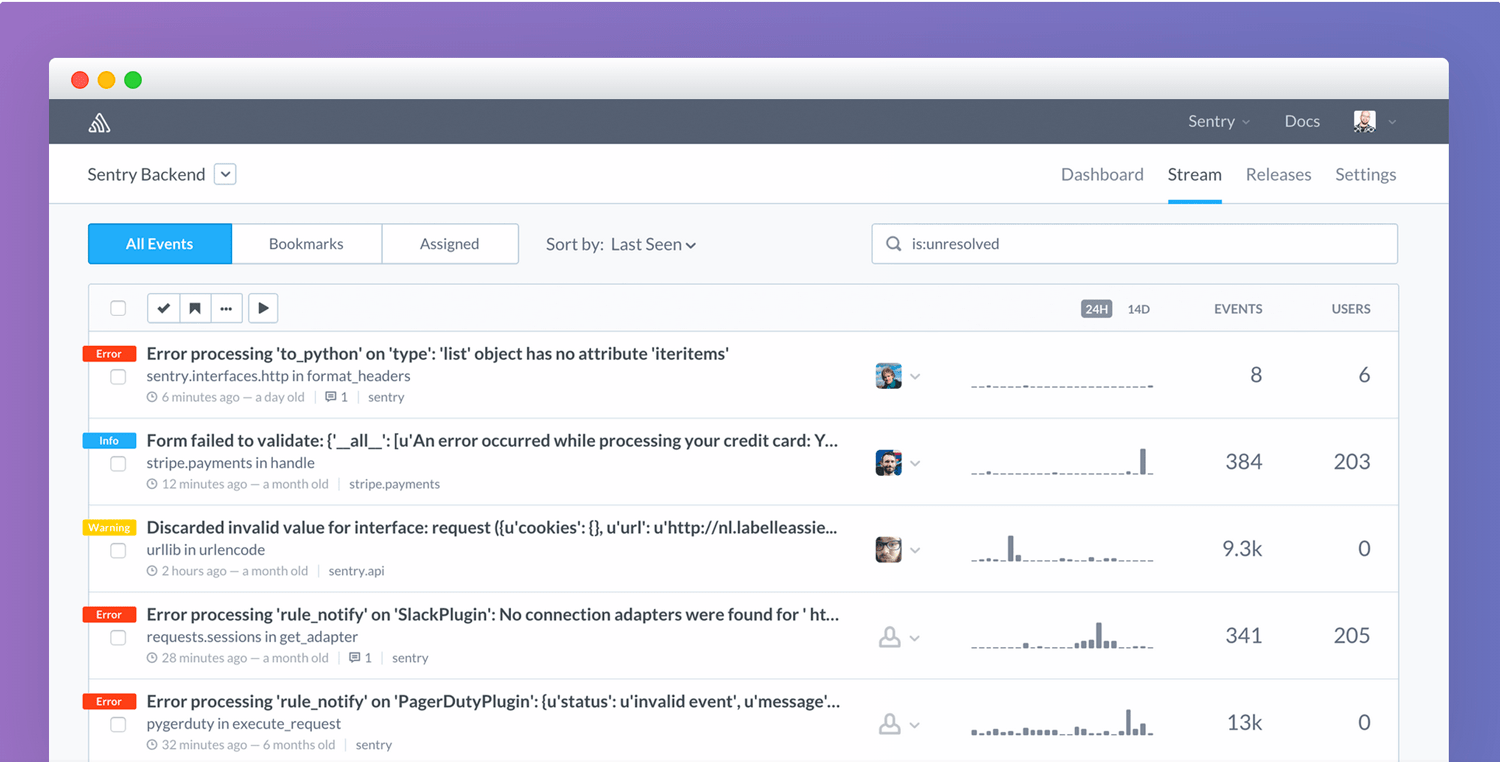
After nearly 2 months of beta testing, bug fixing, and implementing feedback-driven improvements, we’re excited to announce that we have finally pushed the latest version of Sentry live for everybody.
In case you haven’t tried Sentry 8 yet, below we’re going to highlight some of the new things you’ll find to improve your [error monitoring]. And hang in there - there’s a lot of them.
All new user interface
The first thing you’ll notice is the brand new UI, powered by React. Most pages no longer require a page refresh, which means moving between streams and events is super quick. Also, the layout is now fully responsive, which makes using Sentry with your phone or tablet a breeze.
The stream
The stream has undergone the biggest amount of change. For the first time, you can now perform bulk actions like resolve, delete, and merge (new) on multiple issues at once. Visually, we’ve de-emphasized the absolute counts and made the event graphs more prominent. It’s also now possible to assign an issue to a team member (new) from this view.
Improved search
We’ve also introduced an updated event query interface. It’s easier now to find events assigned to individual developers in Sentry, events involving certain users, hosts, or releases. And if you’re not sure how to use the query syntax, you can always bring up the handy filter sidebar to drill down on individual filters and tags.
Event details
Viewing event groups has also changed significantly so you have more error context. We streamlined the sidebar to show you more appropriate data, handy bar charts, and a quick breakdown of how often certain tags appear.
Tracebacks also got a bit of facelift, and are cleaner to look at in collapsed state. Variables are more light-weight and rendered as expandable pseudo-json, which makes discovering deeply nested values more enjoyable.
Releases
Sentry 8 introduces basic support for release management. Besides helping you associate errors with a particular release, you can also use them to associate source code artifacts with minified files (e.g. source maps and/or raw source code). This is particularly helpful for client JavaScript error tracking.
Releases have limited utility today, but we have a lot more planned for them so stay tuned.
Event merging
To cut down on noise, Sentry tries to intelligently group events into single, actionable issues. But sometimes there are edge cases where this doesn’t always work as expected. Now in Sentry 8, you can manually merge events into one from the stream view.
Additionally, we’ve improved our client protocol such that you can define a fingerprint to customize the grouping directly from the client.
Assign team members to issues
Often we want to know that somebody is taking care of an issue, without having to dig through an external issue tracker to find out. Sentry now lets you quickly assign responsibility for issues with your team members, so that it’s clear that an issue is not being ignored.
Tell us what you think
We are always trying to iterate and improve on Sentry. If you have feedback about the new version, or the product in general, we’d love to hear how we can make Sentry better for you.
Whether you want to debug Java, do Ruby error tracking, or handle an obscure Node exception, we’ll be working hard to provide the best possible experience for you and your team with Sentry!
Lastly, a big thank you to our users, contributors, and the community for their continued support of Sentry. This release would not be possible without you, so again, thanks.
p.s. Don’t fret on-premise users, we’ll be tagging the 8.0 release later this year, but as always you can still run off a pinned SHA from master.