Keep an Eye on New Code With Deploys
No matter what review process you have, going live is the ultimate test for new code. With Sentry's new Release features, you'll have the tools you need to confidently guide deploys across the finish line.
When Sentry is aware of the timing and scope of your deploys, it will send a rich deploy email to the involved parties detailing how many files have changed and what commits are being released.
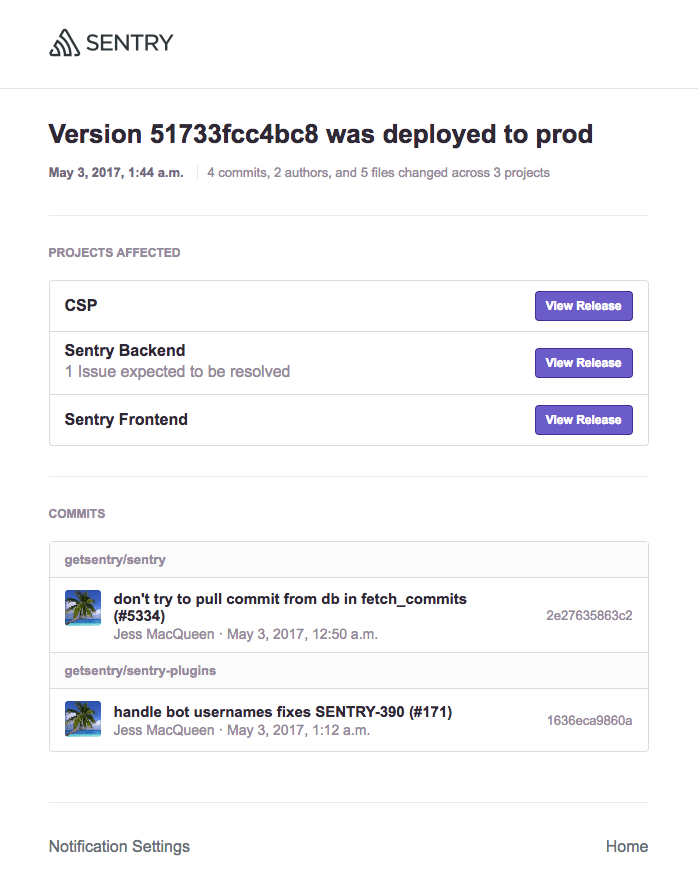
Deploy tracking isn't just for production - the extra context will allow you to track what commits go to what environment at what time, giving you the complete picture of a changeset's lifecycle.
The email also links you to the release summary for each project affected, which will give you a breakdown of new issues and resolved issues for your release -- everything you need to be confident your code is running smoothly, or to be ready to triage unforeseen problems.
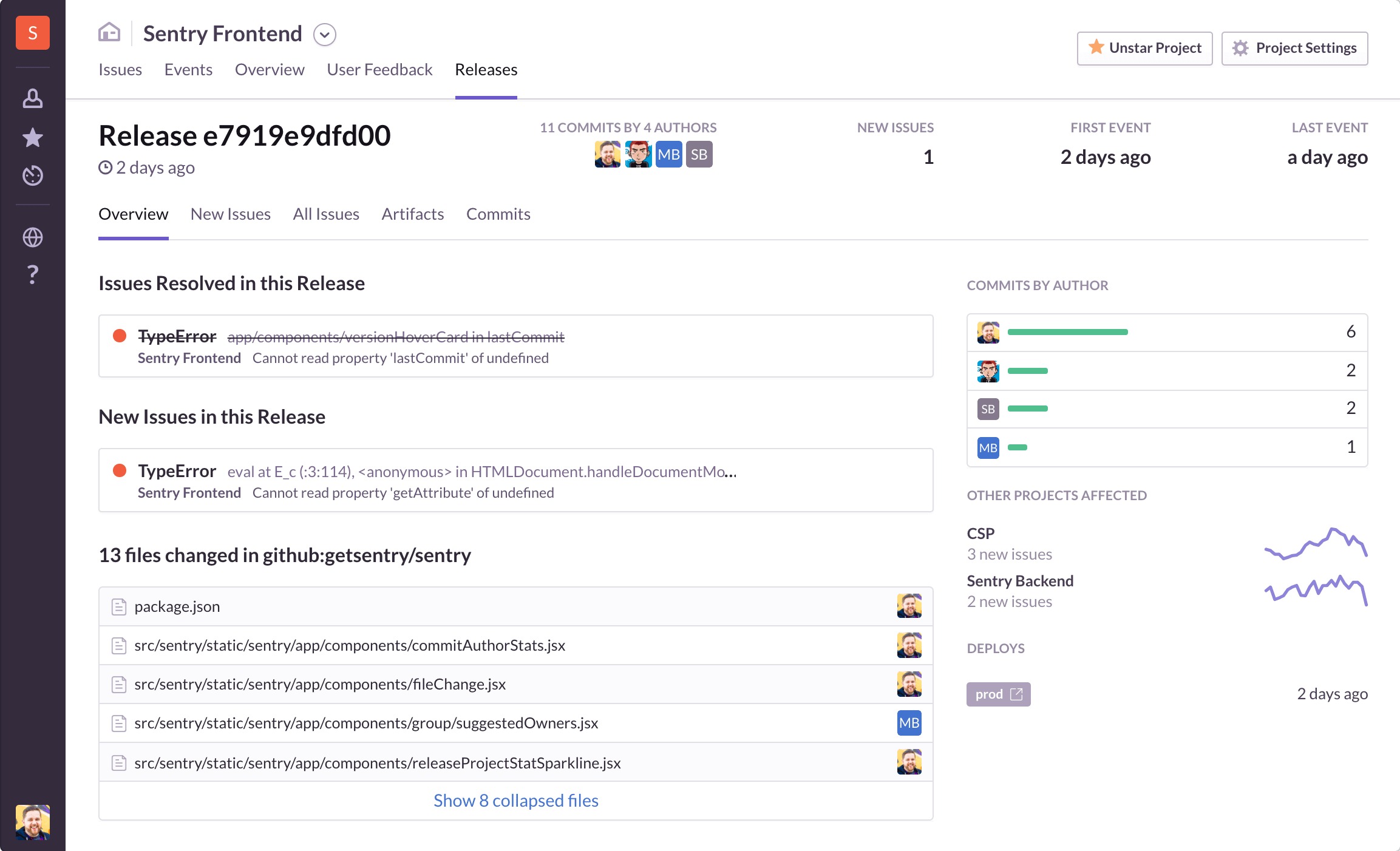
Sending Deploy Information
Deploys in Sentry work together with the Release features you unlock by integrating commit data. If you already tag events with a release id in your SDK and send commit data (Release Documentation), then there's only one step left to unlock deploy tracking and emails. Post to the Deploy API as part of your deployment process, and we'll do the rest!
Shell script example:
# Create a new deploy
curl https://sentry.io/api/0/organizations/$ORGANIZATION_SLUG/releases/$RELEASE_VERSION/deploys/ \
-X POST \
-H 'Authorization: Bearer {TOKEN}' \
-H 'Content-Type: application/json' \
-d '
{
"environment": "production",
"name": "my-deploy"
}
'Stay tuned!
This is part two of a series of posts about the new features we've added to our Releases workflow. In the meantime, you can check out our docs for more details on how to get started. And, whether you need to debug JavaScript, do Python error tracking, or handle an obscure PHP exception, you can get started fast with Sentry.



