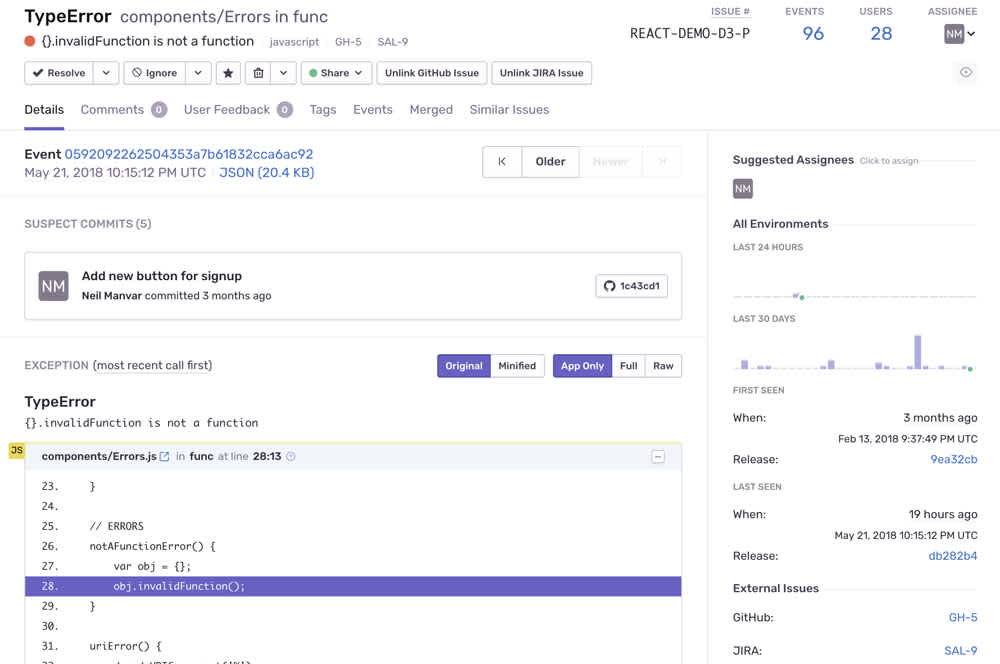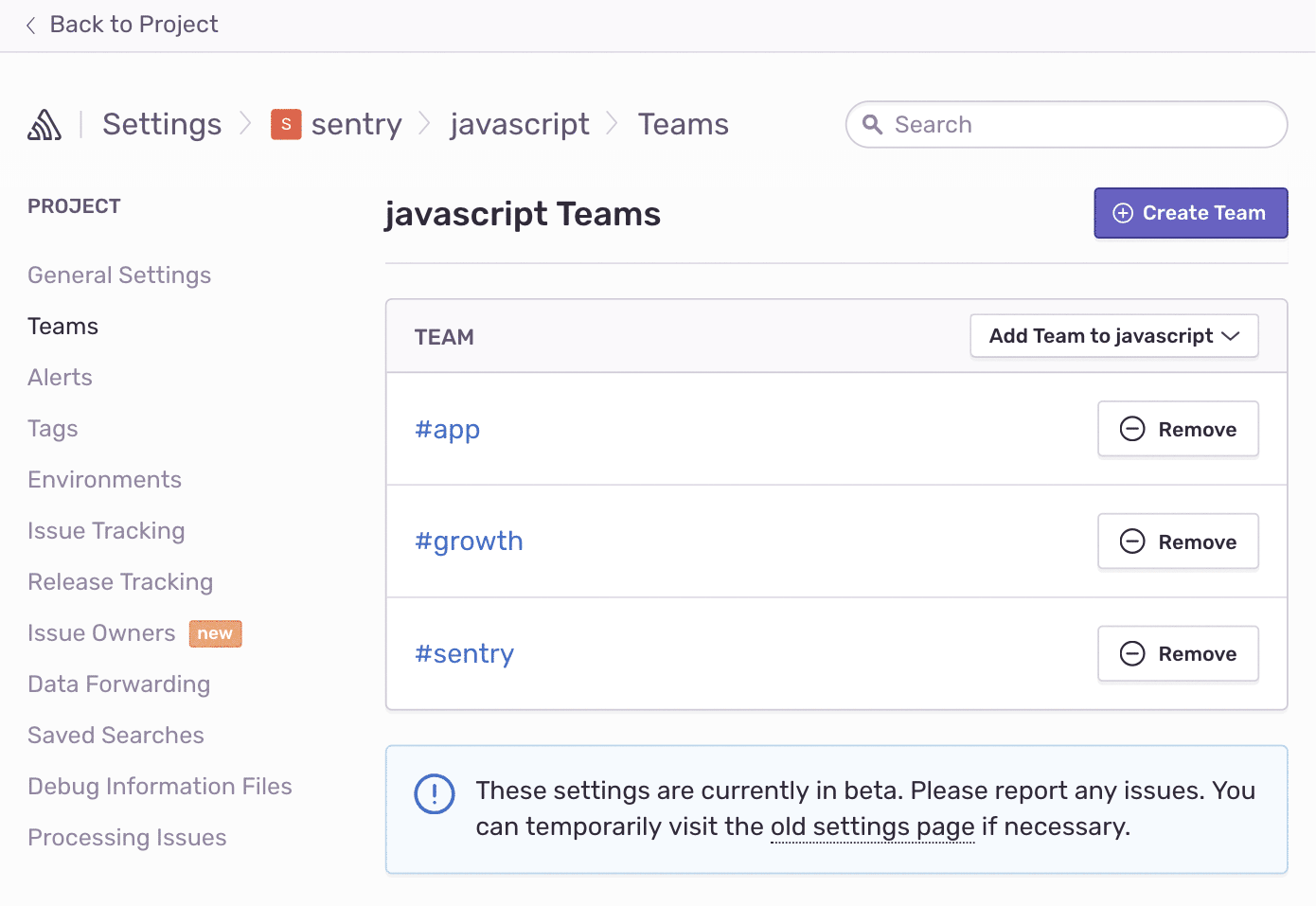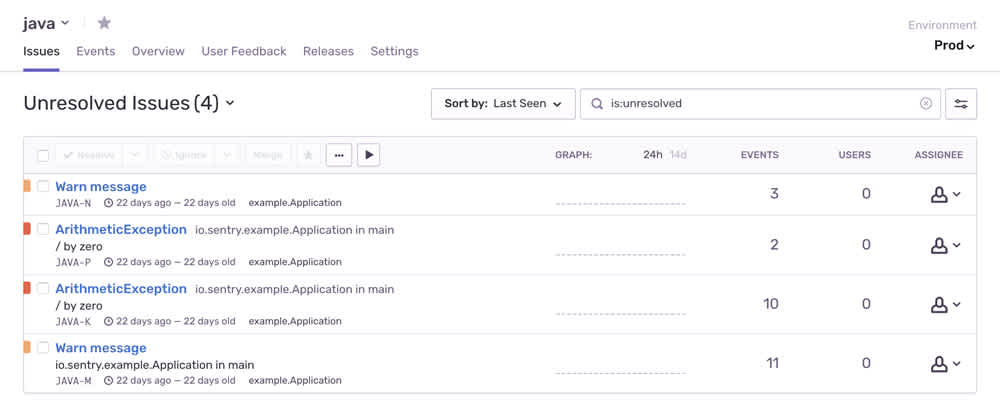Introducing Sentry 9
Errors. We all cause them all the time, which can make it difficult to figure out the person or team who should be responsible for fixing individual issues. Time that could be spent resolving an issue is instead spent tracking down who should be handling it and what it’s even about. This is a waste. It balloons time to resolution, often from minutes to hours or sometimes even days.
With Sentry 9, we help you prioritize rapid iteration so you can fix what’s important and stay in your workflow without distraction. We’ve introduced support for Owners, Teams, and Environments to make it clear exactly who is best suited to tackle a problem. Additionally, Sentry 9 gives your team the control to streamline the information you see and the alerts you receive. No more noisy onslaught of emails, so you can fix the issues that matter to you right now.
Owners: Eliminate confusion and endless triage
What once was a nebulous sea of error notifications in your email inbox has turned actionable and organized via Sentry’s new Owners feature. Assign rules so that people only see what’s specifically relevant to them. Know the developer who wrote the original code where the error happened? Automatically assign it and alert that person (and only that person)! Or let Sentry suggest a likely owner based on the commit that introduced the issue
Teams: Reduce friction and improve collaboration
Just like development, iteration should sometimes be a team sport. Looking for someone’s input? Mention them with an @ right in the error report! Looking to tackle a larger issue with a whole team’s contribution? Mention the team by name with #! With Sentry 9, you can treat teams as actors to ensure speedy remediation of hot issues without sacrificing visibility. And you can establish teams as owners using the new Owners feature or via the assignment dropdown in Sentry’s new-and-improved Slack notifications.
Environments: Get to the root cause faster
Looking for an even greater level of context to tackle those nasty errors? That’s where Sentry’s Environments feature comes in. Instantly filter issues down to your current stage in the development cycle — internal, test, canary, demo, production — so you can address problems at the source. Leveling up on relevance will save your team the time that would otherwise be lost sifting through inconsistent tags and messy data. (Note: the Environments feature is coming soon to a computer near you.)
All in all, Sentry 9 was designed to save you time outside your workflow, so you can focus on the important stuff. Less noise, better collaboration, and more relevance. With Sentry 9, it’s easier than ever to make iteration part of your development cycle and be more productive.
Keep on eye on our blog for an upcoming post on how we developed Sentry 9, as well as a new episode of Exception Perceptions on teams and collaboration.