Debug Third-Party APIs with Requests
Debug Third-Party APIs with Requests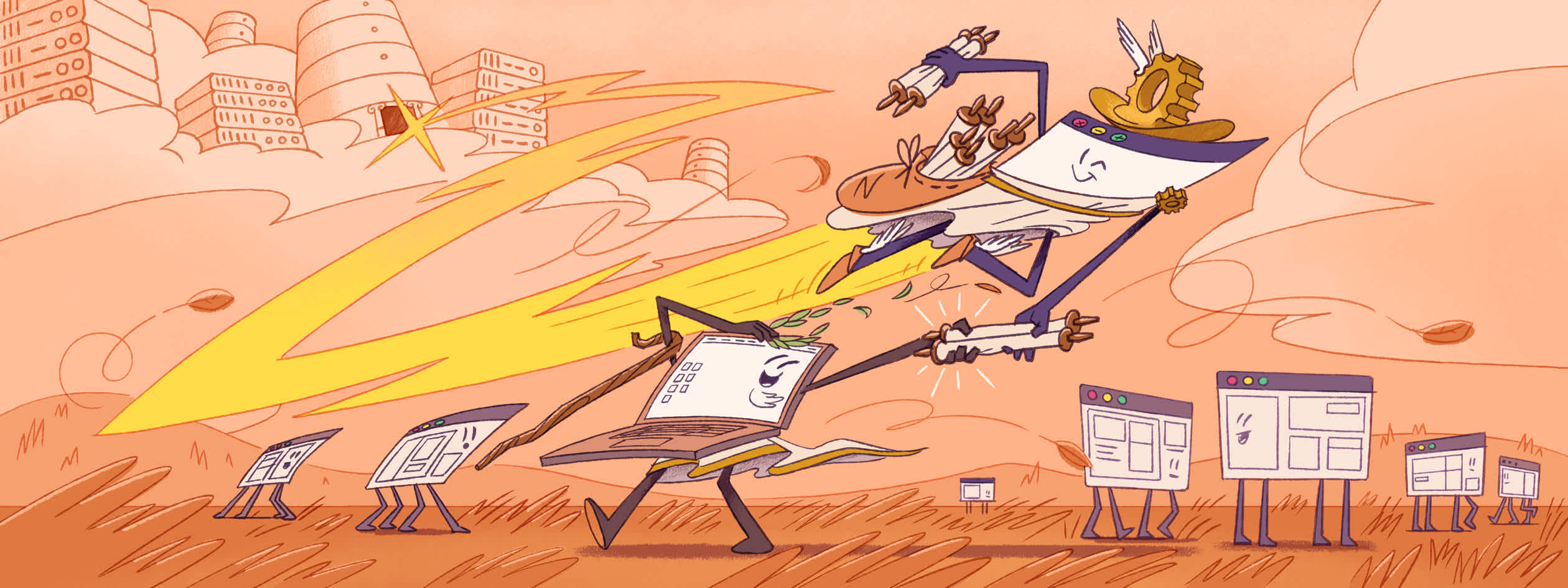
The internet is basically just a bunch of websites calling each other. You make a call to some service, that service calls you back, and then that service goes down and ruins your afternoon. Requests, our latest addition to Insights, is a place to see, understand, track, and improve the behavior of outgoing HTTP requests. Whether you're making calls to a popular third-party API, or to your own in-house services, the Requests view helps gather all that information in one spot and gives you a connected debugging workflow to troubleshoot issues as they arise.
Your problems, our solutions
Requests in Insights is a great place to see how often you’re calling other services, how long those requests are taking, and other interesting information like spikes in 3xxs, 4xxs, or 5xxs error codes. That’s all fine and well for academic interest, but here are some common real-life problems the Requests feature helps solve.
Down for everyone or just me?
How do you quickly figure out whether a third-party service is down for everyone or just you? In Requests, it’s very simple. For popular third-party services, the “Status” link leads you to the service’s uptime page. Check your error response rates against the official uptime to see if you’re the only one experiencing errors. P.S. Our list of popular status pages is open source; feel free to contribute your favorites.
Help, I’m being rate-limited
Sometimes, you flood a service with requests, and it simply gives up. 409s abound, and you’ll have to figure out how to reduce your usage of the service. With Requests, this is simpler than ever! Click on that domain, and check the throughput per transaction to see where in your code you’re calling that service most often:
A feature is broken, but not my feature
If your application makes calls to third-party APIs, you’ll get the occasional bug report that the integration isn’t working. With Requests, this is easy to track down. You can click the integration’s domain, find samples of error responses, and look at the relevant traces to find the problem:
Getting Started with Requests
Requests is included in our Business and Enterprise plans. To get started, check out the docs or try it out now in your Sentry account. And if you’re new to Sentry, you can try it for free today or request a demo to get started.
We also want your feedback and to hear how you’re using Request – drop us a line on GitHub, Twitter, or Discord.



