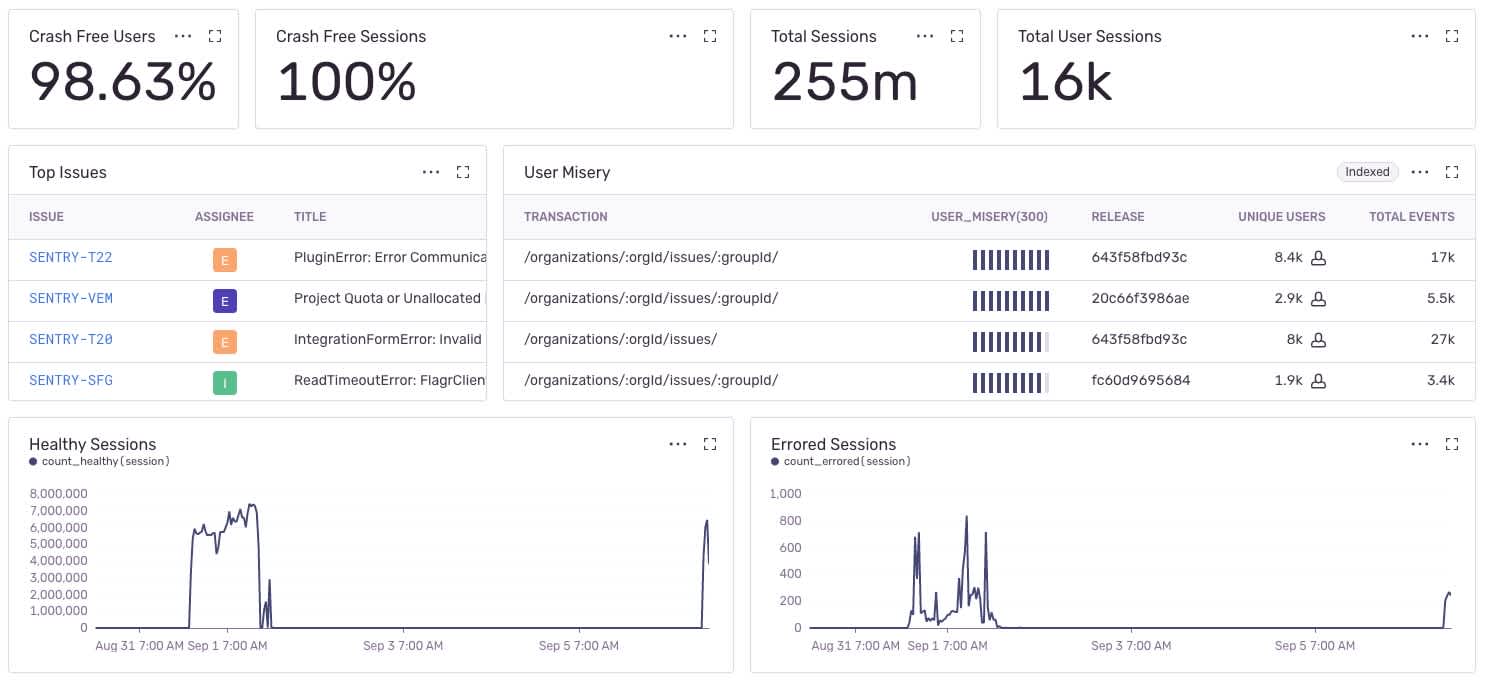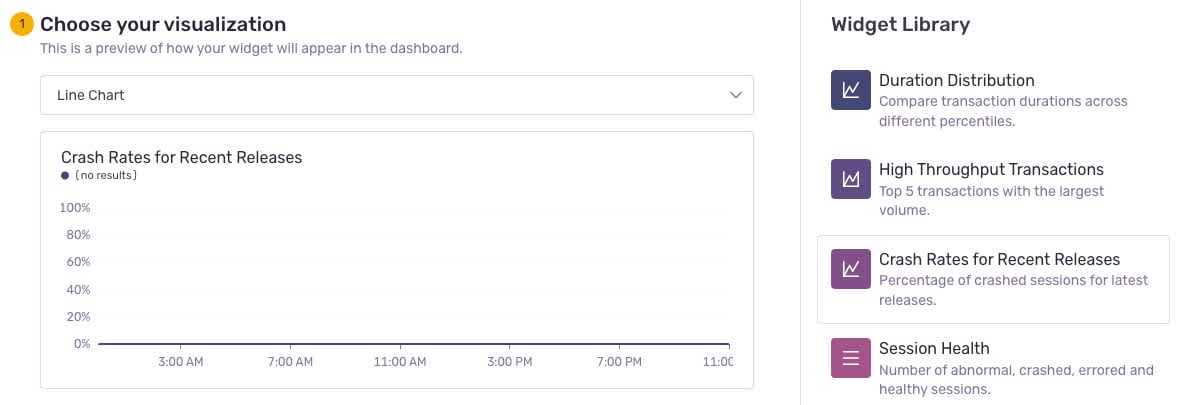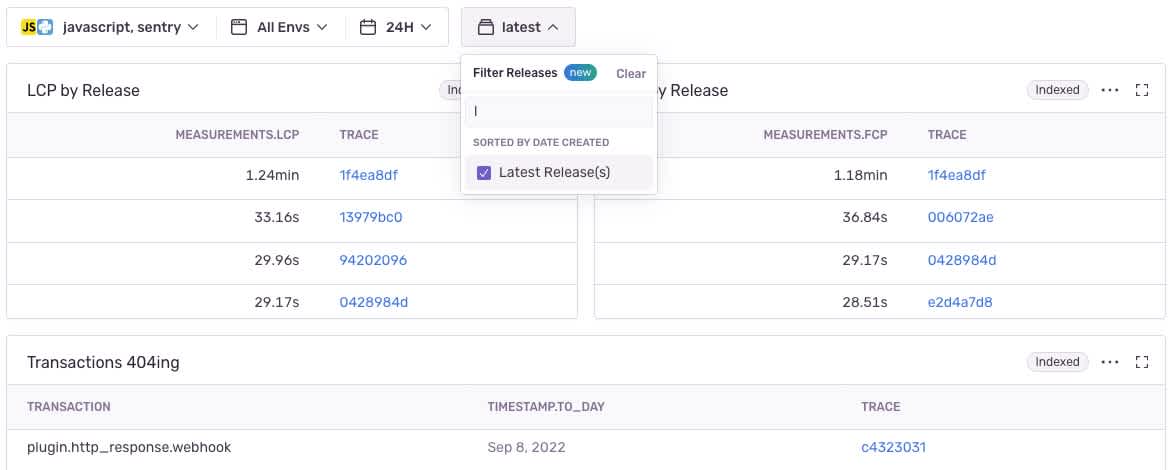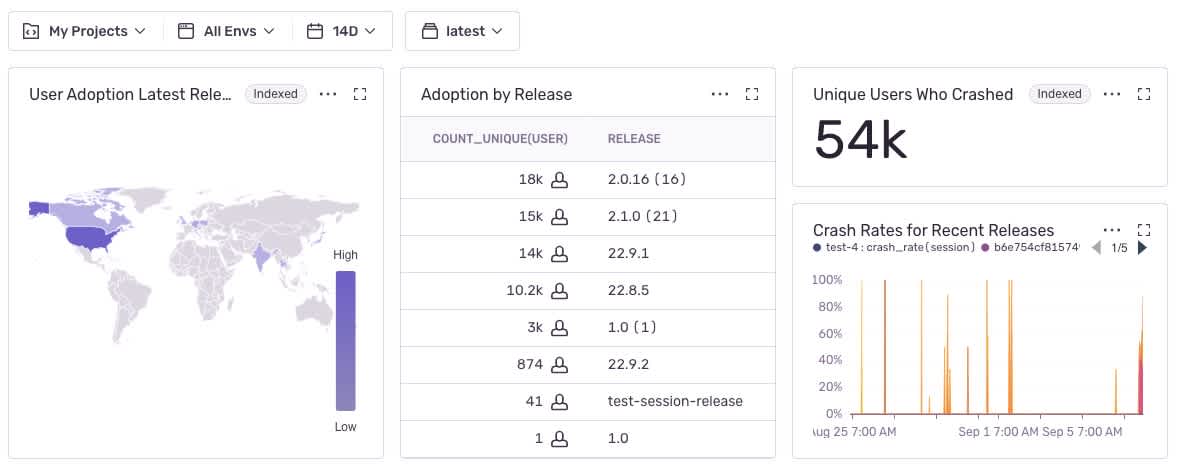Dashboards that Replace your Release Manager

Back in my day, our offices used to have an “open concept” layout – just rows of desks. And at the end of every row was a 720i LCD TV showing 4 to 5 key metrics we’d watch after every release with great concern.
Did we introduce any crashing changes?
Did the latest release cause havoc for our users?
Is that a new bug or did I just not fix it?
While those wallboards sure were beautiful, we rarely had a clear view on how a release was trending. With our latest update to Dashboards, we’re joining form and function with Release Health widgets and a new release filter. Whether you want to focus on your latest release or compare adoption and stability across releases, you can build and filter dashboards to tell you exactly how they are trending. At a glance, you’ll see
Session health - number of abnormal, crashes, errored, and healthy sessions
Miserable Users by release
Crash Rates for recent releases
Top issues by release
Say you want to see crash-free sessions and crash-free users front and center (we’ve got a pre-made widget for that).
Maybe Web Vitals are important to your team and you want to make sure that a new release doesn’t introduce a basket full of latency issues. Anyone on your team can build a custom dashboard with Performance data for your latest release - track LCP, FCP, CLS, FID, or transactions 404ing by release.
Mobile developer teams can also see the health of multiple releases across their mobile apps. They could fill a 82 inch TV with widgets that show total active users by release, geographies with the highest adoption by version, who is seeing what crashes and much more related to crashes by session.
Unlike dated wallboards, dashboards aren’t a one size fits all feature. They’re effective and meaningful because they can be customized to fit any use case and any team’s needs. Adding Release widgets to Sentry Dashboards makes it so that any team can keep tabs on what they care about the most. From crash-free sessions to understanding how a release impacts performance – developer teams will always have the information they need to solve what’s urgent faster.
Get started with Dashboards and drop us a line on GitHub, Twitter, or our Discord. And if you’re new to Sentry, you can try it for free today or request a demo to get started.