Collaborative Bug Fixing with Sentry's Datadog Integration

Error tracking is essential for identifying and fixing software issues in production. There’s no doubt about that. The alternative is to spend time poring over esoteric log files that may or may not contain useful error messages. That’s why Sentry is here to streamline the entire process by capturing and aggregating software exceptions, while automating their monitoring, tracking, and recognition. We’re very good at what we do.
But what we do is probably not the only thing you need done. Software errors are just one of many problems your organization might encounter across the full dev (and devops) stack. You may have data coming in from dozens of directions, and all that data is only valuable insomuch as you’re able to process and understand it; it’s not nearly as useful if you’re drowning in it.
That’s where Datadog comes in. Datadog is a monitoring service that seamlessly aggregates metrics from an incredible number of supported integrations. They connect with SaaS and cloud providers, automation tools, monitoring and instrumentation, databases and common server components, and services like Sentry, gathering all this information in one place where you can access, monitor, and control it (instead of having it control you). Datadog is especially good at helping teams observe and operationalize cloud and microservices infrastructures.
With Sentry’s Datadog integration, you can also capture all your events and errors directly within your Datadog dashboards. We work so well together that they will be appearing in an upcoming video series we're putting together.(Be on the lookout!)
How is our integration helpful?
Correlate errors with metrics and data points from other systems
Once you connect Sentry with Datadog, you can create dashboards to quickly discover relationships between your errors and system performance. In the example graph below, we’ve plotted how exceptional events have impacted the frequency of timeouts. Finding correlations between your errors and metrics can lead to a better understanding of unusual issues, helping you save time detecting sources of future spikes. You can create a similar time board in Datadog using a metric of interest from any of your integrated services and then overlay events from Sentry.

Timeouts + Sentry events graph in Datadog
Create synthetic error dashboards
You can also use Datadog to create custom dashboards showing off events and data from our service. A new dashboard can be created via the query sources:sentry. As with the time board above, you can mix and match data from our service and any other integrated system to create dashboards like the one below.
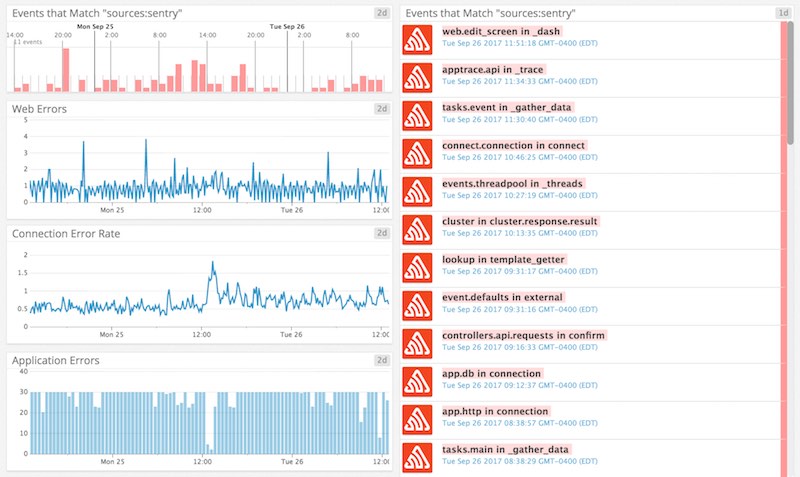
Sentry focused dashboard in Datadog
Search and comment on errors and bug fixes
New errors are also automatically forwarded along and will appear on your Datadog event stream — alongside notifications from all your other integrated services — enabling you and your team to take immediate action. You can discuss the issues via connected comment threads and directly notify other team members (who’ll receive an email with any previous conversation attached for reference).

How a Sentry event looks in Datadog
The process of integrating Sentry with Datadog can be completed in a few minutes, by following these simple steps:
Connect Sentry with Datadog
In Sentry, enable the integration for webhooks. You’ll find this under Project Settings > All Integrations.

The webhooks integration within Project Settings
Next you’ll need add your Datadog API key to their webhook URL:
https://app.datadoghq.com/intake/webhook/sentry?api_key={API_KEY}
The API key can be found on your Datadog settings page.
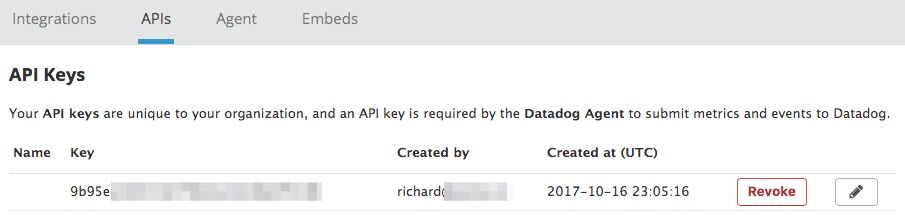
The API key in Datadog
Paste the link with API key into the Sentry webhooks integrations page:

Entering the webhook’s callback URL
Save that and you’re done! You’ll immediately see new Sentry events in your Datadog stream, making it easier than ever to deal with issues as they come up. And if you’re not currently using one (or either) of our services, you can sign up for a free trial of Sentry or Datadog right now.



