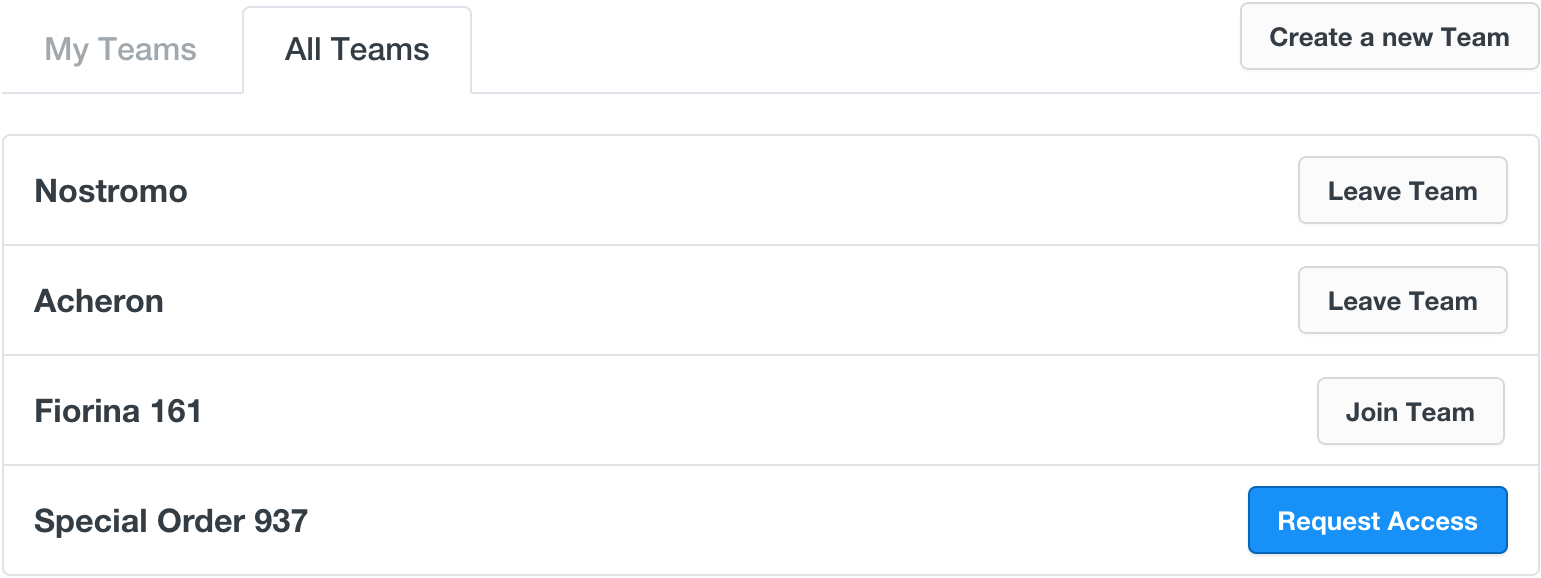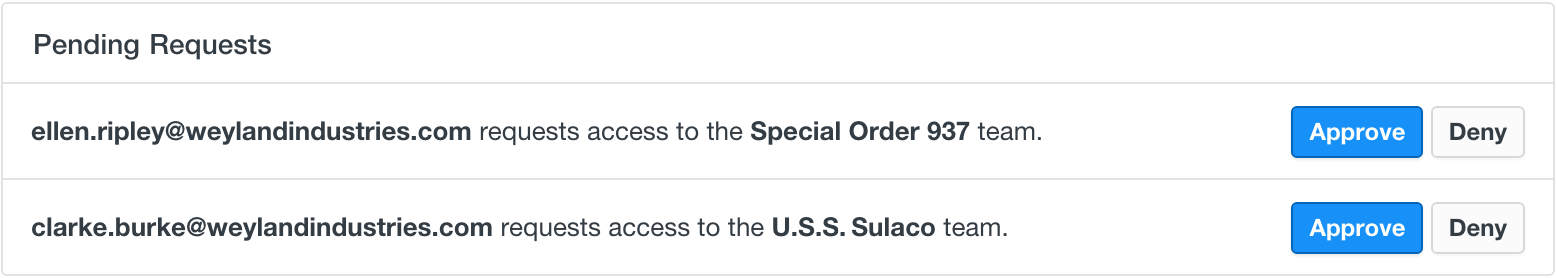Better Team Management in Sentry
Today we're rolling out several improvements to the way teams are managed in Sentry. We feel these changes will help your organization become more autonomous, as well as provide ways for its members to reduce any unnecessary noise and improve error monitoring. Here's a quick look at what's new:
Joining and leaving teams
Before, teams were only visible if you were a member of the team or if you had global access. Today we've introduced an 'All Teams' tab that surfaces teams in your organization that you might want to be a part of.
There was also no way to leave a team once you were added. This was especially annoying for users with global access as they are automatically added as members of every team. Now team members can choose which teams they want to be a part of.
Open and closed membership for organizations
Organizations can now set whether they want team membership to be open or closed. With open membership, any member can join. With closed membership, a member must first request to join a team. Admins will see pending requests in the app as well as be notified via email.