Anomaly Alerts Now in Open Beta: Smarter Monitoring, Fewer False Alarms
Anomaly Alerts Now in Open Beta: Smarter Monitoring, Fewer False AlarmsA few weeks ago, we introduced anomaly alerts to early adopters. Today, we’re excited to announce that anomaly alerts are officially in open beta and available to all Sentry users on the Trial, Business, or Enterprise plans.
What Are Anomaly Alerts?
Within Sentry, you can configure metric-based alerts to be notified when certain metrics deviate from expected thresholds. For example, you could create alert rules for when the error rate grows past a certain threshold, or when key application performance indicators fall outside of certain bounds.
While powerful, we know that manually configuring alert thresholds for your metrics can be a complicated exercise—one that often results in noisy alerts or, worse, missed issues. Traditionally, setting up metrics alerts in Sentry involves quite a bit of both guesswork and trial-and-error to find the right balance, as well as requiring intimate familiarity with the data.
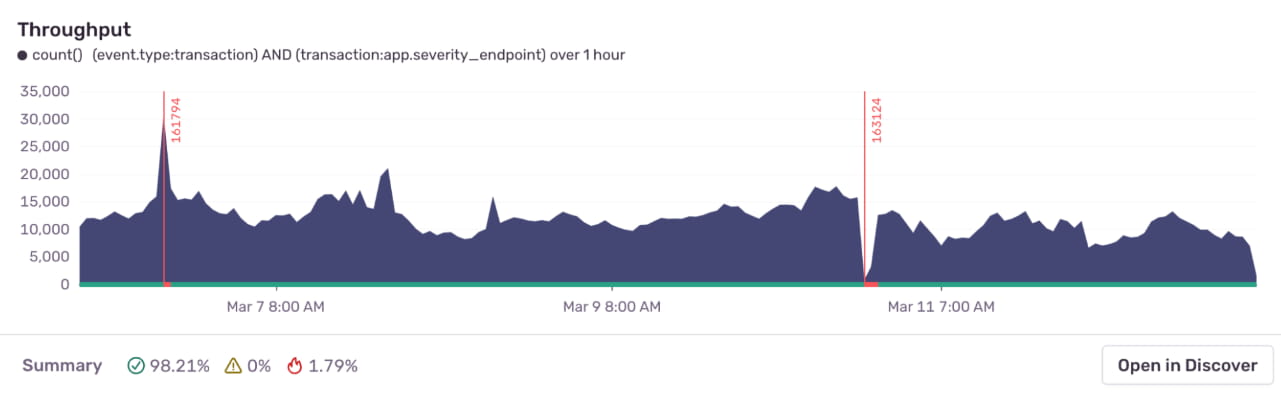
Example of an anomalous alert fired for a custom metric alert, defined by the user’s query in the alert details page. The alerts are fired, in red on the chart, when the algorithm detects an anomalous behavior.
Anomaly alerts remove this complexity by automatically learning expected patterns, allowing users to set up alerts without any required configuration and guesswork. Instead of manually defining static thresholds, anomaly alerts use historical data to determine expected trends. This means fewer false alarms and a better signal-to-noise ratio when monitoring your applications.
Additionally, while static thresholds can become outdated or irrelevant as conditions change, anomaly alerts dynamically adjust over time, accounting for both seasonality (e.g., day vs. night, weekdays vs. weekends) and longer trends such as sustained growth. This ensures that alerts remain relevant over time, even as your business and your application change.
How It Works
Anomaly alerts leverage a blend of two algorithms: Matrix Profiling and Prophet Forecasting.
Matrix Profiling detects how “surprising” the most recent data points are compared to historical patterns. It evaluates anomalies based on the Euclidean distance between current and past sequences of data.
Prophet Forecasting builds a model of expected trends, accounting for seasonality and long-term patterns. It flags deviations when data points fall outside the predicted range.
Hybrid Detection: Our system raises an anomaly alert when both algorithms detect an issue, or when one of them detects an anomaly with high confidence. This combined approach helps minimize false positives and false negatives.
We built our anomaly detection on two established open-source implementations: TD Ameritrade’s Matrix Profile and Meta’s Prophet Library. For the more interested readers, we are planning to share more details on the low-level technical implementation in a series of blog posts in the coming weeks–stay tuned!
Try It Today
Anomaly Alerts are now available in open beta for all users on the Trial, Business, or Enterprise plans.
To get started, navigate to the Alerts tab in the left nav bar and click on Create Alert. From there, select a metric and choose Anomaly as your detection method, optionally adjust the sensitivity, and let Sentry handle the rest. You can find more information in our docs for configuring anomaly alerts.
Launching anomaly alerts in public beta is an exciting milestone for our team, as we continue to work towards making this feature stable, and we love to hear your feedback. Try it out and let us know what you think!





